a) Review the Read Me First documentation and the Assembly and Operations Manual that came with your model. Complete Stage 9 from the Assembly and Operations Manual using either a VMAX Power Module set, a VMAX Power Pack or third party motors and speed controllers.
b) After installation of your motors and speed controllers you may install the Throttle Warning Harness. Locate the Throttle Wiring Harness parts bag and remove the harness.
c) Read all labels attached to the Throttle Wiring Harness. Use 2A and the green "path" as a reference to guide you as you proceed with the installation.
|
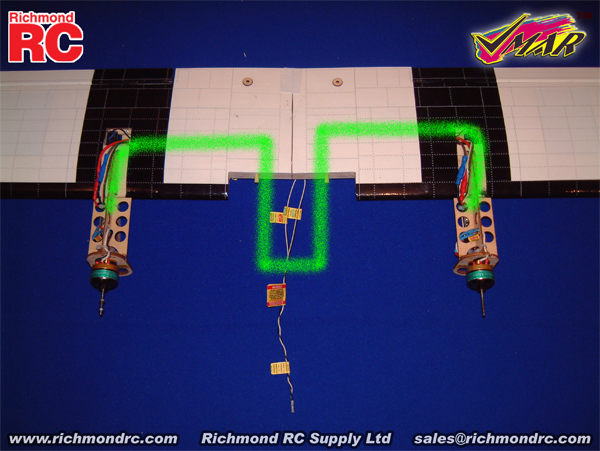
|
|
2A - Throttle Wiring Harness Installed - Viewed from Top Side of Wing
|
d) Turn the wing on its back so that you can see the two square access holes near the center of the wing. Support the center of the underside of the wing with a sheet of foam rubber or folded up fluffy towel.
e) Position the inverted wing so that the leading edge (thick) is closer to you and the trailing edge (thin) is further away. When oriented in this manner, the inverted wing panel on your left will be the left wing panel in flight and the inverted wing panel on your right will be the right wing panel in flight. This consistent definition of left and right makes it much easier to install the Throttle Wiring Harness properly.
f) Thread the red, white and black wire lead from the left speed control into the power access cavity located on the downward facing surface of the left wing about 8.5 in. (215 mm) outboard from the center of the wing. Continue feeding the red, white and black wire from the cavity into and though the internal wiring access tube that runs to the left square access hole in the center of the wing. Gently pull the wire so that it protrudes from the left square access hole. Connect this protruding wire to the end of the Throttle Wire Harness marked "Throttle Control Left". Use the supplied "Throttle Left" sticker to wrap the connection securely.
g) Repeat this process for the right wing. Thread the red, white and black wire lead from the right speed control into the power access cavity located on the downward facing surface of the right wing about 8.5 in. (215 mm) outboard from the center of the wing. Continue feeding the red, white and black wire from the cavity into and though the internal wiring access tube that runs to the right square access hole in the center of the wing. Gently pull the wire so that it protrudes from the right square access hole. Connect this protruding wire to the end of the Throttle Wire Harness marked "Throttle Control Right". Use the supplied "Throttle Right" sticker to wrap the connection securely.
h) Once completed, both electronic speed controls will be connected to the Throttle Wiring Harness and the end of the Throttle Wiring Harness that is labeled "Throttle Channel ==> ==>" will be hanging loose near the center of the wing ready to be plugged into the throttle channel of your receiver.
| 