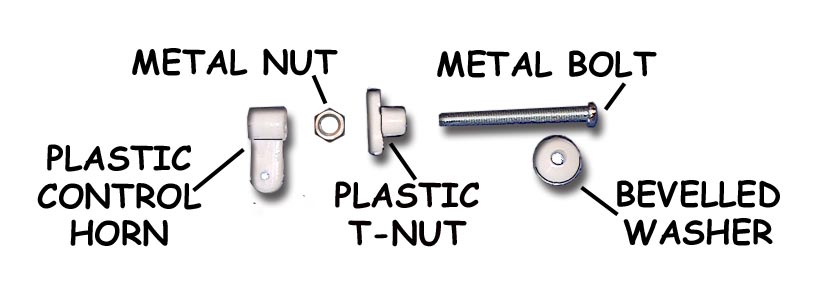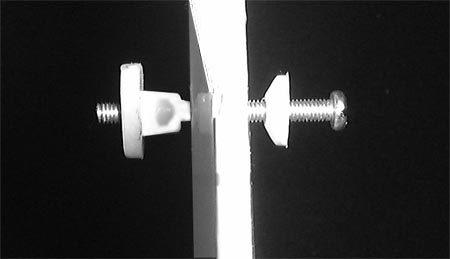| 1. Technical Information - VMAR Products - General |
| 1.1. VMAR - Documents - Common to Many Models that do not require anything more specific. |
| 1.1.1. VMA ARF Products - Using POLYCOTE ECS Covering |
PLEASE READ ME FIRST BEFORE PROCEEDING TO ASSEMBLE OR OPERATE THIS PRODUCT This READ ME FIRST is common to many VMA ARF Models having POLYCOTE ECS COVERING that did not require anything more specifically tailored to this particular model at the time of production. A specific READ ME FIRST document may have been subsequently published for this particular model following the production of the model. To check for subsequent publication of a READ ME FIRST document for this model please visit www.richmondrc.com, Enter the Site & click on Support Services. Select Knowledge Base. Review the Table of Contents and search for the name and/or part number of this model. If a READ ME FIRST document exists for this model it takes precedence.
|
| LIABILITY DISCLAIMER & COPYRIGHT NOTICE |
LIABILITY DISCLAIMER The authors and/or suppliers and/or disseminaters of this information and/or product expressly disclaim any warranties or representations, either expressed or implied, including but not limited to implied warranties of fitness, accuracy, timeliness or applicability of the information and/or product provided here. In no event will the authors and/or suppliers and/or disseminaters of this information and/or product have any obligation arising from contract or tort, for loss of revenue or profit, or for indirect, special, incidental, consequential or other damages of any sort arising from this information and/or product. In using this information and/or product, the user accepts all responsibility for and all liability associated with such use. PROCEEDING WITH THE USE OF THIS INFORMATION AND/OR PRODUCT INDICATES AGREEMENT WITH AND ACCEPTANCE OF THE LIABILITY DISCLAIMER.
|
| Please Note the following Caution |
CAUTION A Remote Control (RC) model aircraft is not a toy. It is a flying model that functions much like a full size airplane. If you do not assemble and operate model aircraft properly you can cause injury to yourself and others and damage property. DO NOT FLY a model aircraft unless you are qualified. You are ultimately responsible for the mechanical, aeronautical and electrical integrity of any model you fly and all of the components that make up the model including but not limited to the airframe itself, control surfaces, hinges, linkages, covering, engine, motor, radio, servos, switches, wiring, battery and parts. Check all components before and after each flight. It is essential that you act with the clear understanding that you are solely responsible for all aspects of the model at all times. DO NOT FLY until it is right.
|
| 1.1.1.1. VMA ARF Products - General Information |
| COPYRIGHT |
Copyright Richmond RC Supply Ltd. All rights reserved.
|
| Tips for Avoiding Common Problems |
We have supplied thousands and thousands and thousands of model aircraft in the past 20 plus years. We're not bragging! We tell you this to give some credibility to our suggested list of tips that follow. In talking to modelers around the world, here is what we have found is the key to... AVOIDING 90% of PROBLEMS that can arise:
|
| 1.1.1.2. VMA ARF Products - Supplement to the Manual |
|
| Control Horn Installation - How to |
Question: How are VMAR control horns installed? The iillustration below and to the left shows a control horn set before installation. Note 5 parts make up the set. In Light Duty applications the Metal Nut may not be included and only 4 parts will make up the set. The illustration below and to the right shows a control horn set partially installed. Although illustrations in various manuals show the bevelled washer with the bevel pointing away from the surface we find that we get a cleaner strong installation with the bevel pointing inwards. We recommend wicking thin CA such as Pacer ZAP/CA (Pink) into the exposed wood surrounding the hole in the control surface. This helps further strengthen the wood. This is not a requirement but if you are pushing the power limits or planning on extreme aerobatics or speeds, the extra strength could come in handy. Use two applications of thin CA 1 minute apart, BEFORE installing the control horn.
The illustration below shows horn side view of a control horn set fully installed. The illustration to the left is a lighter duty application without the metal nut. The illustration to the right shows a heavier duty application with the metal nut installed. If the metal nuts have been supplied with the horns, we recommend using them.
|
| COPYRIGHT |
Copyright Richmond RC Supply Ltd. All rights reserved.
|
| 1.1.1.3. VMA ARF Products - Important Information |
|
| 1.1.1.3.1. VMA ARF Products - Covering POLYCOTE ECS |
This model uses POLYCOTE ECS Covering |
| POLYCOTE ECS - Care & Maintenance - Quick Tips |
|
Question: Do you have any pointers regarding the Care & Maintenance of POLYCOTE ECS? Answer: Yes we have this Summary of Quick Tips. See www.richmondrc.com ( Enter Site > Support Services > Knowledge Base then Search on "Covering") for an expanded explanation of each Tip. Polyester offers the best in covering performance and as with any new modern technology, the maintenance methods may be different than those you used with your older covering. This is NOT Monokote or Solarfilm, its different. If you have used ORACOVER or ULTRACOTE you will have some experience with working with POLYESTER as a covering material. Here is our Summary of Quick Tips related to POLYCOTE ECS covering.
|
| 1.1.1.4. Support |
On Line, eMail, Fax, Phone, Mail |
| We offer the Best in Support Services. |
We back up our products and our customers with the best support services available. From our industry leading Knowledge Base to information about your Shipment, we've got you covered!
To access our Support Services please:
Your Choice of Support Services that Work for You:
|
| 1.1.1.4.1. Contact Us |
For Sales and other Inquiries |
| Support - Contact Us - Reach our Sales Department by eMail, Fax, Phone or Mail |
Technical Inquiries: Please review the information provided in our Knowledge Base. After checking our Knowledge Base, if you need further assistance please use our Submit A Question service to get a response within 2 Business Days.
Sales Inquiries: Please note that our Sales Department personnel are trained and dedicated to:
Their depth of technical knowledge is about on par with what is shown in our printed sales literature. In most cases, they are working from the same printed advertisements or content from our web site that you are. Asking sales personnel to confirm the size, color and availability of a product is well within their capabilities. However, asking detailed questions about technical issues is not.
Buy our Products:
For All Other Inquiries... please consult the following resources:
|
| 1.1.1.5. Keep Up to Date |
Check Frequently for Updates |
| Support - Stay Current - Check Frequently for Updated &/or Additional Information |
This information is subject to change without notice. When viewing this information in a printed form the printing date will be visible in the lower right corner. Check frequently for updates &/or Additional Information.at www.richmondrc.com, > Enter the Site, > Support Services, follow the links to our Knowledge Base. Review the Table of Contents and search for the name and/or part number of this product.
For automated notification of changes to information contained in our Knowledge Base please register as a Priority Response member and subscribe to our Priority Response Notification Service.
|
| 1.1.2. VMA ARF Products - Using VCOTE Covering |
PLEASE READ ME FIRST BEFORE PROCEEDING TO ASSEMBLE OR OPERATE THIS PRODUCT
This READ ME FIRST is common to many VMA ARF Models having VCOTE COVERING that did not require anything more specifically tailored to this particular model at the time of production. A specific READ ME FIRST document may have been subsequently published for this particular model following the production of the model. To check for subsequent publication of a READ ME FIRST document for this model please visit www.richmondrc.com, Enter the Site & click on Support Services. Select Knowledge Base. Review the Table of Contents and search for the name and/or part number of this model. If a READ ME FIRST document exists for this model it takes precedence.
|
| LIABILITY DISCLAIMER & COPYRIGHT NOTICE |
LIABILITY DISCLAIMER The authors and/or suppliers and/or disseminaters of this information and/or product expressly disclaim any warranties or representations, either expressed or implied, including but not limited to implied warranties of fitness, accuracy, timeliness or applicability of the information and/or product provided here. In no event will the authors and/or suppliers and/or disseminaters of this information and/or product have any obligation arising from contract or tort, for loss of revenue or profit, or for indirect, special, incidental, consequential or other damages of any sort arising from this information and/or product. In using this information and/or product, the user accepts all responsibility for and all liability associated with such use. PROCEEDING WITH THE USE OF THIS INFORMATION AND/OR PRODUCT INDICATES AGREEMENT WITH AND ACCEPTANCE OF THE LIABILITY DISCLAIMER.
|
| Please Note the following Caution |
CAUTION A Remote Control (RC) model aircraft is not a toy. It is a flying model that functions much like a full size airplane. If you do not assemble and operate model aircraft properly you can cause injury to yourself and others and damage property. DO NOT FLY a model aircraft unless you are qualified. You are ultimately responsible for the mechanical, aeronautical and electrical integrity of any model you fly and all of the components that make up the model including but not limited to the airframe itself, control surfaces, hinges, linkages, covering, engine, motor, radio, servos, switches, wiring, battery and parts. Check all components before and after each flight. It is essential that you act with the clear understanding that you are solely responsible for all aspects of the model at all times. DO NOT FLY until it is right.
|
| 1.1.2.1. VMA ARF Products - General Information |
|
| COPYRIGHT |
Copyright Richmond RC Supply Ltd. All rights reserved.
|
| Tips for Avoiding Common Problems |
We have supplied thousands and thousands and thousands of model aircraft in the past 20 plus years. We're not bragging! We tell you this to give some credibility to our suggested list of tips that follow. In talking to modelers around the world, here is what we have found is the key to... AVOIDING 90% of PROBLEMS that can arise:
|
| 1.1.2.2. VMA ARF Products - Supplement to the Manual |
| Control Horn Installation - How to |
Question: How are VMAR control horns installed? The iillustration below and to the left shows a control horn set before installation. Note 5 parts make up the set. In Light Duty applications the Metal Nut may not be included and only 4 parts will make up the set. The illustration below and to the right shows a control horn set partially installed. Although illustrations in various manuals show the bevelled washer with the bevel pointing away from the surface we find that we get a cleaner strong installation with the bevel pointing inwards. We recommend wicking thin CA such as Pacer ZAP/CA (Pink) into the exposed wood surrounding the hole in the control surface. This helps further strengthen the wood. This is not a requirement but if you are pushing the power limits or planning on extreme aerobatics or speeds, the extra strength could come in handy. Use two applications of thin CA 1 minute apart, BEFORE installing the control horn.
The illustration below shows horn side view of a control horn set fully installed. The illustration to the left is a lighter duty application without the metal nut. The illustration to the right shows a heavier duty application with the metal nut installed. If the metal nuts have been supplied with the horns, we recommend using them.
|
| 1.1.2.3. VMA ARF Products - Important Information |
|
| 1.1.2.3.1. VMA ARF Products - Covering VCOTE |
This model uses VCOTE Covering |
| VCOTE - Care & Maintenance - Quick Tips |
|
Question: Do you have any pointers regarding the Care & Maintenance of VCOTE? Answer: Yes we have this Summary of Quick Tips and at www.richmondrc.com ( Enter Site > Support > Knowledge Base then Search on "Covering") we have an expanded explanation for each of these Tips. VCOTE is a proprietary covering system engineered in Canada & available only from VMAR. Please note that VCOTE is NOT Monokote or Solarfilm, its different. As with any new modern technology, the maintenance methods may be different than those you used with your older covering so its important to read the Tips over FIRST. Whatever you want to do with VCOTE, test it on a small out of the way area first.
Here is our Summary of Quick Tips related to VCOTE covering.
|
| 1.1.2.4. Support |
On Line, eMail, Fax, Phone, Mail |
| We offer the Best in Support Services. |
We back up our products and our customers with the best support services available. From our industry leading Knowledge Base to information about your Shipment, we've got you covered!
To access our Support Services please:
Your Choice of Support Services that Work for You:
|
| 1.1.2.4.1. Contact Us |
For Sales and other Inquiries |
| Support - Contact Us - Reach our Sales Department by eMail, Fax, Phone or Mail |
Technical Inquiries: Please review the information provided in our Knowledge Base. After checking our Knowledge Base, if you need further assistance please use our Submit A Question service to get a response within 2 Business Days.
Sales Inquiries: Please note that our Sales Department personnel are trained and dedicated to:
Their depth of technical knowledge is about on par with what is shown in our printed sales literature. In most cases, they are working from the same printed advertisements or content from our web site that you are. Asking sales personnel to confirm the size, color and availability of a product is well within their capabilities. However, asking detailed questions about technical issues is not.
Buy our Products:
For All Other Inquiries... please consult the following resources:
|
| 1.1.2.5. Keep Up to Date |
Check Frequently for Updates |
| Support - Stay Current - Check Frequently for Updated &/or Additional Information |
This information is subject to change without notice. When viewing this information in a printed form the printing date will be visible in the lower right corner. Check frequently for updates &/or Additional Information.at www.richmondrc.com, > Enter the Site, > Support Services, follow the links to our Knowledge Base. Review the Table of Contents and search for the name and/or part number of this product.
For automated notification of changes to information contained in our Knowledge Base please register as a Priority Response member and subscribe to our Priority Response Notification Service.
|
| 1.1.3. VMA ARF Products - Using VCOTE2 - 3DS Covering |
PLEASE READ ME FIRST BEFORE PROCEEDING TO ASSEMBLE OR OPERATE THIS PRODUCT
This READ ME FIRST is common to many VMA ARF Models having VCOTE2-3DS COVERING that did not require anything more specifically tailored to this particular model at the time of production. A specific READ ME FIRST document may have been subsequently published for this particular model following the production of the model. To check for subsequent publication of a READ ME FIRST document for this model please visit www.richmondrc.com, Enter the Site & click on Support Services. Select Knowledge Base. Review the Table of Contents and search for the name and/or part number of this model. If a READ ME FIRST document exists for this model it takes precedence.
|
| LIABILITY DISCLAIMER & COPYRIGHT NOTICE |
LIABILITY DISCLAIMER The authors and/or suppliers and/or disseminaters of this information and/or product expressly disclaim any warranties or representations, either expressed or implied, including but not limited to implied warranties of fitness, accuracy, timeliness or applicability of the information and/or product provided here. In no event will the authors and/or suppliers and/or disseminaters of this information and/or product have any obligation arising from contract or tort, for loss of revenue or profit, or for indirect, special, incidental, consequential or other damages of any sort arising from this information and/or product. In using this information and/or product, the user accepts all responsibility for and all liability associated with such use. PROCEEDING WITH THE USE OF THIS INFORMATION AND/OR PRODUCT INDICATES AGREEMENT WITH AND ACCEPTANCE OF THE LIABILITY DISCLAIMER.
|
| Please Note the following Caution |
CAUTION A Remote Control (RC) model aircraft is not a toy. It is a flying model that functions much like a full size airplane. If you do not assemble and operate model aircraft properly you can cause injury to yourself and others and damage property. DO NOT FLY a model aircraft unless you are qualified. You are ultimately responsible for the mechanical, aeronautical and electrical integrity of any model you fly and all of the components that make up the model including but not limited to the airframe itself, control surfaces, hinges, linkages, covering, engine, motor, radio, servos, switches, wiring, battery and parts. Check all components before and after each flight. It is essential that you act with the clear understanding that you are solely responsible for all aspects of the model at all times. DO NOT FLY until it is right.
|
| 1.1.3.1. VMA ARF Products - General Information |
| COPYRIGHT |
Copyright Richmond RC Supply Ltd. All rights reserved.
|
| Tips for Avoiding Common Problems |
We have supplied thousands and thousands and thousands of model aircraft in the past 20 plus years. We're not bragging! We tell you this to give some credibility to our suggested list of tips that follow. In talking to modelers around the world, here is what we have found is the key to... AVOIDING 90% of PROBLEMS that can arise:
|
| 1.1.3.2. VMA ARF Products - Supplement to the Manual |
|
| Control Horn Installation - How to |
Question: How are VMAR control horns installed? The iillustration below and to the left shows a control horn set before installation. Note 5 parts make up the set. In Light Duty applications the Metal Nut may not be included and only 4 parts will make up the set. The illustration below and to the right shows a control horn set partially installed. Although illustrations in various manuals show the bevelled washer with the bevel pointing away from the surface we find that we get a cleaner strong installation with the bevel pointing inwards. We recommend wicking thin CA such as Pacer ZAP/CA (Pink) into the exposed wood surrounding the hole in the control surface. This helps further strengthen the wood. This is not a requirement but if you are pushing the power limits or planning on extreme aerobatics or speeds, the extra strength could come in handy. Use two applications of thin CA 1 minute apart, BEFORE installing the control horn.
The illustration below shows horn side view of a control horn set fully installed. The illustration to the left is a lighter duty application without the metal nut. The illustration to the right shows a heavier duty application with the metal nut installed. If the metal nuts have been supplied with the horns, we recommend using them.
|
| 1.1.3.3. VMA ARF Products - Important Information |
|
| 1.1.3.3.1. VMA ARF Products - Covering VCOTE2-3DS |
This model uses VCOTE2-3DS Covering |
| VCOTE2-3DS - Care & Maintenance - Quick Tips |
|
Question: Do you have any pointers regarding the Care & Maintenance of VCOTE2 - 3DS? Answer: Yes we have this Summary of Quick Tips and at www.richmondrc.com ( Enter Site > Support > Knowledge Base then Search on "Covering") we have an expanded explanation for each of these Tips. VCOTE2 - 3DS is a proprietary covering system engineered in Canada & available only from VMAR. Please note that VCOTE2 - 3DS is NOT Monokote or Solarfilm, its different. As with any new modern technology, the maintenance methods may be different than those you used with your older covering so its important to read the Tips over FIRST. Whatever you want to do with VCOTE2 - 3DS, test it on a small out of the way area first. Here is our Summary of Quick Tips related to VCOTE2 - 3DS covering.
|
| 1.1.3.4. Support |
On Line, eMail, Fax, Phone, Mail |
| We offer the Best in Support Services. |
We back up our products and our customers with the best support services available. From our industry leading Knowledge Base to information about your Shipment, we've got you covered!
To access our Support Services please:
Your Choice of Support Services that Work for You:
|
| 1.1.3.4.1. Contact Us |
For Sales and other Inquiries |
| Support - Contact Us - Reach our Sales Department by eMail, Fax, Phone or Mail |
Technical Inquiries: Please review the information provided in our Knowledge Base. After checking our Knowledge Base, if you need further assistance please use our Submit A Question service to get a response within 2 Business Days.
Sales Inquiries: Please note that our Sales Department personnel are trained and dedicated to:
Their depth of technical knowledge is about on par with what is shown in our printed sales literature. In most cases, they are working from the same printed advertisements or content from our web site that you are. Asking sales personnel to confirm the size, color and availability of a product is well within their capabilities. However, asking detailed questions about technical issues is not.
Buy our Products:
For All Other Inquiries... please consult the following resources:
|
| 1.1.3.5. Keep Up to Date |
Check Frequently for Updates |
| Support - Stay Current - Check Frequently for Updated &/or Additional Information |
This information is subject to change without notice. When viewing this information in a printed form the printing date will be visible in the lower right corner. Check frequently for updates &/or Additional Information.at www.richmondrc.com, > Enter the Site, > Support Services, follow the links to our Knowledge Base. Review the Table of Contents and search for the name and/or part number of this product.
For automated notification of changes to information contained in our Knowledge Base please register as a Priority Response member and subscribe to our Priority Response Notification Service.
|
| 1.2. VMAR - Adhesives Related |
| 1.2.1. VMAR - Adhesive Types Used in Production |
Question: What adhesives are used in the production of VMAR ARF products? Do you use hot melt glue? Answer: VMAR ARFS do NOT use hot melt glue... never have. There is some mis-information and some rumours to this effect but they are simply incorrect. We use PVA, Epoxy and CA adhesives to build VMAR ARF's. We also have a proprietary hinge glue and a proprietary canopy glue that are not unlike some of the aftermarket adhesives designed for the unique challenges of glueing hinges and canopies.
|
| 1.2.2. VMAR - Adhesives - Should I add more of my own? |
Question: Some of my friends tell me that I should goop up all the pre-assembled joints of every ARF with EPOXY or other heavy duty adhesive because ARF manufacturers skimp on adhesives and if I can't see the adhesive it can't be there. Should I do this? Answer: This is not necessary with VMAR ARFS. We use primarily PVA and CA which dry pretty well clear. We also know how to use these adhesives in an industrial setting so that they don't run all over the place. We also use Epoxy for major structural areas like firewalls and this is easier to see. Frankly, when you add more adhesive on your own, you are adding weight, spending money on adhesives and likely accomplishing precious little else. We have built and flown literally hundreds of VMAR ARF's since 1998. We have never supplemented a joint with extra adhesive and we have never had a structural failure. That gives us quite a bit of confidence in saying that the adhesives we use and the way we use them give good results. To make everyone a bit more comfortable and to cater somewhat to those who advise to get out your trowel and ladle on the 30 minute epoxy... here is what we would recommend if you want to add a little adhesive on your own. First of all, this does not apply to the wing joint. Follow the assembly instructions re the wing joint... use only 30 minute epoxy for joining wings. Aside from the wing joint:
This method adds very very little weight, gives you that extra reassurance you were looking for and is clean, neat and effective.
|
| 1.3. VMAR - Canopy (Window) Cleaning - How to Tips |
Question: What is the best way to go about cleaning a canopy or formed clear plastic window on a VMAR model? Answer: First things first... regardless of what cleaner or solvent or method you use, TEST TEST TEST on a small out of the way area of the plastic before proceeding further. It is almost impossible to guarantee how any particular solution will work with any particular plastic without testing first.
Second, please review the related article (see below) re cleaning a model in general. There are some relatively common but very scary cleaners out there that can really make a mess out of your model.
Third, please review the related article (see below) re cleaning POLYCOTE ECS. This method has been found to work well on most canopies and clear plastic formed parts as well. Remember TEST TEST TEST.
Lastly, if the blemish will not go away, you may want to consider replacing the part. Please review the related article (see below) about replacing canopies and formed clear plastic windows. Before launching into a replacement operation we suggest considering if it is worthwhile. Blemishes in clear plastic are common and you may replace a canopy today only to have a new scuff mark or blemish again tomorrow. Enjoy your ARF model and your RC hobby and confine the replacement effort to when it is really necessary like when you have a hole or crack.
|
| 1.4. VMAR - Canopy (Window) Replacement - How to Tips |
Question: What is the best way to go about replacing a Canopy or formed clear plastic windshield or window on a VMAR model? Answer: Actually it is not difficult if you go about it the right way. Please review the entire process listed below before actually doing anything. The key to this process is to NOT remove the entire old canopy off the model. If you take the old canopy entirely off the model you run the risk of damaging the covering AND will have a more difficult time aligning the new canopy into position. 1) First of all do NOT totally remove the old canopy! We don't want to take a chance on spoiling the covering so we are going to leave the portion of the old canopy in place that currently is bonded to the covering. 2) Instead of removing the old canopy, carefully clean it all off with Fantastic and paper towels. This will remove all oil, dirt and grime. Clean the canopy and surrounding fuselage area twice. 3) Use Pacer (the ZAP people) RC56 Canopy Glue or Pacer DAP-A-GOO to carefully bond any loose spots of the bird cage back into place on the fuselage. If you've had a crash carefully retrieve and reuse as must of the bird cage "bottom edge" as possible. Ideally you want the bird cage contact area firmly bonded to the fuselage. Will CA work... yes but be careful to avoid "clorosis" which leaves a white powder like residue... use Pacer Poly Zap or Plasti Zap to reduce clorosis effects. Best of all is the Canopy Glue. 3) Now take a new SHARP #11 Xacto blade and carefully cut the canopy just above the surrounding "bird cage" or frame material. We want to leave the bird cage in place. If you have a model that has a canopy without a bird cage or frame, cut the canopy just above where it is bonded to the fuselage. 4) Now inspect the remaining bird cage or canopy and make sure that it is bonded to the fuselage... you can work from "inside" the canopy area now if you have to. 5) Carefully trial fit the new canopy on top of the remains of the old bird cage or remainder of the old canopy if no bird cage was present. You should get a nearly perfect fit, particularly when using the old bird cage. The simulated rivets will key exactly into the new canopy rivets. 6) After trial fitting the new bird cage, use Pacer RC56 Canopy glue to carefully bond it into place. Clean up any excess adhesive before it cures. Check several times in case adhesive oozes out. Use low tack masking tape to hold the new canopy into place until the RC56 has thoroughly dried. That's it! |
| 1.5. VMAR - CG Location - General Guidelines |
Question: How do I know where the CG (Center of Gravity) is to be located on my model? Answer: Always refer to the instruction manual and documentation that came with your model. There is usually a diagram and/or explanation of where the CG lies in each manual. Any changes after the manual is printed are reflected in documents included with the kit. If the documentation has been misplaced and/or you want to double check, use our Knowledge Base and search on CG or look for your specific model in the listing of products. Information: In the event that you cannot obtain any documentation related to your model and wish to locate the CG here is a procedure that you may wish to try. The CG is generally located just forward of the thickest part of the wing. Setting the CG slightly further forward will not hurt, it will limit the aerobatic capabilities of the model if the CG is too far forward but it will not cause loss of control. the CG too far back makes the model unstable, difficult to control and will often result in a crash. If you are stuck with no solid information at all we suggest setting the CG 3/4" forward of the thickest part of a non-swept wing for initial flights and then gradually moving it back to about 1/4-1/2" forward of the thickest part of the wing but only if the model remains stable in flight. This procedure works reasonably well for non-swept wings. For swept wings, the thickest part of the wing also tends to sweep back with distance out from the fuselage. To roughly set the CG on a swept wing model we suggest going with a location that represents 25% of the area of the wing. This is the location from which a line running at right angles (perpendicular) from the fuselage will disect the wing such that 25% of the wing area is forward of this line and 75% of the wing area is aft of this line. After initial flights you may wish to move the CG back towards about the 30% mark but only if the model remains stable in flight.
Use of "CG Machine": Unfortunately, our comments in this regard are not very positive. Over many years we have noticed that when we get questions from modelers about CG, that 99% of the time they are using a "CG Machine" of some sort and get totally confused about how to use it and in many cases have erroneous information about the CG location of their model.
In our opinion, for the vast majority of RC Aircraft applications, such "CG Machines" are tools looking for a purpose. Yes, if you have a swept wing biplane with non-symmetric mass in all three axis and you are entering the Tournament of Champions and know little about CG in model airplanes, you might get some use out of a "CG Machine" IF IF IF you took a few hours to study the device carefully and read the instructions thoroughly.
However, if you are not in this rather august group, there are more practical, faster, easier and cheaper ways to set up the CG on your RC model airplane without spending money, getting yourself confused or frustrated.
This is not intended to be a treatise on CG Datum Points or adjusting CG locations but it is a good practical simple approach that works for most trainers, fun-fly, sport, scale and pattern airplanes. If you are into something more exotic there are additional considerations.
|
| 1.6. VMAR - Cleaning Model Aircraft |
Question: I have a VMAR ARF model aircraft. What should I be aware of when cleaning it after flying? Answer: Couple of general suggestions here and a few DO NOT DO caveats. See the additional information below for more details. We recommend Fantastic household cleaner and you can dilute it 50/50 with water. Always test any cleaner on a small out of view area first. Avoid overspray on plastics. Spray cleaner lightly (do NOT flood) and wipe away cleaner and dirt/oil with disposable towels as soon as possible after spraying. Do NOT NOT NOT NOT use SIMPLE GREEN, 409 or similar materials to clean a model airplane. Additional Information: VMAR models are covered in V-Cote, POLYCOTE ECS and VCOTE-2 3DS. All of these materials are heat shrink film. V-Cote is flatter in gloss and tolerates up to 15% nitro fuel well. Higher nitro fuel can soften V-Cote graphics if allowed to sit on the surface for extended periods of time. POLYCOTE ECS is higher in gloss. VCOTE-2 3DS has a medium gloss and has 3D indentations for some panel lines and rivets. POLYCOTE and VCOTE-2 3DS can tolerate high nitro fuels and other fuel types. Always wipe away raw fuel quickly in any event. All of these covering materials clean well with Fantastic and many other household cleaners. We recommend Fantastic diluted 50/50 with water. Always test on a small out of view area first when working with any cleaner. Do NOT flood or over spray. Avoid spraying directly on plastic components and canopies. Wipe away cleaner and residue immediately after spraying with cleaner using disposable paper towels. Do NOT NOT NOT use SIMPLE GREEN, 409 or similar materials to clean a model airplane. Simple Green and 409 are good products for cutting grease and other industrial/commercial type applications but they are intended for use on non-porous materials and contain powerful chemicals that are not compatible with adhesives, balsa wood and other material found in a model aircraft. Use a web search engine to search on Simple Green and/or 409 and note the warnings and chemicals appliable to these and similar products. Do NOT NOT NOT use other cleaners having similar chemicals to those found in Simple Green or 409. Here is a link to information related to 409: http://www.biosci.ohio-state.edu/~jsmith/MSDS/FORMULA%20409%20CLEANER.htm What can SIMPLE GREEN, 409 and similar cleaners do to your model? Well... it depends. If you are not concerned about the safety aspects of these products and spray these materials on a paper towel and then use the damp towel to wipe down your model (avoid plastics) these products seem to do a good job of cutting grease and cleaning the model and many modelers like these cleaners. However, if you spray the material on to the model rather than the towel, you run the risk of the cleaner running into seams, cavities, hinge slots, covering joints and onto plastic components etc. These type of cleaners are intended for non-porous materials and if they wick or run into adhesive joints, hinge slots or under covering they can loosen the covering (this has been going on for years and modelers sometimes fight back with CA on the joint) AND react with some adhesives to soften and weaken the bond. We have also seen these type of cleaners react with adhesive commonly used to glue hinges and canopies into place and leave an ugly looking dark green stain under the covering where it has wicked further into the wooden substrate. This cannot be repaired and will continue to spread if more Simple Green, 409 or similar cleaner finds its way into the same area. We have also seen these type of cleaners attack plastic... generally the plastic does not dissolve or soften, instead it gets dry, hard, brittle and will over time crack and flake off. In summary it would be best to use the cleaner and the techniques we recommend. If you are fond of your particular cleaner then at least make sure you follow the techniques we have outlined above. Test first. Do not flood or overspray. Wipe away quickly. Best to spray on the towel rather than the model. Make sure no cleaner can get into the model substrate such as the balsa or plywood materials... stay away from hinge slots, seams, cavities, joints, adhesive bonds etc. Protect plastics from direct contact with cleaners and/or long term exposure to cleaners. Related Articles: For each type of covering we use, there may be additional articles related to cleaning that particular covering. To check for Related Articles please use the Search tool near the top left of the Knowledge Base window and search on the word "Clean". Type just the letters Clean (clean) into the search box and then click on the button marked Search. The search tool will return a list of articles having "Clean" in the header or body. We suggest reviewing the articles related to the covering on your particular model.
|
| 1.7. VMAR - Construction |
| 1.7.1. Construction - Triangle Stock - Where is it Used? |
Question: Do VMAR ARFs make use of triangle stock to expand the bonding area of right angle joints? Answer: Yes. We use triangle stock whereever a right angle joint is under stress and needs an expanded bonding area. In some cases the stock is square and in other cases it is triangle shaped but the intent and the result is the same. Primary areas where you will see this are on the formers fore and aft of the radio bay, behind the firewall and under the wing mounting blocks. In some cases the triangle or square stock may not be visible upon casual inspection... look carefully on both sides of the formers. In response to user inquiries we have tended to put the extra stock where it is more visible since 2003. |
| 1.8. VMAR - Control Surfaces |
VMAR control surfaces are built up rather than solid stock. This makes them lighter, faster to deploy and greatly reduces the chances of a warp occuring.
With very few exceptions, VMAR control surfaces are pre-hinged and installed at the factory. Always check control surfaces when building and before every flight to ensure that they are firmly attached to the aircraft.
|
| 1.8.1. VMAR - Control Surfaces - Fixing Warps |
VMAR control surfaces seldom warp due to their unique construction method. Occasionally a control surface will warp. This is nearly always found immediately following shipping and is due to the control surface being subject to loads and bending forces during transit.
Here are some hints that will help you resolve warps in control surfaces:
|
| 1.9. VMAR - Covering - General Information |
| 1.9.1. VMAR - Covering - How to Identify What Type of Covering is on My Model. |
Question: How can I identify what type of covering is on my VMAR model? Answer: It's not hard. Just look for these tell-tale signs.
If you need a bit more help with this, check out the descriptions and key features of each covering type as shown below. |
| POLYCOTE ECS - What is it? |
POLYCOTE ECS is a proprietary Enhanced Covering System engineered in Canada & available only from VMAR.
Quite simply... POLYCOTE ECS leads the pack in ARF covering systems! By putting the graphics where they belong... inside the POLYESTER covering... we've eliminated the need for decals and overlays and reduced maintenance to a minimum. No overlays edges to pick up, very few seams, extraordinary fuel proofing etc. With POLYCOTE ECS you will spend more time flying and less time applying and reworking the covering! POLYCOTE ECS offers the best in covering performance!
|
| VCOTE2-3DS - What is it? |
|
VCOTE2-3DS is a proprietary 3D Detailing System engineered in Canada and used on our premium VMAR ARF models where scale detailing and a tough long lasting covering is essential! Rivets and some of the hatches and panel lines are actually 3D. They stand up on the surface skin like the real thing! VCOTE2-3DS is totally different and simply the best covering and detailing system available. VCOTE2-3DS builds on our VCOTE technology and goes a lot farther. All the detailing is inside the covering... no decals, no strips, no stripes and totally fuel proof. Best of all... VCOTE2-3DS is very very sag resistant. Extensively tested in direct sunlight and heated air up to 130F!
By pre-applying the the graphics... we've eliminated the need for decals or overlays completely and reduced the need for maintenance to a minimum. No decal or overlay edges to pick up, and very few seams. With VCOTE2-3DS you will have a great model that looks terrific right out of the box and spend more time flying and less time applying and reworking the covering! VCOTE2-3DS 3D Detailing System - Only from VMAR!
|
| 1.9.2. VMAR - Covering - Color Changes |
Question: Does covering change color over time?
Answer: Yes.
To varying degree's nearly all colors and types of heat shrink plastic covering will change color over time when exposed to light and/or heat. Bright sunlight and hot temperatures tend to accelerate the process.
Flourescent colors and most shades of blue and purple will show the most change when exposed to light and will tend to fade or appear more muted when exposed to light.
VCOTE and VCOTE2-3DS may also change color when exposed to raw high nitro fuel and/or non-approved cleaning solvents.
|
| 1.9.3. VMAR - Covering - Custom Graphics |
Question: Are VMAR models available with Custom Graphics?
Answer: Yes.
There is a set up a charge and a minimum run quantity. Custom Graphics are viable for hobby shops and clubs who wish to promote their organization. Please email sales@richmondrc.com for more information.
Please note that Custom Graphics will be very expensive if the run size is small hence this service is not recommended for run sizes of less than 25.
|
| 1.9.4. VMAR - Covering - Not Factory Applied |
Question: Are VMAR models available without the factory applied covering? I'd like to get just the bare wood model and cover it myself.
Answer: Yes.
This is a special order requiring 50% payment at time of order and 50% when we are ready to ship. Lead time is 120 days. To order OnLine please add a note to your order (in the notes or comments section) specifying WITHOUT COVERING.
Please note that due to the need for additional packaging and handling to protect the bare non-covered framework, shipping charges are double the normal rates and that there is NO product warranty and NO insurance available for shipping damage. These products are sold as FINAL SALE items and subject to the same terms & conditions as our Final Sale items. Please see the following link for further information on the Terms and Conditions associated with FINAL SALE items:
|
| POLYCOTE ECS - Tools - For working with POLYCOTE ECS |
|
| 1.9.5. VMAR - Covering - Patch Material - Availability |
Question: The documentation that was included with my model, refers to patch sheets. I did not get these. What's the story here? Answer: Due to continual upgrading of the covering material, since early 2005 patch sheets are NOT shipped with the model. Please see the Knowledge Base article related to the covering on your model and then consult the Care & Maintenance > Repairing Punctures article for further information on patching punctures. Covering Patch Material and Covering Sets are available as after market items. Please see the VMAR OnLine Store at www.richmondrc.com Covering Patch Material is sold as a generic set suitable for most models. This is available as part# VMA-PATCHPAK. You may also wish to consider the appropriate covering set for your particular model. If you wish to jump straight to the parts section of the VMAR OnLine Store please go to: http://www.richmondrc.com/shop2/VMA_USA_Retail.html. To locate the generic set of Covering Patch Material use the search engine and search on Patch. To find the covering set for your particular model, we suggest searching on the part number of the model itself or the name of the model. Searching on SUB-COVERSET may also prove helpful. |
| 1.9.6. VMAR - Covering - Patches vs Sets - What's the Difference? |
Question: What is the difference between Covering Patches and Covering Sets?
Answer: Covering Sets contain all the covering applicable to the set type. For example a Covering Set for a Wing contains all the covering for that wing. Covering Patch Material is available in two forms.
If you wish to jump straight to the parts section of the VMAR OnLine Store please go to: http://www.richmondrc.com/shop2/VMA_USA_Retail.html. To locate the generic set of Covering Patch Material use the search engine and search on Patch. To find the covering set or patches for your particular model, we suggest searching on the part number of the model itself or the name of the model. Searching on SUB-COVERSET may also prove helpful.
|
| 1.9.7. VMAR - Covering - POLYCOTE ECS - Information & Tips |
| 1.9.7.1. POLYCOTE ECS - What is it? |
POLYCOTE ECS is a proprietary Enhanced Covering System engineered in Canada & available only from VMAR.
Quite simply... POLYCOTE ECS leads the pack in ARF covering systems! By putting the graphics where they belong... inside the POLYESTER covering... we've eliminated the need for decals and overlays and reduced maintenance to a minimum. No overlays edges to pick up, very few seams, extraordinary fuel proofing etc. With POLYCOTE ECS you will spend more time flying and less time applying and reworking the covering! POLYCOTE ECS offers the best in covering performance!
|
| 1.9.7.2. POLYCOTE ECS - Can I see the difference? |
Question: With POLYCOTE ECS can I actually see the difference? Answer: You Bet! Nothing beats having the real thing to look at but even on the web you can see the difference. Check out the image below of the VMAR Edge 540T 45-60 ARF ECS using POLYCOTE ECS. Zoom it out by clicking on the image. Now look carefully at the yellow on blue star field and the stylized US Flag and you will see gradient composite colors... possible ONLY with POLYCOTE ECS from VMAR!. Check out the tail detailing (second image shown below) on the VMAR Edge 540T 45-60 ARF ECS using POLYCOTE ECS. With any other covering system this type of detail would be done using decals, overlays and stripes. Worse yet, the factory would leave it "blank" and you would have to do the tedious hours long task yourself. With POLYCOTE ECS all the graphics are inside the covering where they belong. The graphics are totally fuel proof beneath a factory applied rich deep lustre clear layer of POLYCOTE ECS! No decals! No Layers! No Strips! No Stripes! No work! Nothing to peal up, flak off or snag when you clean your model. ONLY with POLYCOTE ECS from VMAR!.
|
| 1.9.7.3. POLYCOTE ECS - Care & Maintenance Tips |
|
|
| 1.9.7.3.1. POLYCOTE ECS - Introduction - Care & Maintenance |
|
| 1.9.7.3.2. POLYCOTE ECS - Care & Maintenance - Quick Tips |
|
Question: Do you have any pointers regarding the Care & Maintenance of POLYCOTE ECS? Answer: Yes we have this Summary of Quick Tips. See www.richmondrc.com ( Enter Site > Support Services > Knowledge Base then Search on "Covering") for an expanded explanation of each Tip. Polyester offers the best in covering performance and as with any new modern technology, the maintenance methods may be different than those you used with your older covering. This is NOT Monokote or Solarfilm, its different. If you have used ORACOVER or ULTRACOTE you will have some experience with working with POLYESTER as a covering material. Here is our Summary of Quick Tips related to POLYCOTE ECS covering.
|
| 1.9.7.3.3. POLYCOTE ECS - Avoid Hot Vehicles parked in the Sun |
Question: I inadvertently left my model locked in my closed van all afternoon in the hot desert sun? Will this have any effect on the POLYCOTE ECS covering? Answer: Nothing permanent but you will likely have some sagging at least the first and second time you do this. At the risk of sounding facetious... cooking your model in your vehicle for hours on end is generally not a good idea! Temperatures can easily exceed 50C (122 F) under such conditions and if your model is stuck in this environment with no circulation for hours and hours, sagging is often the result. We recommend avoiding this type of problem. Keep the model out of situations where the temperature is extreme with little or no circulation. If it has occurred, there is no point in crying over spilt milk... if you see sagging, don't panic! BEFORE you do anything at all, please review the Tip on Tightening Sags in POLYCOTE ECS. Sagging is fixable (a whole model can be done in less than an hour) but only if you go about it properly. If you jump into this with your heat iron and heat gun assuming you know how to do this because you've fixed Monokote sags and bubbles for years, you have a high probabilty of making a botch of this and you will be stuck with a rather unpleasant result.
|
| 1.9.7.3.4. POLYCOTE ECS - Cleaning After Flying |
Question: I have been flying my model using a glow or gasoline engine. I have some oil residue on the model along with some bug guts and a bit of dirt from a less than perfect landing. How do I clean it up? Answer: To clean POLYCOTE ECS after flying we recommend Fantastic household cleaner and disposable paper towels. Wipe along seams, not across. To really show off your POLYCOTE ECS covering, after cleaning wtih Fantastic... use a bit of Armorall and buff dry & shiny. Please carefully review the following information and take particular note if you are planning on using Simple Green, 409 or similar non-approved cleaners. |
| VMAR - Cleaning Model Aircraft |
Question: I have a VMAR ARF model aircraft. What should I be aware of when cleaning it after flying? Answer: Couple of general suggestions here and a few DO NOT DO caveats. See the additional information below for more details. We recommend Fantastic household cleaner and you can dilute it 50/50 with water. Always test any cleaner on a small out of view area first. Avoid overspray on plastics. Spray cleaner lightly (do NOT flood) and wipe away cleaner and dirt/oil with disposable towels as soon as possible after spraying. Do NOT NOT NOT NOT use SIMPLE GREEN, 409 or similar materials to clean a model airplane. Additional Information: VMAR models are covered in V-Cote, POLYCOTE ECS and VCOTE-2 3DS. All of these materials are heat shrink film. V-Cote is flatter in gloss and tolerates up to 15% nitro fuel well. Higher nitro fuel can soften V-Cote graphics if allowed to sit on the surface for extended periods of time. POLYCOTE ECS is higher in gloss. VCOTE-2 3DS has a medium gloss and has 3D indentations for some panel lines and rivets. POLYCOTE and VCOTE-2 3DS can tolerate high nitro fuels and other fuel types. Always wipe away raw fuel quickly in any event. All of these covering materials clean well with Fantastic and many other household cleaners. We recommend Fantastic diluted 50/50 with water. Always test on a small out of view area first when working with any cleaner. Do NOT flood or over spray. Avoid spraying directly on plastic components and canopies. Wipe away cleaner and residue immediately after spraying with cleaner using disposable paper towels. Do NOT NOT NOT use SIMPLE GREEN, 409 or similar materials to clean a model airplane. Simple Green and 409 are good products for cutting grease and other industrial/commercial type applications but they are intended for use on non-porous materials and contain powerful chemicals that are not compatible with adhesives, balsa wood and other material found in a model aircraft. Use a web search engine to search on Simple Green and/or 409 and note the warnings and chemicals appliable to these and similar products. Do NOT NOT NOT use other cleaners having similar chemicals to those found in Simple Green or 409. Here is a link to information related to 409: http://www.biosci.ohio-state.edu/~jsmith/MSDS/FORMULA%20409%20CLEANER.htm What can SIMPLE GREEN, 409 and similar cleaners do to your model? Well... it depends. If you are not concerned about the safety aspects of these products and spray these materials on a paper towel and then use the damp towel to wipe down your model (avoid plastics) these products seem to do a good job of cutting grease and cleaning the model and many modelers like these cleaners. However, if you spray the material on to the model rather than the towel, you run the risk of the cleaner running into seams, cavities, hinge slots, covering joints and onto plastic components etc. These type of cleaners are intended for non-porous materials and if they wick or run into adhesive joints, hinge slots or under covering they can loosen the covering (this has been going on for years and modelers sometimes fight back with CA on the joint) AND react with some adhesives to soften and weaken the bond. We have also seen these type of cleaners react with adhesive commonly used to glue hinges and canopies into place and leave an ugly looking dark green stain under the covering where it has wicked further into the wooden substrate. This cannot be repaired and will continue to spread if more Simple Green, 409 or similar cleaner finds its way into the same area. We have also seen these type of cleaners attack plastic... generally the plastic does not dissolve or soften, instead it gets dry, hard, brittle and will over time crack and flake off. In summary it would be best to use the cleaner and the techniques we recommend. If you are fond of your particular cleaner then at least make sure you follow the techniques we have outlined above. Test first. Do not flood or overspray. Wipe away quickly. Best to spray on the towel rather than the model. Make sure no cleaner can get into the model substrate such as the balsa or plywood materials... stay away from hinge slots, seams, cavities, joints, adhesive bonds etc. Protect plastics from direct contact with cleaners and/or long term exposure to cleaners. Related Articles: For each type of covering we use, there may be additional articles related to cleaning that particular covering. To check for Related Articles please use the Search tool near the top left of the Knowledge Base window and search on the word "Clean". Type just the letters Clean (clean) into the search box and then click on the button marked Search. The search tool will return a list of articles having "Clean" in the header or body. We suggest reviewing the articles related to the covering on your particular model.
|
| 1.9.7.3.5. POLYCOTE ECS - Cleaning Initially |
Question: I have my model all assembled and have a few streaks or other residue on the POLYCOTE ECS covering. How do I clean these off. Answer: POLYCOTE ECS has very few seams and we use our SURE SEAL system to really lock the seams down. Upon initial inspection if you see a thin streaky film on any of the POLYCOTE ECS when looked at under bright light this is a light residue from the SURE SEAL process. It is easily removed using Minerial Spirits (Paint Thinner, Varsol). If you've ever painted with oil base paints you probably have Mineral Spirits on hand already, if not, it is readily available at a paint or hardware store. It is recommended that you work with Mineral Spirits outdoors and follow the directions on the container. Use a paper towel and wipe a slightly wet film of Mineral Spirits over 1/4 of a wing or half a fuselage at a time. Rub gently while still wet. Change towels frequently. Use a clean towel to buff dry. If you want to accentuate the deep "clear cote" gloss of POLYCOTE ECS even more, use a bit of Armorall and buff shiny with a clean paper towel. Discard all soiled paper towels into a metal garbage can stored outdoors.
|
| 1.9.7.3.6. POLYCOTE ECS - How to Cut. |
Question: POLYCOTE ECS is tough stuff! How do I cut it? Answer: POLYCOTE ECS is made from Ultra Tough Polyester. Where possible, use scissors to cut POLYCOTE. Scissors work well. Otherwise use a new sharp #11 Blade. The blade must be SHARP.
|
| 1.9.7.3.7. POLYCOTE ECS - Pealing - What should I do? |
Question: I've been flying my VMAR model for a while and notice that a small area of covering appears to have lifted at an edge and looks like it is pealing back. What should I do? Answer: Don't panic! This is generally repairable. This can occur in two ways. a) If the color layer is still bonded to the underside of the clear polyester layer, use a heat iron and soft heat iron sock to iron the loose layer back into place. If the seam is on a curve such as a leading or trailing edge or at the edge of a cutout like a servo cavity, you might want to wick thin CA along the exposed seam after you have reseated the covering to ensure the edge does not pick up again. b) If the color layer has remained on the model and only the clear polyester layer has pulled away, you can try the same method as outlined in a) above but you will need more heat to rebond the clear layer to the model. If this does not work, you can either remove the clear layer where it is loose and recover the exposed section with clear UltraCote (UltraCote is made also made from Polyester) or you can apply a thin coat of latex contact cement (spray on works well) to the exposed area and the underside of the clear loose film and after the contact cement has dried to tacky, firmly press the loose film back into place working towards the edge. Work slowly and wipe back and forth as you press downwards. If you do do not have access to contact cement you might want to try a product called Balsarite from Coverite products which is specifically made to help increase the bond strenght between most coverings and balsa wood. . Seal the edge with CA as outlined in a) above.
|
| 1.9.7.3.8. POLYCOTE ECS - Protecting the Finish - What should I do? |
Question: I've been flying my VMAR model for a while and it looks great. Is there anything that I need to do protect the finish to ensure it lasts. Answer: POLYCOTE ECS is pretty tough stuff and does not need kid glove handling. If you do the following you should get good durability for the life of the model.
That's about it. Nothing to really sweat over... basically common sense.
|
| 1.9.7.3.9. POLYCOTE ECS - Removing & Using Tape |
Question: Some of my control surfaces have arrived from the factory with tape holding them in place during shipment. Is there a correct method for removing the tape. Answer: When removing tape from POLYCOTE ECS (or any covering for that matter), peal the tape back on itself so that the pulling is parallel to the surface of the covering. If the tape is near or across a seam or an edge, peal towards the edge or seam. Do NOT pull the tape up at right angles to the covering or away from a seam or edge. If you use your own tape during the assembly process, use a low tack masking tape and remove it using the procedure noted above.
|
| 1.9.7.3.10. POLYCOTE ECS - Repairing Punctures - How to Patch. |
Question: I have a puncture in my POLYCOTE ECS. How do I patch this? Answer: If you puncture POLYCOTE ECS, clean any oil residue from the area of the puncture. We clean using Fantastic and then a paper towel moistened with Pacer De-Bonder or alcohol or water to remove any remaining residue from the surface. The patch should be 1/2" (13 mm) bigger than the hole on all sides. It may be difficult to match colors or patterns. When you run into this challenge, you might want to take a different approach. Rather than try to match the color or pattern, deliberately use a black white or silver patch and cut it into the shape of a panel hatch. Detail this with lettering and a perimeter line and it will look like the hatch is supposed to be there. Another trick is to cut the patch into a shape of a letter, flag or aircraft marking. We recommend using after market POLYCOTE patching material or polyester covering such as POLYCOTE, ULTRACOTE or ORACOVER and the use of a heat iron and soft cloth. Monokote, SolarFilm or V-COTE covering material will also work. Cut the patch with rounded corners. Seal the patch in place with a heat iron set at 250F first and then tighten the patch and the original covering around the patch as outlined in the tightening tip. You may need to experiment a bit with the temperature of your iron depending on the patch material you are using. To repair larger more extensive damage areas, you may wish to obtain the appropriate POLYCOTE ECS covering set for your model
|
| 1.9.7.3.11. POLYCOTE ECS - Seam Loose - How to Reseal. |
Question: One of the seams on my model has come loose. What have I done wrong? What should I do to reseal it? Answer: Although we are very careful to tack all seams down and then to seal them as well, we are not perfect (although we're trying!) so the loosening of a seam may not be due to anything you are doing. Once a seam is in place properly we advise being very careful when cleaning the model to avoid wiping across the seam... wipe parallel to it. There are very few seams on VMAR models. Generally seams are located at:
If you do have a loose edge, clean any oil residue from the area and the edge and reseal with thin CA.
|
| 1.9.7.3.12. POLYCOTE ECS - How to Tighten Sags |
Question: My model is covered with POLYCOTE ECS and I have noticed that there are some sags in the covering. What is causing this? Can I fix it? What should I do? Answer: It helps to understand how the sags develop before we get into tightening things up to get rid of the sags. In low humidity air such as is found in the hot desert areas or in continental winter conditions where cold outside air is brought inside and heated to 22C ( 70F), the underlying structure is drying and shrinking. Many modelers feel that the sags are caused by heat and to a point they are correct because hot conditions are often dry and most definitely heat is the key to solving the problem. However, the real underlying cause is low humidity air drying the structure out and as the structure drys it gets lighter and smaller. POLYCOTE ECS will not shrink at normal room temperatures and you end up with, in effect, more covering on your model than you need! The way to get rid of the sags is to shrink the POLYCOTE ECS with a heat gun and rub it down into the substrate with a soft cloth once it has shrunk. Before you start firing up your flame thrower, please note the following procedure... if you get the method down pat, you will get a good result and not have to do this more than 1-2 times... 3 times at most. However if you assume that POLYCOTE ECS is like Monokote or SolarFilm, you will make a hash of it and you will not be happy with the outcome. POLYCOTE ECS is polyester and the technique for shinking it is similar to that used for ORACOVER (ULTRACOTE).
First, SECURE the perimeter by sealing and bonding the seams, edges and around perimeters. Use a heat iron with sock set at around 250F and a soft cotton glove or sock. Heat the perimeter edge in stages, just warm up a small area and then press the warm covering down firmly with the iron sock or a soft cotton cloth to bond the perimeter of the covering to the underlying substrate. Do not overheat or the edge will pull back as the material shrinks. Always rub along seams, not across the seam. Higher temperatures may assist with complex curved surfaces. Avoid using more heat than required to prevent bubbles from forming beneath the covering or edges pulling back as the material shrinks. Remember you are just SECUREing the perimeter at this point. Be patient and work systematically starting with a small out of the way area first to gain experience. AFTER SECURING the perimeter, SHRINK the interior areas to fit, using a heat gun set at around 250K. Heat about 1 square foot of area at a time, shrink the covering to fit and then rub the warm covering down firmly with a soft cotton cloth to BOND the covering to the underlying substrate. Over open bays the POLYCOTE ECS will appear to first sag and then begin to tighten as you apply heat. Do this in stages and try repeatedly until the covering over the open bay is tight when cool. Don't overdo it... like may things, there is a technique to this that requies a bit of experience to develop. Go slowly one step at a time. Higher temperatures may assist with complex curved surfaces. DO NOT APPLY EXTENSIVE HEAT NEAR EDGES & SEAMS. Always practise on the bottom of a less noticable section first. Be patient and work systematically. You will likely only have to tighten POLYCOTE once or twice to accomodate any shrinkage of the airframe in dry hot conditions. To prevent or at least minimize the occurence of sags do not leave your model in a closed car parked in the sun. Here is some information that may help you avoid this problem. |
| 1.9.7.3.13. POLYCOTE ECS - Tools - For working with POLYCOTE ECS |
|
| VMAR - Covering - Tools - Recommended |
Question: What would you recommend in the way of tools for working with Covering materials? Answer: Here's a list of what we would suggest:
Please note that the heat gun is particularly important. Unfortunately the standard RC covering heat gun has been driven down in price so that it is selling at times for usa$14.95-19.95. We say unfortunately because at that price we are getting exactly what we are paying for... a pretty crude unregulated heat producer. Even a decent hair dryer costs more! Most of these low end RC covering heat guns do not monitor the heat coming out of the nozzle. They have a heating element that heats the air sucked into the back of the gun and a fan that blasts it out the front. The vanes at the back of the gun have a very limited effect on the output temperature. So... if you take a 1000 watt gun for example, and heat air that is at 50F flowing into the back of gun you get a fixed amount of temperature increase... lets say 350F and the outflowing air is at 50+350=400F. Now run the same gun with ambient air of 75F flowing into the back of the gun and the same 1000W of energy will increase this 75F air by 350 degrees to 425F. So depending on the ambient air temperature you get a different output temperature. To add to the confusion somewhat, adding a fixed amount of energy to dry air (low humidity) will change the temperature of the air more than if you add if you add the same amount of energy to moist (high humidity) air. This variation in output temperature due to changes in the ambient air and ambient humidity makes it very difficult to work out a reliable consistent technique when you are working with heat shrink covering. One day you get a "feel" for the right amount of heat, time and distance and everything goes great. The next day or a month later you try this with a different ambient air temperature and/or different humidity and your technique does not work... why? Because the temperature of the air flowing out of the gun has changed without you being aware of it. What can you do about this to make your covering technique more consistent? Well sadly to say you either have to live with this problem or you have to dump the cheapy RC covering heat gun and get a heat gun that measures and controls the consistency of the temperature of the air flowing out of the gun. There are a number of heat guns for shrinking heat shrink tubing that work well. They can be rather expensive but give you good control over the temperature you want AND hold that temperature consistently regardless of ambient temperature and humidity. It's nice to be able to select the temperature if you've got the cash to buy such a gun. If you need to watch your pennies a bit more carefully, we suggest opting for less control and go for consistency. Some of the lower priced heat guns intended for stripping paint do this. You will need to work out the distance and time technique that works for your covering but at least you will be doing so with a gun that is producing a reliable temperature output. We have used the Black & Decker #9756 with good results. This has two temperature settings, 500F and 1000F. Read the safety instructions that comes with the unit. Work with the 500F setting at a good distance at first (say 15") and move the gun frequently until you get a feel for it. Generally the closer you get and/or the hotter the air coming out of the gun, the quicker you have to move the gun (less exposure time) to avoid overheating the covering.
|
| 1.9.8. VMAR - Covering - VCOTE Information & Tips |
| 1.9.8.1. VCOTE - What is it? |
|
VCOTE is a proprietary covering system engineered in Canada available only from VMAR.
By pre-applying the the graphics... we've eliminated the need for decals or overlays completely and reduced the need for maintenance to a minimum. No decal or overlay edges to pick up, and very few seams. With VCOTE you will have a great model that looks terrific right out of the box and spend more time flying and less time applying and reworking the covering! VCOTE from VMAR!
|
| 1.9.8.2. VCOTE - Care & Maintenance Tips |
VCOTE FROM VMAR |
| LIABILITY DISCLAIMER & COPYRIGHT NOTICE |
LIABILITY DISCLAIMER The authors and/or suppliers and/or disseminaters of this information and/or product expressly disclaim any warranties or representations, either expressed or implied, including but not limited to implied warranties of fitness, accuracy, timeliness or applicability of the information and/or product provided here. In no event will the authors and/or suppliers and/or disseminaters of this information and/or product have any obligation arising from contract or tort, for loss of revenue or profit, or for indirect, special, incidental, consequential or other damages of any sort arising from this information and/or product. In using this information and/or product, the user accepts all responsibility for and all liability associated with such use. PROCEEDING WITH THE USE OF THIS INFORMATION AND/OR PRODUCT INDICATES AGREEMENT WITH AND ACCEPTANCE OF THE LIABILITY DISCLAIMER.
|
| 1.9.8.2.1. VCOTE - Introduction - Care & Maintenance |
|
| VCOTE - What is it? |
|
VCOTE is a proprietary covering system engineered in Canada available only from VMAR.
By pre-applying the the graphics... we've eliminated the need for decals or overlays completely and reduced the need for maintenance to a minimum. No decal or overlay edges to pick up, and very few seams. With VCOTE you will have a great model that looks terrific right out of the box and spend more time flying and less time applying and reworking the covering! VCOTE from VMAR!
|
| 1.9.8.2.2. VCOTE - Care & Maintenance - Quick Tips |
|
Question: Do you have any pointers regarding the Care & Maintenance of VCOTE? Answer: Yes we have this Summary of Quick Tips and at www.richmondrc.com ( Enter Site > Support > Knowledge Base then Search on "Covering") we have an expanded explanation for each of these Tips. VCOTE is a proprietary covering system engineered in Canada & available only from VMAR. Please note that VCOTE is NOT Monokote or Solarfilm, its different. As with any new modern technology, the maintenance methods may be different than those you used with your older covering so its important to read the Tips over FIRST. Whatever you want to do with VCOTE, test it on a small out of the way area first.
Here is our Summary of Quick Tips related to VCOTE covering.
|
| 1.9.8.2.3. VCOTE - Avoid Hot Vehicles parked in the Sun |
Question: I inadvertently left my model locked in my closed van all afternoon in the hot desert sun? Will this have any effect on the VCOTE covering? Answer: Nothing permanent but you will likely have some sagging at least the first and second time you do this. Generally not a good idea. Temperatures can easily exceed 50C (122 F) under such conditions and if your model is stuck in this environment with no circulation for hours and hours, sagging is often the result. We recommend avoiding this type of problem. Keep the model out of situations where the temperature is extreme with little or no circulation. If it has occurred, there is no point in crying over spilt milk... if you see sagging, don't panic! BEFORE you do anything at all, please review the Tip on Tightening VCOTE. Sagging is fixable (a whole model can be done in less than an hour) but only if you go about it properly. If you jump into this with your heat iron and heat gun assuming you know how to do this because you've fixed Monokote sags and bubbles for years, you have a high probabilty of making a botch of this and you will be stuck with a rather unpleasant result.
|
| 1.9.8.2.4. VCOTE - Cleaning After Flying |
Question: I have been flying my model using a glow or gasoline engine. I have some oil residue on the model along with some bug guts and a bit of dirt from a less than perfect landing. How do I clean it up? Answer: To clean VCOTE after flying we recommend Fantastic household cleaner and disposable paper towels. You can use other similar cleaners but avoid cleaners with solvents or abrasives. It is a good idea to always test a small out of the way spot first. Wipe along seams, not across. To really show off your VCOTE covering, after cleaning wtih Fantastic... use a bit of Armorall and buff dry & shiny. Please carefully review the following information and take particular note if you are planning on using Simple Green, 409 or similar non-approved cleaners. |
| VMAR - Cleaning Model Aircraft |
Question: I have a VMAR ARF model aircraft. What should I be aware of when cleaning it after flying? Answer: Couple of general suggestions here and a few DO NOT DO caveats. See the additional information below for more details. We recommend Fantastic household cleaner and you can dilute it 50/50 with water. Always test any cleaner on a small out of view area first. Avoid overspray on plastics. Spray cleaner lightly (do NOT flood) and wipe away cleaner and dirt/oil with disposable towels as soon as possible after spraying. Do NOT NOT NOT NOT use SIMPLE GREEN, 409 or similar materials to clean a model airplane. Additional Information: VMAR models are covered in V-Cote, POLYCOTE ECS and VCOTE-2 3DS. All of these materials are heat shrink film. V-Cote is flatter in gloss and tolerates up to 15% nitro fuel well. Higher nitro fuel can soften V-Cote graphics if allowed to sit on the surface for extended periods of time. POLYCOTE ECS is higher in gloss. VCOTE-2 3DS has a medium gloss and has 3D indentations for some panel lines and rivets. POLYCOTE and VCOTE-2 3DS can tolerate high nitro fuels and other fuel types. Always wipe away raw fuel quickly in any event. All of these covering materials clean well with Fantastic and many other household cleaners. We recommend Fantastic diluted 50/50 with water. Always test on a small out of view area first when working with any cleaner. Do NOT flood or over spray. Avoid spraying directly on plastic components and canopies. Wipe away cleaner and residue immediately after spraying with cleaner using disposable paper towels. Do NOT NOT NOT use SIMPLE GREEN, 409 or similar materials to clean a model airplane. Simple Green and 409 are good products for cutting grease and other industrial/commercial type applications but they are intended for use on non-porous materials and contain powerful chemicals that are not compatible with adhesives, balsa wood and other material found in a model aircraft. Use a web search engine to search on Simple Green and/or 409 and note the warnings and chemicals appliable to these and similar products. Do NOT NOT NOT use other cleaners having similar chemicals to those found in Simple Green or 409. Here is a link to information related to 409: http://www.biosci.ohio-state.edu/~jsmith/MSDS/FORMULA%20409%20CLEANER.htm What can SIMPLE GREEN, 409 and similar cleaners do to your model? Well... it depends. If you are not concerned about the safety aspects of these products and spray these materials on a paper towel and then use the damp towel to wipe down your model (avoid plastics) these products seem to do a good job of cutting grease and cleaning the model and many modelers like these cleaners. However, if you spray the material on to the model rather than the towel, you run the risk of the cleaner running into seams, cavities, hinge slots, covering joints and onto plastic components etc. These type of cleaners are intended for non-porous materials and if they wick or run into adhesive joints, hinge slots or under covering they can loosen the covering (this has been going on for years and modelers sometimes fight back with CA on the joint) AND react with some adhesives to soften and weaken the bond. We have also seen these type of cleaners react with adhesive commonly used to glue hinges and canopies into place and leave an ugly looking dark green stain under the covering where it has wicked further into the wooden substrate. This cannot be repaired and will continue to spread if more Simple Green, 409 or similar cleaner finds its way into the same area. We have also seen these type of cleaners attack plastic... generally the plastic does not dissolve or soften, instead it gets dry, hard, brittle and will over time crack and flake off. In summary it would be best to use the cleaner and the techniques we recommend. If you are fond of your particular cleaner then at least make sure you follow the techniques we have outlined above. Test first. Do not flood or overspray. Wipe away quickly. Best to spray on the towel rather than the model. Make sure no cleaner can get into the model substrate such as the balsa or plywood materials... stay away from hinge slots, seams, cavities, joints, adhesive bonds etc. Protect plastics from direct contact with cleaners and/or long term exposure to cleaners. Related Articles: For each type of covering we use, there may be additional articles related to cleaning that particular covering. To check for Related Articles please use the Search tool near the top left of the Knowledge Base window and search on the word "Clean". Type just the letters Clean (clean) into the search box and then click on the button marked Search. The search tool will return a list of articles having "Clean" in the header or body. We suggest reviewing the articles related to the covering on your particular model.
|
| 1.9.8.2.5. VCOTE - Cleaning Initially |
Question: I have my model all assembled and have a few streaks or other residue on the VCOTE covering. How do I clean these off. Answer: VCOTE has very few seams and we use our SURE SEAL system to really lock the seams down. Upon initial inspection if you see a thin streaky film on any of the covering when looked at under bright light this is a residue from the SURE SEAL process. Use alcohol with a paper towel and wipe the residue away. VCOTE and the graphics detailing are resistant to alcohol but it is always a good idea to test alcohol or any other cleaner or solvent you are using on a small out of the way area first! Change towels frequently. If you want to accentuate the gloss of VCOTE even more, use a bit of Armorall and buff shiny with a clean paper towel. Test the Armoral on a small out of the way area first! Discard all soiled paper towels into a metal garbage can stored outdoors.
|
| 1.9.8.2.6. VCOTE - How to Cut. |
Question: VCOTE is tough stuff! How do I cut it? Answer: VCOTE is made from a thermally reactive film. Where possible, use scissors to cut VCOTE. Scissors work well. Otherwise use a new sharp #11 Blade. The blade must be SHARP.
|
| 1.9.8.2.7. VCOTE - Protecting the Finish - What should I do? |
Question: I've been flying my VMAR model for a while and it looks great. Is there anything that I need to do protect the finish to ensure it lasts. Answer: VCOTE is pretty tough stuff and does not need kid glove handling. If you do the following you should get good durability for the life of the model.
That's about it. Nothing to really sweat over... basically common sense.
|
| 1.9.8.2.8. VCOTE - Removing & Using Tape |
Question: Some of my control surfaces have arrived from the factory with tape holding them in place during shipment. Is there a correct method for removing the tape. Answer: When removing tape from VCOTE (or any covering for that matter), peal the tape back on itself so that the pulling is parallel to the surface of the covering. If the tape is near or across a seam or an edge, peal towards the edge or seam. Do NOT pull the tape up at right angles to the covering or away from a seam or edge. If you use your own tape during the assembly process, use a low tack masking tape and remove it using the procedure noted above.
|
| 1.9.8.2.9. VCOTE - Repairing Punctures - How to Patch. |
Question: I have a puncture in my VCOTE. How do I patch this? Answer: If you puncture VCOTE, thoroughly clean any oil residue from the area of the puncture. We clean using Fantastic and a paper towel. Once you have all the oil residue removed, wipe the area again with a fresh clean towel moistened with water or plain alcohol. The patch should be 1/2" (13 mm) bigger than the hole on all sides. It may be difficult to match colors or patterns. When you run into this challenge, you might want to take a different approach. Rather than try to match the color or pattern, deliberately use a black white or silver patch and cut it into the shape of a panel hatch. Detail this with lettering and a perimeter line and it will look like the hatch is supposed to be there. Another trick is to cut the patch into a shape of a letter, flag or aircraft marking. We recommend using after market VCOTE patch material. You can also use polyester covering such as POLYCOTE, ULTRACOTE or ORACOVER. Monokote or SolarFilm covering material will also work. Cut the patch with rounded corners. Seal the patch in place with a heat iron with sock set at 225F first and then tighten the patch and the original covering around the patch using a heat gun as outlined in the tightening section above. To repair larger more extensive damage areas, you may wish to obtain the appropriate VCOTE covering set for this model.
|
| 1.9.8.2.10. VCOTE - Seam Loose - How to Reseal. |
Question: One of the seams on my model has come loose. What have I done wrong? What should I do to reseal it? Answer: Although we are very careful to tack all seams down and then to seal them as well, we are not perfect (although we're trying!) so the loosening of a seam may not be due to anything you are doing. Once a seam is in place properly we advise being very careful when cleaning the model to avoid wiping across the seam... wipe parallel to it. There are very few seams on VMAR models. Generally seams are located at:
If you do have a loose edge, clean any oil residue from the area and the edge and reseal with thin CA.
|
| 1.9.8.2.11. VCOTE - How to Tighten Sags |
Question: My model is covered with VCOTE and I have noticed that there are some sags in the covering. What is causing this? Can I fix it? What should I do? Answer: It helps to understand how the sags develop before we get into tightening things up to get rid of the sags. In low humidity air such as is found in the hot desert areas or in continental winter conditions where cold outside air is brought inside and heated to 22C ( 70F), the underlying structure is drying and shrinking. Many modelers feel that the sags are caused by heat and to a point they are correct because hot conditions are often dry and most definitely heat is the key to solving the problem. However, the real underlying cause is low humidity air drying the structure out and as the structure drys it gets lighter and smaller. VCOTE will not shrink at normal room temperatures and you end up with, in effect, more covering on your model than you need! The way to get rid of the sags is to shrink the VCOTE with a heat gun and rub it down into the substrate with a soft cloth once it has shrunk. Before you start firing up your flame thrower, please note the following procedure... if you get the method down pat, you will get a good result and not have to do this more than 1-2 times... 3 times at most. However if you assume that VCOTE is like Monokote or SolarFilm, you will make a hash of it and you will not be happy with the outcome. VCOTE is a thermal shrink film and the technique for shinking it is similar to that used for ORACOVER (ULTRACOTE) without the use of a heat iron.
To tighten VCOTE, use a heat gun only. Do not use a heat iron. First, SECURE the perimeter by sealing and bonding the seams, edges and around perimeters. Use a heat gun set at around 225F and a soft cotton cloth or glove. Heat the perimeter edge in stages, just warm up a small area and then press the warm covering down firmly with a soft cotton cloth to bond the perimeter of the covering to the underlying substrate. Do not overheat or the edge will pull back as the material shrinks. Always rub along seams, not across the seam. Higher temperatures may assist with complex curved surfaces. Avoid using more heat than required to prevent bubbles from forming beneath the covering or edges pulling back as the material shrinks. Remember you are just SECUREing the perimeter at this point. Be patient and work systematically starting with a small out of the way area first to gain experience. AFTER SECURING the perimeter, SHRINK the interior areas to fit, using a heat gun set at around 225K. Heat about 1 square foot of area at a time, shrink the covering to fit and then rub the warm covering down firmly with a soft cotton cloth to BOND the covering to the underlying substrate. Over open bays heat the VCOTE until it is warm and sags slightly then remove the heat and the VCOTE will shrink tight over the open bay. Try this repeatedly until the covering over the open bay is tight. Higher temperatures may assist with complex curved surfaces. DO NOT APPLY EXTENSIVE HEAT NEAR EDGES & SEAMS. Always practise on the bottom of a less noticable section first. Be patient and work systematically. You will likely only have to tighten VCOTE once or twice to accomodate any shrinkage of the airframe in dry hot conditions. To prevent or at least minimize the occurence of sags do not leave your model in a closed car parked in the sun. Here is some information that may help you avoid this problem. |
| 1.9.8.2.12. VCOTE - Tools - For working with VCOTE |
|
| VMAR - Covering - Tools - Recommended |
Question: What would you recommend in the way of tools for working with Covering materials? Answer: Here's a list of what we would suggest:
Please note that the heat gun is particularly important. Unfortunately the standard RC covering heat gun has been driven down in price so that it is selling at times for usa$14.95-19.95. We say unfortunately because at that price we are getting exactly what we are paying for... a pretty crude unregulated heat producer. Even a decent hair dryer costs more! Most of these low end RC covering heat guns do not monitor the heat coming out of the nozzle. They have a heating element that heats the air sucked into the back of the gun and a fan that blasts it out the front. The vanes at the back of the gun have a very limited effect on the output temperature. So... if you take a 1000 watt gun for example, and heat air that is at 50F flowing into the back of gun you get a fixed amount of temperature increase... lets say 350F and the outflowing air is at 50+350=400F. Now run the same gun with ambient air of 75F flowing into the back of the gun and the same 1000W of energy will increase this 75F air by 350 degrees to 425F. So depending on the ambient air temperature you get a different output temperature. To add to the confusion somewhat, adding a fixed amount of energy to dry air (low humidity) will change the temperature of the air more than if you add if you add the same amount of energy to moist (high humidity) air. This variation in output temperature due to changes in the ambient air and ambient humidity makes it very difficult to work out a reliable consistent technique when you are working with heat shrink covering. One day you get a "feel" for the right amount of heat, time and distance and everything goes great. The next day or a month later you try this with a different ambient air temperature and/or different humidity and your technique does not work... why? Because the temperature of the air flowing out of the gun has changed without you being aware of it. What can you do about this to make your covering technique more consistent? Well sadly to say you either have to live with this problem or you have to dump the cheapy RC covering heat gun and get a heat gun that measures and controls the consistency of the temperature of the air flowing out of the gun. There are a number of heat guns for shrinking heat shrink tubing that work well. They can be rather expensive but give you good control over the temperature you want AND hold that temperature consistently regardless of ambient temperature and humidity. It's nice to be able to select the temperature if you've got the cash to buy such a gun. If you need to watch your pennies a bit more carefully, we suggest opting for less control and go for consistency. Some of the lower priced heat guns intended for stripping paint do this. You will need to work out the distance and time technique that works for your covering but at least you will be doing so with a gun that is producing a reliable temperature output. We have used the Black & Decker #9756 with good results. This has two temperature settings, 500F and 1000F. Read the safety instructions that comes with the unit. Work with the 500F setting at a good distance at first (say 15") and move the gun frequently until you get a feel for it. Generally the closer you get and/or the hotter the air coming out of the gun, the quicker you have to move the gun (less exposure time) to avoid overheating the covering.
|
| 1.9.9. VMAR - Covering - VCOTE2-3DS Information & Tips |
| 1.9.9.1. VCOTE2-3DS - What is it? |
|
VCOTE2-3DS is a proprietary 3D Detailing System engineered in Canada and used on our premium VMAR ARF models where scale detailing and a tough long lasting covering is essential! Rivets and some of the hatches and panel lines are actually 3D. They stand up on the surface skin like the real thing! VCOTE2-3DS is totally different and simply the best covering and detailing system available. VCOTE2-3DS builds on our VCOTE technology and goes a lot farther. All the detailing is inside the covering... no decals, no strips, no stripes and totally fuel proof. Best of all... VCOTE2-3DS is very very sag resistant. Extensively tested in direct sunlight and heated air up to 130F!
By pre-applying the the graphics... we've eliminated the need for decals or overlays completely and reduced the need for maintenance to a minimum. No decal or overlay edges to pick up, and very few seams. With VCOTE2-3DS you will have a great model that looks terrific right out of the box and spend more time flying and less time applying and reworking the covering! VCOTE2-3DS 3D Detailing System - Only from VMAR!
|
| 1.9.9.2. VCOTE2-3DS - Care & Maintenance Tips |
|
| LIABILITY DISCLAIMER & COPYRIGHT NOTICE |
LIABILITY DISCLAIMER The authors and/or suppliers and/or disseminaters of this information and/or product expressly disclaim any warranties or representations, either expressed or implied, including but not limited to implied warranties of fitness, accuracy, timeliness or applicability of the information and/or product provided here. In no event will the authors and/or suppliers and/or disseminaters of this information and/or product have any obligation arising from contract or tort, for loss of revenue or profit, or for indirect, special, incidental, consequential or other damages of any sort arising from this information and/or product. In using this information and/or product, the user accepts all responsibility for and all liability associated with such use. PROCEEDING WITH THE USE OF THIS INFORMATION AND/OR PRODUCT INDICATES AGREEMENT WITH AND ACCEPTANCE OF THE LIABILITY DISCLAIMER.
|
| 1.9.9.2.1. VCOTE2-3DS - Introduction - Care & Maintenance |
|
| VCOTE2-3DS - What is it? |
|
VCOTE2-3DS is a proprietary 3D Detailing System engineered in Canada and used on our premium VMAR ARF models where scale detailing and a tough long lasting covering is essential! Rivets and some of the hatches and panel lines are actually 3D. They stand up on the surface skin like the real thing! VCOTE2-3DS is totally different and simply the best covering and detailing system available. VCOTE2-3DS builds on our VCOTE technology and goes a lot farther. All the detailing is inside the covering... no decals, no strips, no stripes and totally fuel proof. Best of all... VCOTE2-3DS is very very sag resistant. Extensively tested in direct sunlight and heated air up to 130F!
By pre-applying the the graphics... we've eliminated the need for decals or overlays completely and reduced the need for maintenance to a minimum. No decal or overlay edges to pick up, and very few seams. With VCOTE2-3DS you will have a great model that looks terrific right out of the box and spend more time flying and less time applying and reworking the covering! VCOTE2-3DS 3D Detailing System - Only from VMAR!
|
| 1.9.9.2.2. VCOTE2-3DS - Care & Maintenance - Quick Tips |
|
Question: Do you have any pointers regarding the Care & Maintenance of VCOTE2 - 3DS? Answer: Yes we have this Summary of Quick Tips and at www.richmondrc.com ( Enter Site > Support > Knowledge Base then Search on "Covering") we have an expanded explanation for each of these Tips. VCOTE2 - 3DS is a proprietary covering system engineered in Canada & available only from VMAR. Please note that VCOTE2 - 3DS is NOT Monokote or Solarfilm, its different. As with any new modern technology, the maintenance methods may be different than those you used with your older covering so its important to read the Tips over FIRST. Whatever you want to do with VCOTE2 - 3DS, test it on a small out of the way area first. Here is our Summary of Quick Tips related to VCOTE2 - 3DS covering.
|
| 1.9.9.2.3. VCOTE2-3DS - Avoid Hot Vehicles parked in the Sun |
Question: I inadvertently left my model locked in my closed van all afternoon in the hot desert sun? Will this have any effect on the VCOTE2-3DS covering? Answer: Nothing permanent but you will likely have some sagging at least the first and second time you do this. Generally not a good idea. Temperatures can easily exceed 50C (122 F) under such conditions and if your model is stuck in this environment with no circulation for hours and hours, sagging is often the result. We recommend avoiding this type of problem. Keep the model out of situations where the temperature is extreme with little or no circulation. If it has occurred, there is no point in crying over spilt milk... if you see sagging, don't panic! BEFORE you do anything at all, please review the Tip on Tightening VCOTE2-3DS. Sagging is fixable (a whole model can be done in less than an hour) but only if you go about it properly. If you jump into this with your heat iron and heat gun assuming you know how to do this because you've fixed Monokote sags and bubbles for years, you have a high probabilty of making a botch of this and you will be stuck with a rather unpleasant result.
|
| VCOTE - How to Tighten Sags |
Question: My model is covered with VCOTE and I have noticed that there are some sags in the covering. What is causing this? Can I fix it? What should I do? Answer: It helps to understand how the sags develop before we get into tightening things up to get rid of the sags. In low humidity air such as is found in the hot desert areas or in continental winter conditions where cold outside air is brought inside and heated to 22C ( 70F), the underlying structure is drying and shrinking. Many modelers feel that the sags are caused by heat and to a point they are correct because hot conditions are often dry and most definitely heat is the key to solving the problem. However, the real underlying cause is low humidity air drying the structure out and as the structure drys it gets lighter and smaller. VCOTE will not shrink at normal room temperatures and you end up with, in effect, more covering on your model than you need! The way to get rid of the sags is to shrink the VCOTE with a heat gun and rub it down into the substrate with a soft cloth once it has shrunk. Before you start firing up your flame thrower, please note the following procedure... if you get the method down pat, you will get a good result and not have to do this more than 1-2 times... 3 times at most. However if you assume that VCOTE is like Monokote or SolarFilm, you will make a hash of it and you will not be happy with the outcome. VCOTE is a thermal shrink film and the technique for shinking it is similar to that used for ORACOVER (ULTRACOTE) without the use of a heat iron.
To tighten VCOTE, use a heat gun only. Do not use a heat iron. First, SECURE the perimeter by sealing and bonding the seams, edges and around perimeters. Use a heat gun set at around 225F and a soft cotton cloth or glove. Heat the perimeter edge in stages, just warm up a small area and then press the warm covering down firmly with a soft cotton cloth to bond the perimeter of the covering to the underlying substrate. Do not overheat or the edge will pull back as the material shrinks. Always rub along seams, not across the seam. Higher temperatures may assist with complex curved surfaces. Avoid using more heat than required to prevent bubbles from forming beneath the covering or edges pulling back as the material shrinks. Remember you are just SECUREing the perimeter at this point. Be patient and work systematically starting with a small out of the way area first to gain experience. AFTER SECURING the perimeter, SHRINK the interior areas to fit, using a heat gun set at around 225K. Heat about 1 square foot of area at a time, shrink the covering to fit and then rub the warm covering down firmly with a soft cotton cloth to BOND the covering to the underlying substrate. Over open bays heat the VCOTE until it is warm and sags slightly then remove the heat and the VCOTE will shrink tight over the open bay. Try this repeatedly until the covering over the open bay is tight. Higher temperatures may assist with complex curved surfaces. DO NOT APPLY EXTENSIVE HEAT NEAR EDGES & SEAMS. Always practise on the bottom of a less noticable section first. Be patient and work systematically. You will likely only have to tighten VCOTE once or twice to accomodate any shrinkage of the airframe in dry hot conditions. To prevent or at least minimize the occurence of sags do not leave your model in a closed car parked in the sun. Here is some information that may help you avoid this problem. |
| 1.9.9.2.4. VCOTE2-3DS - Cleaning After Flying |
Question: I have been flying my model using a glow or gasoline engine. I have some oil residue on the model along with some bug guts and a bit of dirt from a less than perfect landing. How do I clean it up? Answer: To clean VCOTE2-3DS after flying we recommend Fantastic household cleaner and disposable paper towels. You can use other similar cleaners but avoid cleaners with solvents or abrasives. It is a good idea to always test a small out of the way spot first. Wipe along seams, not across. To really show off your VCOTE2-3DS covering, after cleaning wtih Fantastic... use a bit of Armorall and buff dry & shiny. Please carefully review the following information and take particular note if you are planning on using Simple Green, 409 or similar non-approved cleaners. |
| VMAR - Cleaning Model Aircraft |
Question: I have a VMAR ARF model aircraft. What should I be aware of when cleaning it after flying? Answer: Couple of general suggestions here and a few DO NOT DO caveats. See the additional information below for more details. We recommend Fantastic household cleaner and you can dilute it 50/50 with water. Always test any cleaner on a small out of view area first. Avoid overspray on plastics. Spray cleaner lightly (do NOT flood) and wipe away cleaner and dirt/oil with disposable towels as soon as possible after spraying. Do NOT NOT NOT NOT use SIMPLE GREEN, 409 or similar materials to clean a model airplane. Additional Information: VMAR models are covered in V-Cote, POLYCOTE ECS and VCOTE-2 3DS. All of these materials are heat shrink film. V-Cote is flatter in gloss and tolerates up to 15% nitro fuel well. Higher nitro fuel can soften V-Cote graphics if allowed to sit on the surface for extended periods of time. POLYCOTE ECS is higher in gloss. VCOTE-2 3DS has a medium gloss and has 3D indentations for some panel lines and rivets. POLYCOTE and VCOTE-2 3DS can tolerate high nitro fuels and other fuel types. Always wipe away raw fuel quickly in any event. All of these covering materials clean well with Fantastic and many other household cleaners. We recommend Fantastic diluted 50/50 with water. Always test on a small out of view area first when working with any cleaner. Do NOT flood or over spray. Avoid spraying directly on plastic components and canopies. Wipe away cleaner and residue immediately after spraying with cleaner using disposable paper towels. Do NOT NOT NOT use SIMPLE GREEN, 409 or similar materials to clean a model airplane. Simple Green and 409 are good products for cutting grease and other industrial/commercial type applications but they are intended for use on non-porous materials and contain powerful chemicals that are not compatible with adhesives, balsa wood and other material found in a model aircraft. Use a web search engine to search on Simple Green and/or 409 and note the warnings and chemicals appliable to these and similar products. Do NOT NOT NOT use other cleaners having similar chemicals to those found in Simple Green or 409. Here is a link to information related to 409: http://www.biosci.ohio-state.edu/~jsmith/MSDS/FORMULA%20409%20CLEANER.htm What can SIMPLE GREEN, 409 and similar cleaners do to your model? Well... it depends. If you are not concerned about the safety aspects of these products and spray these materials on a paper towel and then use the damp towel to wipe down your model (avoid plastics) these products seem to do a good job of cutting grease and cleaning the model and many modelers like these cleaners. However, if you spray the material on to the model rather than the towel, you run the risk of the cleaner running into seams, cavities, hinge slots, covering joints and onto plastic components etc. These type of cleaners are intended for non-porous materials and if they wick or run into adhesive joints, hinge slots or under covering they can loosen the covering (this has been going on for years and modelers sometimes fight back with CA on the joint) AND react with some adhesives to soften and weaken the bond. We have also seen these type of cleaners react with adhesive commonly used to glue hinges and canopies into place and leave an ugly looking dark green stain under the covering where it has wicked further into the wooden substrate. This cannot be repaired and will continue to spread if more Simple Green, 409 or similar cleaner finds its way into the same area. We have also seen these type of cleaners attack plastic... generally the plastic does not dissolve or soften, instead it gets dry, hard, brittle and will over time crack and flake off. In summary it would be best to use the cleaner and the techniques we recommend. If you are fond of your particular cleaner then at least make sure you follow the techniques we have outlined above. Test first. Do not flood or overspray. Wipe away quickly. Best to spray on the towel rather than the model. Make sure no cleaner can get into the model substrate such as the balsa or plywood materials... stay away from hinge slots, seams, cavities, joints, adhesive bonds etc. Protect plastics from direct contact with cleaners and/or long term exposure to cleaners. Related Articles: For each type of covering we use, there may be additional articles related to cleaning that particular covering. To check for Related Articles please use the Search tool near the top left of the Knowledge Base window and search on the word "Clean". Type just the letters Clean (clean) into the search box and then click on the button marked Search. The search tool will return a list of articles having "Clean" in the header or body. We suggest reviewing the articles related to the covering on your particular model.
|
| 1.9.9.2.5. VCOTE2-3DS - Cleaning Initially |
Question: I have my model all assembled and have a few streaks or other residue on the VCOTE2-3DS covering. How do I clean these off. Answer: VCOTE2-3DS has very few seams and we use our SURE SEAL system to really lock the seams down. Upon initial inspection if you see a thin streaky film on any of the covering when looked at under bright light this is a residue from the SURE SEAL process. Use alcohol with a paper towel and wipe the residue away. VCOTE2-3DS and the graphics detailing are resistant to alcohol but it is always a good idea to test alcohol or any other cleaner or solvent you are using on a small out of the way area first! Change towels frequently. If you want to accentuate the gloss of VCOTE2-3DS even more, use a bit of Armorall and buff shiny with a clean paper towel. Test the Armoral on a small out of the way area first! Discard all soiled paper towels into a metal garbage can stored outdoors.
|
| 1.9.9.2.6. VCOTE2-3DS - How to Cut. |
Question: VCOTE203DS is tough stuff! How do I cut it? Answer: VCOTE2-3DS is made from a thermally reactive film. Where possible, use scissors to cut VCOTE2-3DS. Scissors work well. Otherwise use a new sharp #11 Blade. The blade must be SHARP.
|
| 1.9.9.2.7. VCOTE2-3DS - Protecting the Finish - What should I do? |
Question: I've been flying my VMAR model for a while and it looks great. Is there anything that I need to do protect the finish to ensure it lasts. Answer: VCOTE2-3DS is pretty tough stuff and does not need kid glove handling. If you do the following you should get good durability for the life of the model.
That's about it. Nothing to really sweat over... basically common sense.
|
| 1.9.9.2.8. VCOTE2-3DS - Removing & Using Tape |
Question: Some of my control surfaces have arrived from the factory with tape holding them in place during shipment. Is there a correct method for removing the tape. Answer: When removing tape from VCOTE2-3DS (or any covering for that matter), peal the tape back on itself so that the pulling is parallel to the surface of the covering. If the tape is near or across a seam or an edge, peal towards the edge or seam. Do NOT pull the tape up at right angles to the covering or away from a seam or edge. If you use your own tape during the assembly process, use a low tack masking tape and remove it using the procedure noted above.
|
| 1.9.9.2.9. VCOTE2-3DS - Repairing Punctures - How to Patch. |
Question: I have a puncture in my VCOTE2-3DS. How do I patch this? Answer: If you puncture VCOTE2-3DS, thoroughly clean any oil residue from the area of the puncture. We clean using Fantastic and a paper towel. Once you have all the oil residue removed, wipe the area again with a fresh clean towel moistened with water or plain alcohol. The patch should be 1/2" (13 mm) bigger than the hole on all sides. It may be difficult to match colors or patterns. When you run into this challenge, you might want to take a different approach. Rather than try to match the color or pattern, deliberately use a black white or silver patch and cut it into the shape of a panel hatch. Detail this with lettering and a perimeter line and it will look like the hatch is supposed to be there. Another trick is to cut the patch into a shape of a letter, flag or aircraft marking. We recommend using after market VCOTE2-3DS patch material.You can also use polyester covering such as POLYCOTE, ULTRACOTE or ORACOVER. Monokote or SolarFilm covering material will also work. Cut the patch with rounded corners. Seal the patch in place with a heat iron and sock set at 225F first and then tighten the patch and the original covering around the patch using a heat gun as outlined in the tightening section above. To repair larger more extensive damage areas, you may wish to obtain the appropriate VCOTE2-3DS covering set for this model.
|
| 1.9.9.2.10. VCOTE2-3DS - Repairing Splits - How to. |
Question: I appear to have a split in my VCOTE2-3DS covering. What should I do? Answer: VCOTE2-3DS is first painted by hand and the a final overcoat of polyurethane is applied to seal the covering and paint.
If a small split has occurred in the covering substrate layer during production it will have been painted and sealed with polyurethane. No further work is required unless you can see bare wood through the split in the covering.
If bare wood is visible through the split in the covering, the split occurred after production, likely in shipping or thereafter. Thoroughly clean any oil residue from the area of the split. We clean using Fantastic and a paper towel. Once you have all the oil residue removed, wipe the area again with a fresh clean towel moistened with plain alcohol. Using a clean towel, press down gently on either side of the split to ensure the covering is well bonded to the wood beneath.
Seal the exposed wood with ZAP/CA (pink bottle, thin). Use a small amount only and allow it to wick into the wood and under the edges of the covering on either side of the split. Let the ZAP/CA cure. DO NOT ACCELERATE.
A small split that is not overly noticeable to the eye is probably not worth further effort beyond sealing the wood. If you wish to try to "hide" the split, it may be difficult to match colors or patterns. When you run into this challenge, you might want to take a different approach. Rather than try to match the color or pattern, deliberately use a black, white or silver patch and cut it into the shape of a panel hatch. Detail this with lettering and a perimeter line and it will look like the hatch is supposed to be there. Another trick is to cut the patch into a shape such as a letter, flag or aircraft marking.
We recommend using after market VCOTE2-3DS patch material.You can also use polyester covering such as POLYCOTE, ULTRACOTE or ORACOVER. Monokote or SolarFilm covering material will also work. Cut the patch about 1/2 inch (12 mm) larger than the minimum necessary and cut it with rounded corners. Seal the patch in place with a heat iron and sock set at 225F first, and then only if necessary, tighten the patch and the original covering around the patch using a heat gun as outlined in a related article about tightening. Be cautious with the amount of heat that you apply, you do not want to end up turning a small problem into a larger one! To repair larger more extensive damage areas, you may wish to obtain the appropriate VCOTE2-3DS covering set for your model.
|
| 1.9.9.2.11. VCOTE2-3DS - Seam Loose - How to Reseal. |
Question: One of the seams on my model has come loose. What have I done wrong? What should I do to reseal it? Answer: Although we are very careful to tack all seams down and then to seal them as well, we are not perfect (although we're trying!) so the loosening of a seam may not be due to anything you are doing. Once a seam is in place properly we advise being very careful when cleaning the model to avoid wiping across the seam... wipe parallel to it. There are very few seams on VMAR models. Generally seams are located at:
If you do have a loose edge, clean any oil residue from the area and the edge and reseal with thin CA.
|
| 1.9.9.2.12. VCOTE2-3DS - How to Tighten Sags |
Question: My model is covered with VCOTE2-3DS and I have noticed that there are some sags in the covering. What is causing this? Can I fix it? What should I do? Answer: It helps to understand how the sags develop before we get into tightening things up to get rid of the sags. In low humidity air such as is found in the hot desert areas or in continental winter conditions where cold outside air is brought inside and heated to 22C ( 70F), the underlying structure is drying and shrinking. Many modelers feel that the sags are caused by heat and to a point they are correct because hot conditions are often dry and most definitely heat is the key to solving the problem. However, the real underlying cause is low humidity air drying the structure out and as the structure drys it gets lighter and smaller. VCOTE2-3DS will not shrink at normal room temperatures and you end up with, in effect, more covering on your model than you need! The way to get rid of the sags is to shrink the VCOTE2-3DS with a heat gun and rub it down into the substrate with a soft cloth once it has shrunk. Before you start firing up your flame thrower, please note the following procedure... if you get the method down pat, you will get a good result and not have to do this more than 1-2 times... 3 times at most. However if you assume that VCOTE2-3DS is like Monokote or SolarFilm, you will make a hash of it and you will not be happy with the outcome. VCOTE2-3DS is a thermal shrink film and the technique for shinking it is similar to that used for ORACOVER (ULTRACOTE) without the use of a heat iron.
To tighten VCOTE2-3DS, use a heat gun only. Do not use a heat iron. First, SECURE the perimeter by sealing and bonding the seams, edges and around perimeters. Use a heat gun set at around 225F and a soft cotton cloth or glove. Heat the perimeter edge in stages, just warm up a small area and then press the warm covering down firmly with a soft cotton cloth to bond the perimeter of the covering to the underlying substrate. Do not overheat or the edge will pull back as the material shrinks. Always rub along seams, not across the seam. Higher temperatures may assist with complex curved surfaces. Avoid using more heat than required to prevent bubbles from forming beneath the covering or edges pulling back as the material shrinks. Remember you are just SECUREing the perimeter at this point. Be patient and work systematically starting with a small out of the way area first to gain experience. AFTER SECURING the perimeter, SHRINK the interior areas to fit, using a heat gun set at around 225K. Heat about 1 square foot of area at a time, shrink the covering to fit and then rub the warm covering down firmly with a soft cotton cloth to BOND the covering to the underlying substrate. Over open bays heat the VCOTE2-3DS until it is warm and sags slightly then remove the heat and the VCOTE2-3DS will shrink tight over the open bay. Try this repeatedly until the covering over the open bay is tight. Higher temperatures may assist with complex curved surfaces. DO NOT APPLY EXTENSIVE HEAT NEAR EDGES & SEAMS. Always practise on the bottom of a less noticable section first. Be patient and work systematically. You will likely only have to tighten VCOTE2-3DS once or twice to accomodate any shrinkage of the airframe in dry hot conditions. To prevent or at least minimize the occurence of sags do not leave your model in a closed car parked in the sun. Here is some information that may help you avoid this problem. |
| VCOTE2-3DS - Avoid Hot Vehicles parked in the Sun |
Question: I inadvertently left my model locked in my closed van all afternoon in the hot desert sun? Will this have any effect on the VCOTE2-3DS covering? Answer: Nothing permanent but you will likely have some sagging at least the first and second time you do this. Generally not a good idea. Temperatures can easily exceed 50C (122 F) under such conditions and if your model is stuck in this environment with no circulation for hours and hours, sagging is often the result. We recommend avoiding this type of problem. Keep the model out of situations where the temperature is extreme with little or no circulation. If it has occurred, there is no point in crying over spilt milk... if you see sagging, don't panic! BEFORE you do anything at all, please review the Tip on Tightening VCOTE2-3DS. Sagging is fixable (a whole model can be done in less than an hour) but only if you go about it properly. If you jump into this with your heat iron and heat gun assuming you know how to do this because you've fixed Monokote sags and bubbles for years, you have a high probabilty of making a botch of this and you will be stuck with a rather unpleasant result.
|
| 1.9.9.2.13. VCOTE2-3DS - Tools - For working with VCOTE2-3DS |
|
| VMAR - Covering - Tools - Recommended |
Question: What would you recommend in the way of tools for working with Covering materials? Answer: Here's a list of what we would suggest:
Please note that the heat gun is particularly important. Unfortunately the standard RC covering heat gun has been driven down in price so that it is selling at times for usa$14.95-19.95. We say unfortunately because at that price we are getting exactly what we are paying for... a pretty crude unregulated heat producer. Even a decent hair dryer costs more! Most of these low end RC covering heat guns do not monitor the heat coming out of the nozzle. They have a heating element that heats the air sucked into the back of the gun and a fan that blasts it out the front. The vanes at the back of the gun have a very limited effect on the output temperature. So... if you take a 1000 watt gun for example, and heat air that is at 50F flowing into the back of gun you get a fixed amount of temperature increase... lets say 350F and the outflowing air is at 50+350=400F. Now run the same gun with ambient air of 75F flowing into the back of the gun and the same 1000W of energy will increase this 75F air by 350 degrees to 425F. So depending on the ambient air temperature you get a different output temperature. To add to the confusion somewhat, adding a fixed amount of energy to dry air (low humidity) will change the temperature of the air more than if you add if you add the same amount of energy to moist (high humidity) air. This variation in output temperature due to changes in the ambient air and ambient humidity makes it very difficult to work out a reliable consistent technique when you are working with heat shrink covering. One day you get a "feel" for the right amount of heat, time and distance and everything goes great. The next day or a month later you try this with a different ambient air temperature and/or different humidity and your technique does not work... why? Because the temperature of the air flowing out of the gun has changed without you being aware of it. What can you do about this to make your covering technique more consistent? Well sadly to say you either have to live with this problem or you have to dump the cheapy RC covering heat gun and get a heat gun that measures and controls the consistency of the temperature of the air flowing out of the gun. There are a number of heat guns for shrinking heat shrink tubing that work well. They can be rather expensive but give you good control over the temperature you want AND hold that temperature consistently regardless of ambient temperature and humidity. It's nice to be able to select the temperature if you've got the cash to buy such a gun. If you need to watch your pennies a bit more carefully, we suggest opting for less control and go for consistency. Some of the lower priced heat guns intended for stripping paint do this. You will need to work out the distance and time technique that works for your covering but at least you will be doing so with a gun that is producing a reliable temperature output. We have used the Black & Decker #9756 with good results. This has two temperature settings, 500F and 1000F. Read the safety instructions that comes with the unit. Work with the 500F setting at a good distance at first (say 15") and move the gun frequently until you get a feel for it. Generally the closer you get and/or the hotter the air coming out of the gun, the quicker you have to move the gun (less exposure time) to avoid overheating the covering.
|
| 1.9.9.3. VCOTE2-3DS - Painting Tips |
|
Question: I want to add some additional graphics to my VMAR ARF model using paint. The model I have is covered in VCOTE2 - 3DS. Can you give me any tips on painting VCOTE2 - 3DS? Answer: Yes we can. Here are some tips:
|
| 1.9.9.4. VCOTE2-3DS - Rivets (3D) - Are they Fuel Proof? |
|
Question: My model is covered with VCOTE2-3DS. The 3D rivets are very authentic looking! Some of the rivet indentations appear to have punctured the covering all the way through leaving a very small hole at the center of their base. Should I be concerned about this? How about fuel proofing?
Answer: Some of the 3D rivet indentations may have a very small hole in their center. These are then sealed with a small drop of CA at the factory before the entire model is factory overcoated with a clear coat sealer. If you wish to be doubly sure about fuel proofing, for example in an area that is directly exposed to raw or burned fuel during operation, take a bottle of ZAP/CA with a microdropper tube and apply a drop of CA to any small holes that appear in the base of the 3D Rivets. This will apply yet another clear barrier and help to further ensure fuel proofing.
|
| VCOTE2-3DS - Care & Maintenance - Quick Tips |
|
Question: Do you have any pointers regarding the Care & Maintenance of VCOTE2 - 3DS? Answer: Yes we have this Summary of Quick Tips and at www.richmondrc.com ( Enter Site > Support > Knowledge Base then Search on "Covering") we have an expanded explanation for each of these Tips. VCOTE2 - 3DS is a proprietary covering system engineered in Canada & available only from VMAR. Please note that VCOTE2 - 3DS is NOT Monokote or Solarfilm, its different. As with any new modern technology, the maintenance methods may be different than those you used with your older covering so its important to read the Tips over FIRST. Whatever you want to do with VCOTE2 - 3DS, test it on a small out of the way area first. Here is our Summary of Quick Tips related to VCOTE2 - 3DS covering.
|
| 1.9.10. VMAR - Covering - Tools - Recommended |
Question: What would you recommend in the way of tools for working with Covering materials? Answer: Here's a list of what we would suggest:
Please note that the heat gun is particularly important. Unfortunately the standard RC covering heat gun has been driven down in price so that it is selling at times for usa$14.95-19.95. We say unfortunately because at that price we are getting exactly what we are paying for... a pretty crude unregulated heat producer. Even a decent hair dryer costs more! Most of these low end RC covering heat guns do not monitor the heat coming out of the nozzle. They have a heating element that heats the air sucked into the back of the gun and a fan that blasts it out the front. The vanes at the back of the gun have a very limited effect on the output temperature. So... if you take a 1000 watt gun for example, and heat air that is at 50F flowing into the back of gun you get a fixed amount of temperature increase... lets say 350F and the outflowing air is at 50+350=400F. Now run the same gun with ambient air of 75F flowing into the back of the gun and the same 1000W of energy will increase this 75F air by 350 degrees to 425F. So depending on the ambient air temperature you get a different output temperature. To add to the confusion somewhat, adding a fixed amount of energy to dry air (low humidity) will change the temperature of the air more than if you add if you add the same amount of energy to moist (high humidity) air. This variation in output temperature due to changes in the ambient air and ambient humidity makes it very difficult to work out a reliable consistent technique when you are working with heat shrink covering. One day you get a "feel" for the right amount of heat, time and distance and everything goes great. The next day or a month later you try this with a different ambient air temperature and/or different humidity and your technique does not work... why? Because the temperature of the air flowing out of the gun has changed without you being aware of it. What can you do about this to make your covering technique more consistent? Well sadly to say you either have to live with this problem or you have to dump the cheapy RC covering heat gun and get a heat gun that measures and controls the consistency of the temperature of the air flowing out of the gun. There are a number of heat guns for shrinking heat shrink tubing that work well. They can be rather expensive but give you good control over the temperature you want AND hold that temperature consistently regardless of ambient temperature and humidity. It's nice to be able to select the temperature if you've got the cash to buy such a gun. If you need to watch your pennies a bit more carefully, we suggest opting for less control and go for consistency. Some of the lower priced heat guns intended for stripping paint do this. You will need to work out the distance and time technique that works for your covering but at least you will be doing so with a gun that is producing a reliable temperature output. We have used the Black & Decker #9756 with good results. This has two temperature settings, 500F and 1000F. Read the safety instructions that comes with the unit. Work with the 500F setting at a good distance at first (say 15") and move the gun frequently until you get a feel for it. Generally the closer you get and/or the hotter the air coming out of the gun, the quicker you have to move the gun (less exposure time) to avoid overheating the covering.
|
| POLYCOTE ECS - Tools - For working with POLYCOTE ECS |
|
| 1.10. VMAR - Cowl Installation - Information & Tips |
| 1.10.1. Cowl - Custom Fitting Tips |
|
We have embedded here a link to the VMAR Bird Dog ARF Assembly and Operations Manual. Although the manual is intended to specifically provide for assembly of the Bird Dog, modelers may find Stage 13 on page 9 to be of help when mounting any cowl. We have also attached a PDF reprint from the Model Airplane News "Flight Ready" book of tips and techniques related to ARF model airplanes. Copyright (c) 2004 Model Airplane News. All Rights Reserved. Used by Permission. The PDF outlines a simple reliable method to measure, cut and fit a cowl around an engine without the use of a dummy cowl.In summary, the Bird Dog manual gives a good overview of a technique for mounting a cowl on the fuselage somewhat irrespective of engine cut outs while the Model Airplane News reprint focusses on cutting the cowl to accomodate your muffler and engine head, carb etc. We suggest readers review both of these before mounting their cowl. Acrobat Reader is required to view PDF files. Acrobat Reader can be downloaded free from www.adobe.com or by clicking on the icon below.
|
| 1.10.2. Cowl - Retaining Screws - Using |
Question: My VMAR ARF came with a nice fibreglass cowl and 3 or 4 retaining screws. How do I use the screws? Answer: Generally we recommend screwing the screws into the edge of the fixed firewall at the forward end of the fuselage. Use one screw on each side and one at the top of the cowl. Or you may wish to go with two screws on each side and forego having a screw at the top. Leave any opening (slack space) at the top and sides, try to avoid a gap at the top. To prevent the holes from chaffing out under vibration you may wish to enlarge the holes just large enough to accomodate a small rubber grommet (servo grommets work well for this) and then put a flat washer under the head of each screw. Before drilling any holes in your cowl, we recommend thoroughly reviewing your manual AND the related articles attached here. The article from Model Airplane News is well worth reading. |
| Cowl - Custom Fitting Tips |
|
We have embedded here a link to the VMAR Bird Dog ARF Assembly and Operations Manual. Although the manual is intended to specifically provide for assembly of the Bird Dog, modelers may find Stage 13 on page 9 to be of help when mounting any cowl. We have also attached a PDF reprint from the Model Airplane News "Flight Ready" book of tips and techniques related to ARF model airplanes. Copyright (c) 2004 Model Airplane News. All Rights Reserved. Used by Permission. The PDF outlines a simple reliable method to measure, cut and fit a cowl around an engine without the use of a dummy cowl.In summary, the Bird Dog manual gives a good overview of a technique for mounting a cowl on the fuselage somewhat irrespective of engine cut outs while the Model Airplane News reprint focusses on cutting the cowl to accomodate your muffler and engine head, carb etc. We suggest readers review both of these before mounting their cowl. Acrobat Reader is required to view PDF files. Acrobat Reader can be downloaded free from www.adobe.com or by clicking on the icon below.
|
| 1.11. VMAR - Electric Power Conversions & Requirements |
| 1.11.1. What Electric Motor, Speed Control, Battery, Prop etc works with what model? |
Question: What electric motor, speed control and battery should I use when converting my VMAR ARF to electric or when powering my VMAR Electric ARF? Answer: This is a rapidly expanding area of RC modeling and there is a wide range of products coming into the market along with some rather dubious claims and some strong opinions about what is good and what is bad. Rather than getting ourselves and our customers in hot water working with third party heresay recommendations we have determined that aside from products that we have tested ourselves we are not able to make recommendations regarding specific electric power systems. In general, you will require an electric motor of comparable power to that produced by the size of engine recommended for your model. You will also require an electronic speed control (ESC), a battery pack, wirning harness, fuse and connectors. A suitable prop will also be required and it will usually be considerably different than they prop you would use on a glow engine. Although there are many things to consider, if the flying weight remains the same and your electric motor produces similar thrust (power) as engines recommended for your model, you are on the right track. If the weight goes up and the thrust goes down, you are headed for problems and the model will likely not fly. As of Sept 2005, we have released our VMAR L19 Bird Dog and VMAR Electric Aero Subaru ARF and both of these products have been tested extensively with a battery, motor and speed control system that we are able to recommend and supply. Please see our web site at www.richmondrc.com |
| 1.12. VMAR - Engine Mounting - General Information & Tips |
| 1.12.1. Installing Engines on the Mounts - Clamp or Drill. |
We occasionally get inquiries from modelers who are concerned that their engine will not fit on the VMAR engine mounts supplied with VMAR ARF's. Although there is no way to guarantee that the VMAR engine mounts will accomodate every engine on the market we are quite careful to make sure that VMAX and most other popular engines fit on the mounts, provided that the engine is of the recommended size. Discussions with consumers reveals that some modellers occasionally misunderstand the way the engine mount is to be used or do unnecessary work (drilling) when installing their engines. Resolution: In Brief: The VMAR clamp style engine mounts do not have to be drilled for most engines. The engine lugs fit between the engine mount beams and the clamping plates. Generally the instruction manuals illustrate how to use the clamping plates. In Detail: No drilling is normally required to use the VMAR clamp style engine mount. Remove the four black machine bolts and clamping plates from the engine mount beams. Place the engine on the engine mount beams and reinstall the clamping plates and bolts so that the clamping plates are above the engine lugs and the bolts are placed such that one bolt is ahead of each engine lug and one bolt is aft of each engine lug. Align the engine to be pointing straight ahead or slightly to the right and tighten the clamping bolts firmly to hold the engine in place. Generally the clamping plates have three bolt holts to allow for two different orientations and different fore and aft locating of the engines. Four Stroke engines should be set further foreward if they are too long aft of the engine lugs. In the event that an engine does not fit on the beams with the clamps and bolts in place, the bolts should be removed and the engine mount drilled or drilled and tapped for bolts to pass through the engine and the lugs in the traditional manner. Some engines such as the OS LA series have narrower cases than others and may be pose difficulties when mounting. If modelers are determined to install an OS LA they may have to remove the engine mounts and respace them closer together. The engine mounts can be removed by undoing the mounting bolts from the back of the beams i.e. inside the fuel tank compartment slightly aft of the beams or, depending on the model, when blind nuts have been installed behind the firewall the bolts can be loosened from the front. Alternatively, modellers may wish to leave the engine mounts in place per the factory location and use a plywood adapter plate to accomodate the OS LA. Use 1/8" or thicker plywood. To make a plywood adapter plate, remove the four machine black machine screws and clamping plates from the engine mounts. Make the adapter large enough to completely cover the flat area of engine beams... from left to right and from the beam forward tip to the aft end near the firewall ensuring that the adapter plate is sized to sit flat on the engine beams. Mount the plywood plate to the engine beams with the four screws and washers. Do not reuse the metal engine clamps. Now position your engine on top of the plywood plate, center it and mark the cutout area you will require in the plate center area so that your engine lugs can sit down upon and be supported by the plywood. Cut away the engine clearance area. Center and mount the engine using machine bolts/nuts/washers... the bolts should pass through the engine lug holes and the plywood adapter plate. Some engines have wider crankcases or in cases where a larger engine is being installed and the beams are not wide enough apart, they beams can be removed and reinstalled with a wider stance OR filing the clamping plates to accomodate the case width may help where only a small additional bit of clearance is required. |
| 1.12.2. Engine Orientation - Upright, Sideways, Inverted - Relation to Position on FIrewall |
Question: How do I position my engine on the engine mounts and on the firewall when I intend on installing the engine at an angle or inverted rather than upright? Short Answer: Regardless of orientation, the center line of the crankshaft must be positioned over the intersection of the vertical and horizontal thrust lines for your particular model. There are a few exceptions as described below. Better Answer: Some models pretty much force you to install your engine in an upright orientation. Other models, particularly once you move up from basic trainers, offer you a variety of engine orientation options. Rotated 90 degrees is one such choice that often works well with Pitts style mufflers... inverted (sometimes called 180 degree rotation) is another choice. Generally these non-upright orientations, hide more of the engine and muffler and result in a more realistic scale like appearance to the model. The choice of what angle to use is pretty much up to you, limited by the physical size of the engine, muffler, cowl etc. Some engines for example can be oriented at 90 or 135 degrees but run into a physical problem at other angles... they hit something, the muffler won't clear the fuselage, the needle valve is at an awkward location etc. When selecting an angle to mount your engine, you have to balance off appearance, convenience, practicality and most of all make sure it can physically fit. Don't forget to test your planned installation angle with the muffler and carb installed. Also check out your engine manual for any specific guidance from the engine manufacturer. Some manufacturers don't recommend an exactly inverted 180 degree installation. We have found this to be good advice in many cases... 180 degree inversions have a tendency to smother the glow plug in oil and residue if run at low RPM for too long. Once you've decided on the installation orientation that you want, the actual position of the engine on the firewall is no different with a rotated engine than it is with an upright engine. The engine thrust is always centered around the crankshaft and regardless of orientation, the center line of the crankshaft must be positioned over the intersection of the vertical and horizontal thrust lines for your particular model. The vertical thrust line lies up and down through the middle of the firewall. The horizontal thrust line is often drawn on the firewall or is to be draw on the firewall by you after referencing location information in the model instruction manual. There are some exceptions but the exceptions are few and far between... if the mounting face of the engine mounting lugs is offset from the center line of the crankshaft you have to adjust accordingly. This is rare, we have not seen this in standard two stroke engines. Engine manufacturers avoid this if at all possible. If you are working with a large gas engine adapted from another industry or a multi piston engine, examine the mounting system carefully and make sure you understand the relation between the engine mounting lugs and the center line of the crankshaft.
|
| 1.12.3. Engine Mounts - Plastic vs Aluminum - Interchangeable |
Question: Which engine mounts are supposed to come with my model... Aluminum or Plastic type mounts? Answer: Either Plastic or Aluminum mounts could be supplied depending on availability when your ARF was produced and packed at the factory. Better Answer: The Plastic and Aluminum mounts are interchangeable. Both use the heavy duty metal clamping bars and machine bolts and nuts... only the base material of the T-Beam itself is different. Depending on availability from our suppliers we supply either type. Given increases in availability we are planning on moving all production to the plastic mount by the end of 2005 unless the model has a specific need for the aluminum mount.
|
| 1.12.4. Engine Mounts - Slight Variations in Finish & Surface Complexion |
Question: Is it important that the two T-Beam Engine Mounts be exactly the same in appearance, smoothness and/or surface shape or size? Answer: No. It does not matter. Better Answer: No. It does not matter. There are several molds that make the T-Beam Engine Mounts and variations in appearance, smoothness, surface shape and/or size can be found between parts made in the different molds. These are a clamp style mount and the top surface of the T-Beam that lies against the engine lugs is flat. The sides and other appearance attributes of the mount do not affect its performance or suitability. |
| 1.12.5. Engine Mounts - Without Clamps - How to Use |
Question: I have a VMAR ARF model with an Engine Mount with no clamps. I bought my model in the summer or fall of 2004. Why does my engine mount not have clamps and how do I use it with my engine? Answer: In response to some feedback from modellers we produced a limited number of models in the summer and fall of 2004 with no clamps to gauge public acceptance in advance of our 2005 production schedule. A set of four motor mount bolts, nuts and washers or 4 self tapping screws were included with each such ARF in lieu of the clamps. Position your engine so that the engine lug forward edge is about 15/16" back from the forward end of the engine mount. If your model came with bolts, mark and then drill the mount with a 5/32" bit and bolt the engine directly to the engine mounts using the 4 bolts, nuts and washers provided.
If your model came with self tapping screws, drill the mount with a 1/16" drill bit to make pilot holes and then expand the holes to about 2/3 of the diameter of the screws provided. Do not over-enlarge the holes.
|
| 1.12.6. Engine Width - Will my engine fit between the VMAR pre-installed engine mounts? |
Question: I have already purchased a .40 to .52 size engine. How do I know if my engine will fit properly between the engine mounts that are installed in many VMAR ARF's? Answer: Most popular .40 to .52 size two stroke engine cases will fit between the engine mounts that are pre-installed in many VMAR ARF's. Most popular two stroke engines of this size have similar case dimensions. For example the VMAX, Thunder Tiger and OS .40-.52 size engines are very similar in size. The OS 40LA and 46LA have non-standard (too narrow) cases and pose difficult installation problems. We do not recommend the use of these engines unless you are able to modify either the engine mount T-beam spacing by removing and reinstalling the engine mounts OR can build and install a shim set (2 shims) to narrow the gap between the pre-installed engine T-Beams OR can cut a 1/8-3/32" plywood mounting plate and install it on top of the T-beams after cutting a horseshoe U-shaped recess for the engine case. Supplementary Information: Although case sizes vary somewhat we have ensured that most popular engines fit. To get an idea of a typical case size that does fit, consult the VMAX .46 - .52 Engine Operations Manual at ... http://142.179.114.175/novo/default.asp?SID=&Lang=1&id=4002&Lang=1&SID= See the dimensional diagram on Page 7 and note carefully the sizes denoted D, A and G. Metric dimensions in mm can be converted into imperial inches by dividing by 25.4
Some engines may be a tight fit when trying to install them. In this situation we recommend removing the steel clamp plates from the factory installed engine T-beam engine mount and using self tapping sheet metal screws or bolts, nuts and washers when trying to install a tight fitting engine. If the engine case is too wide to fit between the factory installed engine mount T-beams after the metal clamps plates have been removed from the engine mounts carefully determine how much additional clearance you required. If you need only 1-2 mm more of total clearance to accomodate your engine, you may wish to grind or file away up to 1mm of material from the inside faces of each engine mount T-beam. If more than 1-2 mm of total clearance is needed to install your engine, you will need to consider a different engine or repositioning the factory provided engine mount T-beams or replacing the factory installed engine mount with a third party engine mount having enough clearance to accomodate your particular engine.
|
| 1.12.7. Firewall - Finished Appearance & Sealing - Tips and Hints |
Question: Can I finish my firewall to enhance it's appearance and seal it against oil and fuel? Answer: Yes. Better Answer: The firewalls are made from either 6mm plywood or multiple layers of thinner 2-3mm plywood laminated together. They are more than strong enough for any modelling application. They will withstand oil and fuel without further treatment or finishing. If you wish to seal the edges and faces that is also fine. When finishing, we suggest checking the edges for any voids, fill them with CA or Epoxy and then seal the edges and faces with finishing resin or epoxy. Let dry and then install your engine mounts and tank. |
| 1.12.7.1. Firewall - Templates - VMAX Engines on RRC-MOUNTUNP Mount |
Question: I want to make a new firewall and install a VMAX Engine using the standard VMA-MOUNTUNP componsite Engine Mount. Do you have any Templates that I could use a cutting and drilling guides? Answer: Yes, please see the attached PDF files below. These are a bit rough and ready but they should do the trick. |
| 1.12.8. Firewall - Thrust Lines - Can they be moved from the factory location? |
Question: I am installing my engine and I'd like to shift the thrust line. Is this OK? Answer: Well... it depends! The factory location for the vertical and horizontal thrust lines is fairly important and the best option is to not depart from the factory specs regarding thrust lines. However, we recognize that some engines and some engine orientations may look better aesthetically if they are shifted somewhat from the factory thrust line locations. Our advice in this regard is as follows:
To understand what is happening when you shift the thrust lines by moving the engine up or down, left or right on the firewall.... it helps to take things to an extreme in your head. Consider nailing a 48" long 2x4 plank to your firewall so that the plank is pointing up and down and centered over the firewall so that 24" is above the center of the firewall and 24" is below the center of the firewall. Now imagine mounting your engine to the front of the top end of the 2x4 and think what would happen when you rev up the propeller. The engine thrust would pull the top of the 2x4 forward and torque (twist) the nose of the model downwards. So applying power would result in the model pointing down... not really what you expected but that's what will happen! This will require aggressive amounts of up elevator to correct and the degree of up elevator required will constantly change not only with the engine thrust per RPM and prop selection but with the degree of effectiveness of the elevator depending on the air speed of the model. So every time you change the tprop or the throttle setting (RPM) of the motor or the models air speed you will need to adjust the elevator trim. Talk about a pain in the butt! Now let's go the other way... imagine mounting your engine to the bottom end of the 2x4 and think would would happen when you rev up the propeller. The engine thrust would pull the bottom of the 2x4 forward and torque (twist) the nose upwards... i.e. applying power will result in the model pointing up. This will in turn require lots of down elevator to compensate for and the amount of down elevator needed will constantly change depending upon engine thrust and the effectiveness of any down elevator setting will in turn vary with the air speed of the model. Every time you change throttle setting of the motor or the prop or the air speed of the model, you will need to adjust the elevator trim. Big time headache! So taking our imaginary extreme analogy and putting it into context of a typical model without a big honking 2x4 nailed to the front of the firewall... here are the results of moving the engine up or down from the recommended thrust line location:
|
| 1.12.9. Firewall - Thrust Lines - Where are they? Horizontal and Vertical |
Question: I am installing my engine. Where are the thrust lines on the firewall? Answer: The horizontal thrust line normally appears on the forward face of the firewall or you draw the horizontal thrust line on the forward face of the firewall yourself following location instructions contained in the documentation that came with your model. If there is no horizontal line indicated on the firewall and you are unable to locate the location of the line in the reference material there is an easy way to position the horiztonal thrust line youself. To do this, fit your cowl over the fuselage. Look at the cowl from the left and right sides and adjust the vertical angle of the cowl to align with the fuselage. There should not be any sharp drop or rise in the silhouette profile of the fuselage as you move your eye along the fuselage and over the cowl. Once you have the cowl in place, look through the front hole where the crankshaft is going to protrude. Mark the horizontal thrust line on the firewall so that it is evenly located up and down with respect to the hole in the front of the cowl. The vertical thrust line lies up and down through the middle of the firewall. If it is not shown, you can simply draw it into place. Make sure it is in the middle. You may also find this information on our web site. Look for the links to your model, then the link to the detailed information and browse down to the engine section. The position of the horizontal and/or vertical thrust line may be stated there. |
| 1.12.10. Firewall - What is it? What is it for? Do I have one? |
Question: What is a Firewall? Answer: The firewall is the flat plate or wall like component that the engine mounts are attached to. All propeller driven model airplanes have a firewall. It is located near the front of the model just behind the engine. Better Answer: The term firewall comes from the first use of internal combustion engines in cars and aircraft and dates back to even earlier usage in the 1800's. If we take the word apart into its elements it is exactly what is says it is... a Fire Wall. Internal combustion engines like model airplane engines... burn fuel. They get hot, very hot. This heat is ok for the engine but is not generally a good thing for the rest of the aircraft. The Fire Wall separates the hot, heavy engine from the rest of the aircraft. In most propellor driven aircraft the firewall is just aft of the engine and is a wall that pretty much caps the forward end of the fuselage. The engine mounts are attached to the forward face of the firewall and the engine in turn is attached to the engine mounts. In VMAR models the firewall is generally a piece of plywood that looks like a small flat plate. The firewall may be round or elliptical, or be squarish in shape with rounded corners and measure 3 to 8+ inches across. It is usually about 6mm (1/4") thick.
|
| 1.12.11. Using 4 Stroke Engines on VMAR Models |
Question: Can I use a 4 Stroke engine on my VMAR ARF model? Answer: In most cases, Yes. Better Answer: There are some things to consider here. First of all if the model has a cowl it will usually have a power module consisting of a removeable forward firewall and a set of engine mounts. These engine mounts can be oriented in many different ways so you can select the orientation and separation of the mounts to suit your engine. It is also very easy to work on with this setup because the forward firewall is completely removeable from the model. So... VMAR models with a cowl and power module probably will be able to accomodate a 4 stroke engine. Conversely... models without a cowl and power module usually have a factory installed engine mount and a fixed firewall only and may be more problematic when trying to fit them out with a 4 stroke engine. It is safe to say that if the model does not have a cowl and power module there may be significant work and mucking around in order to install a 4 stroke engine. 4 stroke engines are not as standardized as most 2 stroke engines... some have the carburetors at the front, some at the back. Some have valve pushrods running up the front of the crankcase... some up the back. As a consequence, 4 stroke engines vary quite a bit in length (i.e. the distance from the prop shaft to the back of the engine) within a particular size. Although for example a 2 stroke .46 from one supplier will be very similar in external size to that of a 2 stroke .46 from another supplier... it is not necessarily the case when comparing 4 strokes. A .52 four stroke from one manufacturer can be quite different from a .52 four stroke from another manufacturer. There is no way we can be aware of all the different sizes and shapes of four stroke engines in the market and modelers should be checking with the engine manufacturer for sizes before assuming that the engine will fit into any particular model. Once you know the length of the four stroke engine that you are considering, place the cowl on your model. Then measure from where the back plate of the spinner will be to the front face of the removeable power module firewall. Subtract about 1.25" from this distance and then compare the result with the length of your four stroke engine. Engines that exceed this length will significantly protrude from the front of the cowl and should be trial fitted carefully before purchase. In some cases, we are pre-cutting cowls to make installation of our recommended 2 stroke engine go as quickly and easily as possible. We do stock blank (not cut) cowls for those who wish to use a differnet 2 stroke engine size (for example a .61 instead of a .46) or a 4 stroke instead of a 2 stroke or want to go with an inverted installation or other orientation when we may have assumed a 90 orientation when pre-cutting the factory cowl. Lastly, we have some models that do not use a cowl per-se and do not have a power module but may look like they do. For example the F4U Phantom and Skyhawk and Arrow Tiger have a shaped and fitted nose section but not a cowl and we have not recommended 4 stroke engines for these models at all. Again, if we do not use a cowl and power module on a model... we may be significant work and mucking around in order to install a 4 stroke engine. Please note that to this point this article makes no attempt to explain the differences between the different types of engine systems. For some of the pro's and con's of 2 stroke and 4 stroke engines please the article included below: |
| Engine Types and Power Considerations - 2 Stroke, 4 Stroke & Glow vs Gas vs Electric |
Question: What gives with Model Airplanes Engines? What's a 2 stroke? What's a 4 Stroke? What do you mean by Glow as compared to Gas? Now there are electric motors being adapted to replace engines... how the heck do I choose what is right for my model? Answer: Well, answers to this can take a bit of explaining. Here is an overview. 2 Stroke (sometimes called 2 cycle)
4 Stroke (sometimes called 4 cycle)
Gas (sometimes called Ignition Engine)
Electric Motors (both brush type and brushless type)
Please note that to this point this article makes no attempt to advise on if a particular model can be adapted to accomodate a different type of power system. For some considerations related to fitting 4 stroke engines into a model please search on "Four Stroke" for further assistance. |
| 1.13. VMAR - Engine Power Module - Information & Tips |
| 1.13.1. Power Module - Alignment - What angle to use? |
Question: My VMAR ARF uses the VMAR Power Module system. What angle should I align the Power Module at? Answer: The VMAR Power Module system uses a fixed firewall "ring" permanently attached to the fuselage and a removable forward firewall "plate" to which the engine mounts are installed. Four stud bolts protrude from the fixed firewall ring and are used to set the offset spacing and hence the angle between the fixed firewall ring and the removable firewall plate.
This system provides a great deal of control over the offset spacing ("gap") between the firewalls to accommodate a wide range of different engine depths and spinner types. By varying the placement of the retaining bolts and washers on the four stud bolts, modelers can also control both the horizontal and vertical engine thrust angles.
We recommend a default setting for the horizontal and vertical engine thrust angles of 0, 0 respectively by having a consistent (equal valued) offset between the fixed firewall ring and forward firewall plate. The most common departure for this default configuration is 1-3 degrees of right thrust to assist with take offs. The vertical thrust angle can be adjusted as well if for example a particular engine power and weight combination results in "ballooning" of the model when additional power is applied above a cruise setting sufficient to maintain level flight. Such ballooning is often an indication of the need to adjust vertical thrust angles.
The default 0.0 settings are the best place to start remembering that the VMAR Power Module system makes it easy to make incremental adjustments to the horizontal and vertical thrust angles as fliers become more familiar with their model and engine power settings. No setting is irreversible. The thrust angles can be changed at any time.
|
| 1.13.2. Power Module - Distance from fixed Firewall - How Much? |
Question: My VMAR ARF uses the VMAR Power Module system. How much space should I allow between the fixed (aft) firewall attached the fuselage and the power module (adjustable) firewall? Answer: The VMAR Power Module system uses a fixed firewall "ring" permanently attached to the fuselage and a removable forward firewall "plate" to which the engine mounts are installed. Four stud bolts protrude from the fixed firewall ring and are used to set the offset spacing and the angle between the fixed firewall ring and the removable firewall plate.
This system provides a great deal of control over the offset spacing ("gap") between the firewalls to accommodate a wide range of different engine depths and spinner types. By varying the placement of the retaining bolts and washers on the four stud bolts, modelers can adjust the gap and also control both the horizontal and vertical engine thrust angles.
We recommend first checking the assembly manual for your model and any specific Read Me First or Knowledge Base articles that may refer to this specific question as it pertains to your model.
In the absense of any specific documentation, we suggest the following:
a) Look over the cowl mounting tips provided in your assembly manual and in the article referenced below. Without installing the power module, mock up your cowl installation on the fuselage. No need to actually cut the cowl out at this point. Just align it and angle it etc per the articles and your assembly manual. Generally this leaves the back edge of the cowl overlapping the front of the fuselage by about .125-.25 in. (3-6mm). Mark the edge of the cowl with low tack masking tape for later reference.
b) Measure the distance between the front of the cowl crankshaft clearance hole and the forward face of the fixed firewall attached to the fuselage.
c) Now remove the cowl from the fuselage. Install your engine mounts to the power module firewall and your engine to the engine mounts.
d) Install the power module firewall with engine mounts and engine onto the four threaded studs using the nuts and washer arrangement outlined in your assembly manual.
e) Position the power module firewall so that the distance from the fixed firewall (fuselage front) to the forward face of the engine thrust washer (behind the prop) is about .125-.25 in. (3-6mm) longer than the distance measured in b) above. You can adjust the location of the power module firewall and the engine on the mounts to obtain this distance.
f) This can be a bit of an iterative process. You may have to try several different positions to get the optimum solution for your particular engine and model combination. Work slowly and patiently. Try to think ahead about eventually cutting out the cowl to clear your engine and muffer. Also the location of the fuel tank. type of spinner and prop etc. Also the thrust angles etc. We have referenced a thrust angle article below to keep in mind when adjusting the distance between the fixed firewall and the power module firewall.
g) Remember that the power module system gives you tremendous flexibility to accomodate a great number of different engines. If it does not work out on the first try, don't sweat it, we've given you a system that you can easily adjust many times until you get it the way you want it.
|
| 1.13.3. Power Module - Wood - Quality of Plywood |
Question: A friend of mine has a VMAR model from a couple of years back. It has a power module with removeable firewall. He mentioned to me that the plywood used was strong but was not attractive to look at. Is this still the case? Answer: We have been upgrading our plywood and sourcing new supplies since early 2004. Except for older production that may still be in the distribution chain, all firewalls now have a better and cleaner appearance. That said, please note that we were dealing with a cosmetic issue here. All firewalls have been more than strong enough to work well with the model they were supplied with. |
| 1.13.4. Power Module - Wood - Laminations - Visible |
Question: When I look at the edge of my power module firewall, I can see small gaps between some of the laminations. Is this normal? Is it OK? Is it coming apart? Answer: Yes this is normal. Yes it is OK. No it will not come apart. Expanded Answer: The power module wood firewall is made from 2 or 3 plywood layers that have then been laminated together with epoxy to produce a firewall that is approximately 1/4" (6mm) thick. There will be a wider gap between the plywood pieces than between the individual plys within a plywood piece. This is normal. The power module firewalls are extremely strong and are held together in operational use not only by Epoxy but by four engine mounting bolts and four power module to fuselage stud and nut sets. This represents 8 mechanical fasteners in addition to the epoxy between layers... all acting over an area less than the size of a dinner plate. Short of a very violent crash the power module firewall is not going to come apart. Small gaps or voids in the plys or in the bonding layer between plywood pieces are not going to impact on the performance of the power module firewall in our application. If you are wondering about sealing the power module firewall, please see below: |
| Power Module - Wood - How to Seal? |
Question: Should I seal the wood power module firewall that came with my VMAR ARF? Answer: It's not really necessary but it probably can't hurt aside from adding a bit of weight. If you have an hour or so and the right materials, you can improve the cosmetic appearance of the power module firewall by sealing it. For those who wish to seal the edges and faces of the power module firewall, we recommend Pacer ZAP-A-GAP CA+ for filling edge voids or edge gaps between layers and then after the CA+ has cured, apply Pacer Finishing Resin to the edges and the front and rear faces of the firewall. |
| 1.13.5. Power Module - Wood - How to Seal? |
Question: Should I seal the wood power module firewall that came with my VMAR ARF? Answer: It's not really necessary but it probably can't hurt aside from adding a bit of weight. If you have an hour or so and the right materials, you can improve the cosmetic appearance of the power module firewall by sealing it. For those who wish to seal the edges and faces of the power module firewall, we recommend Pacer ZAP-A-GAP CA+ for filling edge voids or edge gaps between layers and then after the CA+ has cured, apply Pacer Finishing Resin to the edges and the front and rear faces of the firewall. |
| 1.13.6. Power Module - Retaining Nuts - Self Locking & Plated |
Question: What type of retaining nuts are used with the Power Module? Answer: Prior to mid 2004, we used a lightly plated metric nut. These worked but occasionally rusted and required thread locker to ensure they stayed tight. Since mid 2004 we have used a plated (chrome look) metric self locking hex nut like you would find on high end machinery. These look better, work better and do not require thread locker. |
| 1.14. VMAR - Flaps & Flaperons - General Information and Tips |
| 1.14.1. Flaps - If provided must they be used or is usage optional? |
Question: My VMAR model comes complete wtih Flaps. Do I have to use them or is usage optional? Answer: No you do not have to use the flaps. Although we have provided flaps with the model, you can simply lock the flaps in place at a neutral position and fly without activating them. We'd suggest that if you are going to go that route, install the control horns to the flaps and run the control rods to a fixed point near the flap servo cavity trays. Some folks actually mount a servo wheel to the servo cavity cover and attach the control rod to the servo wheel or even install flap servos as they would normally do for flap operation but don't hook the servos up to your receiver. This latter solution in effect has you all ready to use the flaps should you decide to later on. |
| 1.14.2. Flaperons - If provided must they be used or is usage optional? |
Question: My VMAR model comes complete wtih flaperons. Do I have to use them or is usage optional? Answer: No you do not have to use the flaperons. Although we have provided flaperons with the model, you can simply use them as ailerons. You will need a computer radio to make the ailerons work as flaperons and this is entirely optional... they will work just fine as ailerons only. For further information about flaperons please review the following article:
|
| Flaperon Ready - What does it Mean? What are Flaperons anyway? |
Question: What are Flaperons and what is meant by the term Flaperon Ready? Answer: The term Flaperons is used to describe Ailerons that can act as Ailerons AND act as Flaps. When we design Ailerons so that they can or must use two servos the model is Flaperon Ready. The Flaperons in a Flaperon Ready model are not mandatory but we have designed the model so that the Ailerons can be activated as Flaperons if you use two servos for the ailerons and a computer radio. Better Answer: Flaps are generally used for take offs and landings only. They hang down from the back edge of the wing and increase the lift of the wing enabling the model to take off and land at slower speeds. Landing at slower speeds can make landing a little easier on the nerves. Flaps go down only. Ailerons are used all the time in flight. Ailerons go up and down. By using two servos and a computer radio it is possible to use an Aileron like a Flap while still using it as an Aileron. This is called a Flaperon. When we manufacture a model we always include Ailerons. When we design Ailerons so that they can or must use two servos the model is Flaperon Ready. To take advantage of Flaperons in a Flaperon Ready model, you must use two servos for the Ailerons and must have a computer radio. For information regarding Flaperon Deflection please see the following article, |
| 1.14.3. Flaps &/or Flaperons - End Sealing After Cutting - Tips and Hints? |
Question: My VMAR model came with a long aileron running along almost the entire trailing edge of the wing panel. My model also came equipped with four servo mounting bays and instructions for the optional cutting of each single aileron into a flap and aileron or flap and flaperon. I have cut each single aileron as instructed. Should I seal the exposed wood ends of each of the resulting control surfaces? What should I use for sealant that will stand up to fuels and oils? Answer: Yes you should seal the exposed wood ends so that they are fuel proof. You can use ZAP-CA as a quick sealant. Just apply a small amount at a time and let it wick into the wood. A better solution would be Pacer Finishing Resin which is a thin two part system that you mix together in equal amounts and then brush on. |
| 1.15. VMAR - Fuel Leaks - Fuselage Soaked.- Can it be restored? |
Question: I have discovered that fuel has somehow flooded the inside front section of my fuselage. Any ideas as to what caused the leak and how I might go about restoring the fuselage? Answer: 1) Fuel in copious amounts will gradually soften and weaken some of the glues used in your model. It takes quite a bit of fuel for a long time of exposure to really attack the adhesives and it is often noticed only when the fixed firewall suddenly pulls loose or the landing gear tears out rather neatly from the bottom of the fuselage after what appears to be pretty good landing. Such separations are usually clean indicating that the fuel has eventually broken down the adhesive and under load the parts have separated. . 2) To sort this out... first of all remove your engine, power module (if so equipped) tank and servo tray. Set everything aside. Get some kitty litter (the type with baking soda in it is best) and apply a good layer of kitty litter over all the oil soaked wood. Let it sit overnight and then discard it. Kitty Litter absorbs oil as well as other stuff! Now try to get some K2R spot remover and apply that to the oil soaked wood as well. This will absorb more oil. Let it dry and brush/vacuum it off. 3) Once you've sucked up all the oil that you can, reglue all the affected glue joints. Use Pacer ZAP-A-GAP (it is amazing on oil soaked wood... no other CA bites through oil like ZAP-A-GAP) on all the joints except those related to the landing gear and the fixed firewall. Use 30 minute (not 5 minute...30 minute) Epoxy and reglue the fixed firewall and landing gear blocks back into place. Let it dry overnight and then brush Pacer Finishing Resin over all the affected surfaces and into as many of the joints as you can reach... even those that you have reglued. You want a nice seal here... over all the wood and all the joints. 4) Once you have restored the wood and joints as best you can, the next step is remove all your external fuel tubing and discard it. Carefully check the metal tubes protruding from the tank for cracks. Use a pressure test (mouth/lung pressure is fine) and see if the tubes or tank is leaking. Check the seam of the tank carefully... a seam can split weeks or months later if the stopper has been overtightened. (many folks do this to try to make sure the stopper is sealed). Overtightening squeezes the stopper longitudinally and expands it laterally. This put tremendous pressure on the tank neck and although it may last forever, after a few weeks or months, the pressure may split the seam quite unexpectedly leading to a flood of raw fuel entering the fuselage. If only the top splits, the leakage will occur when the tank is full but slow down or stop as the fuel is consumed so it may be leaking for quite a while before it is noticed. 5) Once you have the tank and tubing all checked out and repaired/replaced to ensure a pressure tight system, re-install all of your equipment. 6) Do a thorough ground test under full RPM load before flying. Firstly you want to make sure the tank is not still leaking and secondly you want to make sure that your repair job on the wood and joints has the proper strength. Do your first flight well away from people and property and inspect the tank and joints for strutural integrity after each flight. You will have to keep an eye on things for quite a while. The oil can seep out of the wood and affect a joint at a later date... your cleanup should have done a good job of wicking up any oil, but you will need to inspect frequently thereafter. If you have any doubts about the structural integrity of your model, do not fly it. |
| 1.16. VMAR - Fuel Proofing the Fuselage - Is it necessary? |
Question: Should I fuel proof my fuselage? Answer: Well, it depends on if your firewall is removeable. If your firewall is not removeable, we do not recommend trying to fuel proof the fuel tank compartment. The only way fuel can get into the fuel tank compartment in this type of model is via a leaking tank or leaking tank to firewall gasket. You've generally be better off putting the time into carefully assembling the tank (do not overtighten the stopper cinch bolt) than trying to fuel proof the fuel tank compartment. Sort of a prevent leaks rather than plan for them approach. If your firewall is removeable then it's a bit more of a six of one, a half dozen of the other type of decision. It's not really necessary but if you've got the time and material it probably won't hurt. Fuel proofing will be adding weight to the model so don't go overboard and really ladel the sealant on. Here is some information on sealing the removeable power module firewall itself that is worth reviewing vis-a-vis considering a similar approach to fuel proofing the fuel tank compartment. |
| Firewall - Finished Appearance & Sealing - Tips and Hints |
Question: Can I finish my firewall to enhance it's appearance and seal it against oil and fuel? Answer: Yes. Better Answer: The firewalls are made from either 6mm plywood or multiple layers of thinner 2-3mm plywood laminated together. They are more than strong enough for any modelling application. They will withstand oil and fuel without further treatment or finishing. If you wish to seal the edges and faces that is also fine. When finishing, we suggest checking the edges for any voids, fill them with CA or Epoxy and then seal the edges and faces with finishing resin or epoxy. Let dry and then install your engine mounts and tank. |
| Flaps &/or Flaperons - End Sealing After Cutting - Tips and Hints? |
Question: My VMAR model came with a long aileron running along almost the entire trailing edge of the wing panel. My model also came equipped with four servo mounting bays and instructions for the optional cutting of each single aileron into a flap and aileron or flap and flaperon. I have cut each single aileron as instructed. Should I seal the exposed wood ends of each of the resulting control surfaces? What should I use for sealant that will stand up to fuels and oils? Answer: Yes you should seal the exposed wood ends so that they are fuel proof. You can use ZAP-CA as a quick sealant. Just apply a small amount at a time and let it wick into the wood. A better solution would be Pacer Finishing Resin which is a thin two part system that you mix together in equal amounts and then brush on. |
| 1.17. VMAR - Fuel Tanks - General Information |
| 1.17.1. Fuel Tank - How to Measure Capacity? |
Question: What is the typical capacity of the fuel tanks supplied with VMAR ARF models? Answer: Generally 300-350ml (10-12oz) Better Answer: To be sure you will need to determine exact capacity using a measured amount of clean water. Tanks with a plastic stopper cap, two lines and a notch in the front are approx 300ml (10oz) in capacity. Tanks without a notch in the front range up to 315-350ml (11-12oz). For more information please review the specifications for the particular tank of interest. There are some exceptions: Control Line and small RC ARF's have a 100ml (3.3oz) tank. Dornier DO27 45 ARF's with the squat short tank have a 250ml (8oz) capacity and larger models like the 10 foot span Dehavilland Beaver have a 750ml (26oz) tank. |
| 1.17.2. Fuel Tank - How to Install into Trainers & other models without Power Modules |
Question: Once the fuel tank is assembled how do I install and secure it into my VMAR Trainer? Answer: After assembly and pressure test, install the tank with the metal tubes protected and facing up. Use sealant to secure the black gasket to the tank and firewall from behind. Seal around neck from front. Support & surround tank with sponge foam. |
| 1.17.3. Fuel Tank - How to Seal neck where it protrudes through firewall |
Question: How do I install my fuel tank and seal the fuel tank neck area where it protrudes through the firewall. Answer: Plan your fuel tank installation per the instructions in the manual that came with your model. Orient the tank and the metal tubes etc and install the tank clunk, tubing and stopper. See the illlustrations in your manual. Once you have the tank prepared, connect silicone tubing between the metal tubes so that the metal tubes are closed off and no dirt or material can get inside the metal tubing or your tank while you are working on it. Plan the position of your tank in the fuel tank compartment. See your manual. You may need some foam rubber pads or other material to position the tank on models that are not equipped with a power module. If the model has a power module, seal both sides of the forward firewall with epoxy or finishing resin and let it dry. Make sure you can dry fit the tank into place where you want it before proceeding to the next step. See your manual. Once you have everything prepared you are ready to seal the tank into place. You will need some clear silicone or Pacer Dap-A-Goo sealant. Dap-A-Goo is perfect for this job. It's thick, dries quickly and seals well. On VMAR fuel tanks there is a foam rubber gasket around the neck of the tank. Remove the gasket. Apply a bead of sealant to the forward face of the tank in a circle about 1/4" (6mm) away from the neck. Re-install the foam rubber gasket and press it down onto the sealer. If your model has a power module system, apply a bead of sealant to the top of each dowel protruding from the back of the firewall. Keep moving and apply a second bead of sealant to the exposed face of the foam rubber gasket and press the tank firmly against the back of the firewall (and resting on the dowels if you have a power module system). Hold the tank in place with tape, elastic bands or other retainers and let the sealant dry. Apply additional sealant around the tubes (along the sides of the power module dowels if so equipped) and into the firewall passage hole from the front face of the firewall. Let the sealant dry. Remove any unnecessary retainers if they are no longer needed. Your tank is now installed and sealed into place. |
| 1.17.4. Fuel Tank - Splitting - What causes this? |
Question: After I had flown for about 3 weeks or so, my fuel tank split and fuel leaked into the foreward part of the fuselage. Any ideas what caused the tank to split? Answer: Well you won't like to hear this... we test all our tanks before shipping and you tested it again after you assembled and installed it. So we know it was not leaking when you installed it into the ARF. We have done extensive testing and tanks that split anywhere from1 day or so to 6 months or more after installation do so when the stopper retaining screw has been overtightened. This compresses the stopper longtudinally and expands it laterally which of course is what seals the stopper in place. However, when the stopper screw is overtightened, the lateral expansion of the stopper becomes excessive and the tremendous pressure eventually splits the tank. So... if you are using our tank or any other brand of tank, if you overtighten the stopper it will eventually split the tank or split the stopper... usually the tank. There are two ways to avoid this problem... go light on the torque... you want a seal yes but there is no need to really reaf on it. Secondly, recognizing that some folks like to use the same tools for a model airplane as a tractor (sorry but it's true), we invented our safety stopper to further reduce the chances that the tank will split. Here is some information about our safety stopper. |
| Fuel Tank - What does "Safety Stopper mean? |
Question: What does it mean in a VMAR model when I see the term "Safety Stopper"? Answer: Beginning in mid 2004, the VMAR factory began a gradual change to a new 3 line tank with a metal overcap that aside from the convenience of a 3 line tank, helps prevent tank splitting due to overtightening of the stopper expansion bolt. The metal cap covers the end of the stopper like the older plastic disk units and also extends down and around the neck of the tank to prevent the stopper from being over compressed and splitting the tank. So, we call this new stopper and metal cap system "Safety Stopper" because it helps prevent the tank from splitting. |
| 1.17.5. Fuel Tank - Three (3) Line Safety Stopper |
Question: Which models come with fuel tanks equipped with the three line safety stopper? Answer: The three line safety stopper was introduced into production across the VMAR ARF line in mid 2004. Modelers who may wish to upgrade to the three line safety stopper can purchase this stopper as part number VMA-TANKCAP3 |
| 1.17.6. Fuel Tank - Two (2) Lines or Three (3) ? What's the third fuel line for? |
Question: My VMAR ARF model came with a three (3) line fuel tank stopper. What is the third line for? Answer: The third line is a fuel fill line that allows you to fill the fuel tank without using the line that normally supplies fuel to the carburetor. More Information: With a two line system, one fuel line supplies fuel from the fuel tank to the carburetor and the other line normally supplies muffler pressure to the fuel tank. When adding fuel to the tank, since there is a clunk on the fuel end of the line running to the carburetor, filling must take place through this fuel supply line which necessitates removing the line from the carburetor fuel nipple. This is a nuisance and can result in a split at the end of line when done many times. Such splits can result in leakage and difficulty in setting a reliable mixture setting. By adding a third line, the fuel line that supplies fuel to the carburetor can be left in place during fueling. Fuel is added to the fuel tank through the fuel fill line (i.e. the third line). After fueling close the fuel fill line off with a plug to allow the muffler pressure line to pressurize the fuel tank. Note: Most engine manufacturers stress the importance of NOT flooding the engine with fuel during the fueling process. If you flood the engine with fuel and then try to turn it over with an electric starter you can severely damage any or all of the following components; piston, wrist pin, connecting rod, crank pin. This will not be covered by warranty and will necessitate a very expensive repair. The best way to avoid this is to ALWAYS do the following:
|
| 1.17.7. Fuel Tank - Tubing - Bent or Straight |
Question: Which models come with fuel tanks equipped with straight tubes? Answer: The three line safety stopper was introduced into production across the VMAR ARF line in mid 2004. The straight tubes were also phased in at that time. The tubes can be bent from straight or left as is depending on the application. Kits introduced prior to mid 2004 may have Assembly and Operations Manuals showing the older two line tank with no safety stopper and bent tubes. The new tank, safety stopper and straight tubes have superceded the assembly shown. |
| 1.17.8. Fuel Tank - What does "Safety Stopper mean? |
Question: What does it mean in a VMAR model when I see the term "Safety Stopper"? Answer: Beginning in mid 2004, the VMAR factory began a gradual change to a new 3 line tank with a metal overcap that aside from the convenience of a 3 line tank, helps prevent tank splitting due to overtightening of the stopper expansion bolt. The metal cap covers the end of the stopper like the older plastic disk units and also extends down and around the neck of the tank to prevent the stopper from being over compressed and splitting the tank. So, we call this new stopper and metal cap system "Safety Stopper" because it helps prevent the tank from splitting. |
| 1.18. VMAR - Glow Power Conversions & Requirements |
| 1.18.1. What do I need to convert a VMAR Electric model to Glow Power? |
Question: What do I need to consider when converting one of the VMAR Electric ARF's to Glow Power? Answer: VMAR Electric Models have retained the convention of providing a range of glow engine sizes in their name and description. Look on the box, on your invoice or in the operations manual and you will find a recommended engine range for your particular model. Our Electric models come with a set (usually two) of power module firewalls that are drilled to fit the engine mounting studs. If you have two of these in your parts bag or on the fuselage you will use both of them. Glue them together using 30 minute epoxy so that the mounting stud holes line up. You will need a glow engine mount compatible with your engine. You will also need a small fuel tank such as the VMA-TANK100 (100cc... about 3.3 ounces) and fuel tubing appropriate to your type of fuel. Mounting the engine is no different than any other model. See the articles included below for some helpful information on thrust lines and engine orientation. . |
| Firewall - Thrust Lines - Where are they? Horizontal and Vertical |
Question: I am installing my engine. Where are the thrust lines on the firewall? Answer: The horizontal thrust line normally appears on the forward face of the firewall or you draw the horizontal thrust line on the forward face of the firewall yourself following location instructions contained in the documentation that came with your model. If there is no horizontal line indicated on the firewall and you are unable to locate the location of the line in the reference material there is an easy way to position the horiztonal thrust line youself. To do this, fit your cowl over the fuselage. Look at the cowl from the left and right sides and adjust the vertical angle of the cowl to align with the fuselage. There should not be any sharp drop or rise in the silhouette profile of the fuselage as you move your eye along the fuselage and over the cowl. Once you have the cowl in place, look through the front hole where the crankshaft is going to protrude. Mark the horizontal thrust line on the firewall so that it is evenly located up and down with respect to the hole in the front of the cowl. The vertical thrust line lies up and down through the middle of the firewall. If it is not shown, you can simply draw it into place. Make sure it is in the middle. You may also find this information on our web site. Look for the links to your model, then the link to the detailed information and browse down to the engine section. The position of the horizontal and/or vertical thrust line may be stated there. |
| Engine Orientation - Upright, Sideways, Inverted - Relation to Position on FIrewall |
Question: How do I position my engine on the engine mounts and on the firewall when I intend on installing the engine at an angle or inverted rather than upright? Short Answer: Regardless of orientation, the center line of the crankshaft must be positioned over the intersection of the vertical and horizontal thrust lines for your particular model. There are a few exceptions as described below. Better Answer: Some models pretty much force you to install your engine in an upright orientation. Other models, particularly once you move up from basic trainers, offer you a variety of engine orientation options. Rotated 90 degrees is one such choice that often works well with Pitts style mufflers... inverted (sometimes called 180 degree rotation) is another choice. Generally these non-upright orientations, hide more of the engine and muffler and result in a more realistic scale like appearance to the model. The choice of what angle to use is pretty much up to you, limited by the physical size of the engine, muffler, cowl etc. Some engines for example can be oriented at 90 or 135 degrees but run into a physical problem at other angles... they hit something, the muffler won't clear the fuselage, the needle valve is at an awkward location etc. When selecting an angle to mount your engine, you have to balance off appearance, convenience, practicality and most of all make sure it can physically fit. Don't forget to test your planned installation angle with the muffler and carb installed. Also check out your engine manual for any specific guidance from the engine manufacturer. Some manufacturers don't recommend an exactly inverted 180 degree installation. We have found this to be good advice in many cases... 180 degree inversions have a tendency to smother the glow plug in oil and residue if run at low RPM for too long. Once you've decided on the installation orientation that you want, the actual position of the engine on the firewall is no different with a rotated engine than it is with an upright engine. The engine thrust is always centered around the crankshaft and regardless of orientation, the center line of the crankshaft must be positioned over the intersection of the vertical and horizontal thrust lines for your particular model. The vertical thrust line lies up and down through the middle of the firewall. The horizontal thrust line is often drawn on the firewall or is to be draw on the firewall by you after referencing location information in the model instruction manual. There are some exceptions but the exceptions are few and far between... if the mounting face of the engine mounting lugs is offset from the center line of the crankshaft you have to adjust accordingly. This is rare, we have not seen this in standard two stroke engines. Engine manufacturers avoid this if at all possible. If you are working with a large gas engine adapted from another industry or a multi piston engine, examine the mounting system carefully and make sure you understand the relation between the engine mounting lugs and the center line of the crankshaft.
|
| 1.19. VMAR - Hardware & Fittings - General Information |
| 1.19.1. Axles |
| 1.19.1.1. Axles - What type of Axle do you use in VMAR ARF products? |
Question: What type of axle do you use in VMAR ARF products? Answer: We have used two main types of axles.
The latter is currently our standard axle and consists of a hardened machine bolt with a socket head and depending on the configuration, related fastening hardware such as retaining safety nut(s), washer(s) and in many cases one wheel collar. This axle has been found to be extremely strong, easy to install and most importantly, it is extremely resistant to vibration loosening of either the axle or the wheel. |
| 1.19.2. Control Rods |
| 1.19.2.1. Control Rods - Metal Studs - with 2mm threads |
Question: What type of metal stud threads into the VMAR CNC metal clevis? Will imperial threaded rod work? Answer: The VMAR CNC metal clevis is tapped for 2mm threaded studs. We make precision double ended 2mm studs in various lengths that work well with the VMAR CNC clevis and thread securely into VMAR inner plastic control rod. We have also found that our 2mm studs thread well into other brands of inner plastic rod as well, However we have not tested each and every alternative for compatibility with our 2mm threaded studs. Always test thorougly before and after flying... TUG TUG TUG!
|
| 1.19.2.2. Control Rods - Plastic with Splines |
Question: What type of plastic control rods do you use? Are they splined or not? Answer: We have used a variety of different plastic control rods since inception in 1999. From mid 2004 onwards we standardized on a new inner/outer plastic rod set. The rod set is of our own design. The inner rod is splined, the outer rod is not. The inner rod accepts our 2mm threaded metal studs and most other brand of studs. Always test for a secure joint when using threaded metal studs.
|
| 1.19.2.3. Control Rod System - Can it be Changed? |
Question: I have my own favorite control rod system that I would to install on my VMAR ARF. Can the VMAR factory control rod system be changed? Answer: Yes Better Answer: Yes, we use a plastic or metal inner rod sliding in a plastic outer tube. The outer tube will accomodate the inner yellow splined plastic rod from Sullivan. The Sullivan inner rod will in turn accept threaded metal rods or studs which can engage with either plastic or metal clevises. To install your preferred system, simply remove the clevises or EZ connectors from the factory rods and gently pull the factory inner rods out of the fuselage. Then install your preferred system. |
| 1.19.2.4. Control Rods - Wings - Too Short or Too Long |
Question: When I install my wing servo for the ailerons and/or flaps and/or flaperons the control rod appears to be either too short or too long to connect with the control horns on the control surface. What should I do? Answer: Estimate how much too long or too short the control rods appear to be. If it appears that the discrepancy is about 3/4" then you likely have the servos installed in the wing the wrong way around. Rotate the servo 180 degrees and check again. Most servos have the output shaft closer to one end than the other end and by rotating the servo you in effect change the required length of control rod by about 3/4". |
| 1.19.3. Clevises |
| 1.19.3.1. Clevis - Metal (CNC- Pin Diamater - Drill size for Servo Arm |
Question: Should I drill out the holes in my servo arms and/control horns when using the new VMAR CNC produced metal clevis with 2mm screw pin? Answer: VMAR control horns work with the clevis as is. It is not necessary to drill the horns. If you are using a non VMAR horn then we recommend drilling the hole to accomodate a 2mm screw pin. See below. You will find it easier to insert the screw through the hole in the servo arms if you drill them out to 2mm first. It is possible to self tap your way through them using the screws but we don't recommend it. For modelers with access to metric drill bits, use a 2mm drill bit. For modelers with access to imperial drill bits use a 5/64 inch drill bit. Keep in mind that 2mm is what you really want to use... 5/64" is a touch smaller than 2mm. For comparison purposes.
If you are stuck and have neither a 2mm drill bit nor a 5/64" drill bit you can probably find a 1/16" drill bit. This is a bit small but will open up some of the very small holes in the arms of sub-micro servos enough so that with careful pressure you can self tap your way through the arm with the clevis screw. This is not ideal but 1/16" is better than trying to work the clevis screw through some of the very small pin holes in some of the servo arms we have seen on sub-micro servos. For comparison purposes here is some information on 1/16" drill bits.
|
| 1.19.3.2. Clevises - What type is used in VMAR ARF products? |
Question: What type of clevis do you use in VMAR ARF products? Answer: We have used a number of different clevises.
|
| 1.19.4. Control Horn Assemblies |
| 1.19.4.1. Control Horn Installation - How to |
Question: How are VMAR control horns installed? The iillustration below and to the left shows a control horn set before installation. Note 5 parts make up the set. In Light Duty applications the Metal Nut may not be included and only 4 parts will make up the set. The illustration below and to the right shows a control horn set partially installed. Although illustrations in various manuals show the bevelled washer with the bevel pointing away from the surface we find that we get a cleaner strong installation with the bevel pointing inwards. We recommend wicking thin CA such as Pacer ZAP/CA (Pink) into the exposed wood surrounding the hole in the control surface. This helps further strengthen the wood. This is not a requirement but if you are pushing the power limits or planning on extreme aerobatics or speeds, the extra strength could come in handy. Use two applications of thin CA 1 minute apart, BEFORE installing the control horn.
The illustration below shows horn side view of a control horn set fully installed. The illustration to the left is a lighter duty application without the metal nut. The illustration to the right shows a heavier duty application with the metal nut installed. If the metal nuts have been supplied with the horns, we recommend using them.
|
| 1.19.4.2. Control Horn - Bevelled Washer - Orientation |
Question: The bevelled washer that is a component of the control horn assembly can be oriented in two ways... either with the flat surface facing towards the bolt head or with the flat surface facing away from the bolt head. Which is correct? Answer: Well in most cases it really does not matter. The main thing is to keep the bolt and lock washer hand snug so that nothing loosens up. The assembly and operations manuals generally show the washer with the flat side of the washer towards the control surface and the tapered side of the washer facing towards the bolt head. We actually prefer doing it the other way around so that the flat side of the washer is facing the towards the bolt head and the tapered side of the washer is facing towards the control surface. This helps self center the washer in the control horn hole thereby aligning the entire control horn at right angles to the control surface. This does NOT work well on smaller models with thin control surfaces. For thin control surfaces always have the flat side of the washer facing the control surface. |
| 1.19.5. EZ Connectors - How to Install. |
| Question: How are the VMAR EZ Connectors Installed? Answer: This is a screw type EZ connector. It works in a similar manner to that of other manufacturers. Remove the set screw (larger) and beneath the set screw there is a small screw that passes like a shaft through the bottom of the EZ connector. Remove the nuts from the external threaded end of the small screw, thread the small screw through the hole in a control horn, steering arm or servo arm and fasten it in place with one or two of the small nuts. Now pass the control rod through the side holes in the EZ connector and lock the rod into place with the set screw. Apply thread locker to retain the set screw and the nut(s). For pictures, modelers may wish to check their instruction manuals. There is a good collection of instruction manuals located on the support section of our web site. This can be accessed through the support button in our On-Line store or directly at http://www.richmondrc.com/support.htm . Some good pictures can be seen in the manual (PDF file) for the VMA-D260D Dornier DO27 on Page 4 (Figure 5.3) and on Page 5 (Figures 6.2 and 6.3) |
| 1.19.6. Hinges |
| 1.19.6.1. Hinges - Live - Ultratough and Flexible |
Question: Do VMAR ARFS use so called one piece "Live" hinges or the two piece hinge with a metal pin holding them together? Answer: We have used both in the past but since mid 2003 we have used one piece live hinges. We use a proprietary composite hinge material that has a textured surface and is very flexible, extremely strong and bonds well with CA or Epoxy. Extensive testing and the experience of building 10's of thousands of ARFS using our live hinge material has confirmed that our live hinge allows us to give modelers a nice looking result that is simply the strongest in the industry.
|
| 1.19.6.2. Hinges - Pinned for Satety |
Question: What do you mean by "pinned hinges"? Answer: When we install the control surfaces using our proprietary composite live hinge material the hinges are glued into place using CA. Then we insert pins through the surfaces and right through both ends of the hinge itself. so that the hinge is trapped into place. The pin is then cut off flush with the surface and pressed further into the substrate. VMAR does this is at least for the hinges are each end of all control surfaces. Question: What's the big deal? Why bother with this? Why are "pinned hinges" better than "un-pinned hinges"? Answer: Most ARF manufacturers throw the control surfaces in the box, give you some rough and ready hinges and leave the job of hinging and installing the control surfaces to you. At VMAR we like to put more ARF in all our ARFS so we install your control surfaces at the factory. By using a super strong hinge, gluing it into place and pinning the hinge as well, we are reducing the chance that a control surface will come off in flight. As the builder and flyer of any model, you are responsible for all aspects of flight safety and integrity of the model no matter how much factory work has been done in advance... but we like to help you with this responsibility with a really good hinge, a really good hinge system and pins! Remember... tug tug tug, test test test before and after each flight. If something is going wrong or loosening up or a sloppy fit is creeping into play, you want to find out on the ground... not in the air! |
| 1.19.6.3. Hinges - Preinstalled Control Surfaces - Alignment & Gap |
Question: Do VMAR ARF products come with the control surfaces pre-installed by the factory? Can I expect a clean hinging job and the correct hinge gap? Answer: Yes Yes and Yes! We put more ARF in our ARFS than anyone in the business so we install the control surfaces for you. This is a real time saver and frankly, most people have trouble getting the control surfaces aligned in all three axis's and a hinge gap that is a gap not a GAP! We have a factory system for doing this and the system turns out a clean installation with consistently good alignment and just the right amount of hinge gap. |
| 1.19.6.4. Hinges - Hinge Line Gap - Can it be reset? |
Question: I want to increase the throws of my control surfaces. This requires increasing the hinge line gap. Can I do this? Answer: Yes you can increase the hinge line gap to allow more movement of the control surfaces but you should NOT exceed the maximum recommended "throws" for your particular model. Increasing the hinge line gap &/or exceeding the maximum recommended throws can lead to unpredictable results &/or control surface flutter and may result in loss of control and a crash. If you are sure that you want to do this here is what to do:
|
| 1.19.7. Small Square Wood Blocks with Slots. What are they for? |
Question: There are some small square wood blocks with slots in one side in my hardware pack. What are they for? Answer: These are included with some of the VMAR ARF's as an extra item to be used if you wish to guide control rods at the servo end of the rod. They can be stacked or glued individually to the fuselage side with the slot "around" the rod to prevent the rod from flexing. With most installations they are no longer needed but if you find that the control rod flexes up or down you can trap the rod in the guide slots to limit the motion. |
| 1.19.8. Spinners |
| 1.19.8.1. Spinner - Collets - Plastic Rings on a Tree |
Question: My VMAR ARF model came with a very complete set of Hardware & Accessories. I have one item that I am not sure about. Its a plastic "tree" with 8 rings on it. They look like they are intended to be a spacer or collet. What are they for? Answer: These are collets for adapting VMAR spinners to various crankshaft diameters. Most VMAR ARF's now come with metal spinners that have a brass collett and generally do not require the plastic collets. But there may be some modelers who need to adapt a spinner to their crankshaft so we have included the 8 plastic rings (collets) with some models. In most cases they will not be required. |
| 1.19.8.2. Spinners - Metal - Used on Most VMAR ARFS |
Question: Does a spinner come with a VMAR ARF? Is the spinner plastic or metal? Answer: With few exceptions (such as small electric and small glow engine ARF's) VMAR ARF's come with a spinner. Most of the lower price point products such as Trainers come with a good quality plastic spinner. Mid and higher end products and even some of the lower priced sport and fun fly products come with a VMAR metal spinner. Yes this is entirely metal. The back plate is either steel or aluminum and the cone is aluminum as is the mounting hardware with the exception of the steel center screw. In the case of several of our Jets (prop), the metal spinner is sized and shaped for a scale look, for example the Mig21 has a pointed narrow spinner and the F4U Phantom has an elongated bullet like spinner.
|
| 1.19.8.3. Spinners - Plastic - Better Fit & Use of Socket Head Screws |
Question: Has the VMAR plastic spinner been improved since it was first introduced in 1998? Answer: Yes. In 1998-2000 the spinner did not have a good finsh and used Phillips head screws to retain the cone. In about 2000 (depending on size and color), we introduced hex head machine screws and redid all of the spinner molds to ensure a better fit and a cleaner finish. As of 2005, these plastic spinners remain in use in our lower price point products including most VMAR Trainers. |
| 1.19.9. Tail Wheel Assemblies |
| 1.19.9.1. Tail Wheel Flange in Rudder - Hole Not Big Enough |
Many of the VMAR Tail Dragger Models use a flange inserted into the bottom of the Rudder. This flange has a pipe like tube on one end. The tube has a plastic liner with a hole through it like a piece of air line tubing. Resolution: Use a small drill bit and an electric drill to drill a larger hole through the |
| 1.19.10. Wheels |
| 1.19.10.1. Wheels - Metal Hub - Work Better, Look Better |
Question: I have heard that VMAR has a new main and nose wheel with a metal hub. Do you mean looks like metal or for real metal? Just how many different styles of wheels have been used in VMAR ARF products? Answer: Well, first of all, YES we have a new main and nose wheel with a metal hub and YES it's real metal, not plastic painted to look like metal. More about the metal hub wheel shortly. As to the different styles of wheel that we have had over the years: Beginning in about 96 or 97 we had a wheel that had a plastic hub and a square shouldered tire. We hated it... it was rather ugly, it was round in a sense, had too much run out in all axis, it worked OK on grass fields but was poor on pavement. At the time, the technology available to us was limited and this wheel was about the best that could be produced at our factory without huge increases in cost. Most modelers trashed these wheels and the wheels that came with most brands of ARFS at that time and installed their own favorite wheel. In 2000 we introduced a new wheel with a better plastic hub and better rounded shoulder tires. It looked way way better, was more true to the concept that wheels should be round, had less run out and worked just fine on grass. Pavement was somewhat problematic if the wheel had any run out. Manufacturing cost was higher but manageable without a price increase to the end user. Anecdotal surveys of field use indicated that 80-90% of modelers with our trainers were using these wheels as is. Usage factors were lower in the intermediate, sport and scale categories. In 2003 we began internal development of a new wheel that would have a better truer hub and help to reduce run out even more and work with round shouldered tires. A large number of sample sets were built and tested. In mid 2004 this wheel entered production and is the metal hub wheel that people are asking about. This wheel is significantly better than anything we had in the past, it works well on grass or pavement, is more consistent in production, looks good and lasts pretty much indefinitely. Prices to consumers purchasing VMAR ARF models did not increase with the introduction of the metal hub wheel. As of mid 2005, the metal hub main and nose wheel has been in production about a year. It is used on almost all models (some of the lower price point products were transitioned over last) and the supply chain is now generally flowing these new wheels into the market. Feedback to date indicates that this wheel is seldom discarded by the modeler. We expect and accept that scale modelers will continue to utilize high end after market replacements for stock wheels.
|
| 1.19.11. Why we use VMAR brand hardware in our ARF products. |
Question: Why do you use VMAR brand hardware in VMAR ARF products? Answer: Well, there a bunch of reasons. We are pretty flexible and have used alternatives with mixed results. Around 2000 we used an American source for plastic clevises. The quality was acceptable but we found that the metric sizing was not quite what we expected in the way of a match to our metric sized rods. Secondly we took a lot of flak from people who wanted a metal clevis and from everywhere outside the Americas market that wanted European or Japanese hardware. Lastly, there was confusion on the part of buyers who thought all of the hardware came from one Brand Name supplier when in fact it did not. We clearly stated this in our ads and on the box art but unfortunately some folks were confused anyway and complained loudly when they did not get the hardware that they thought they would be getting. So... we made a decision to make our own hardware, all of it! This did the following for us:
|
| 1.20. VMAR - Jet (Turbine) Power Conversions & Requirements |
Question: I have a VMAR Jet (Prop) ARF model that runs great with a 2-stroke engine turning a prop in the nose but I would like to know if I could convert my VMAR model to use one of the Jet Turbines that are on the market? Answer: In theory a very skilled modeller could possibly adapt a VMAR Jet (Prop) ARF to use a Jet Turbine for power. We do not recommend this as a viable conversion. This would be a great deal of work and likely would not lead to a workable solution and could result in a fire hazard or structural failure of the model or related components. For those who are particularly determined to proceed along these lines in spite of all odds and in the face of our recommendation against such, given the all wood construction of VMAR Jet (Prop) ARF models, it may make more sense to use the VMAR fuselage as a male plug in order to make a mold for a new fibreglass fuselage with the same shape as the VMAR original fuselage. Then it may be possible, with a great deal of effort, to safely incorporate the Jet Turbine into the new Fibreglass fuselage and adapt the remaining original VMAR components to mate with the new fibreglass fuselage. Extensive testing will be required in order to validate the safety and integrity of any of the original VMAR Jet (Prop) ARF components for use in a model utilizing Jet Turbine power. No such testing has been done by VMAR or Richmond RC Supply Ltd. and we specifically again advise against such a conversion.
|
| 1.21. VMAR - Landing Gear - General Information |
| 1.21.1. Landing Gear - Adjusting Height and/or Nose Up/Down Angle |
Question: How do I adjust the nose up/down angle on my trike gear model? Answer: Generally the nose gear can be adjusted slightly up and down so that the wing is near zero incidence (level) when the model is on the ground. If the nose is pointing up, the wing will be flying when the model is on the ground and you will tend to porpoise up and down when landing. If the nose is pointing down a high ground speed and excessive up elevator is often necessary to get the model to lift off. To adjust the nose up/down angle of the model when it is on the ground, you can do several different things or combine these things to get the desired result. Lengthen the gear leg by loosening the set screw in the steering arm and pulling the gear downward or shorten the nose gear by pushing it upward slightly and then reseating the set screw. |
| 1.21.2. Landing Gear - Main - Wire Tight Fit into pre-drilled Holes |
Question: I am about to install the main landing gear which is made from plated wire. Each gear "leg" is to be inserted into a pre-drilled hole in the bottom of the wing or fuselage and then aligned with a slot and clamped down with retaining straps. I find that it is difficult to insert the wire into the pre-drilled hole... either the wire is a touch too wide in diameter or the pre-drilled hole is a bit too narrow. Should I tap the gear legs into place with a small hammer or what? Answer: If you can tap lightly and rotate the wire slightly to and fro a few times that will often work. If you find that it is a really tight fit and light tapping is not sufficient it would be best to take a few minutes and drill the hole out or grind the end of the wire. Better Answer: Have a look at the wire first. Is there a burr or slight flairing at the end of the wire where it has been cut? If so, file the end to a slight taper. If the wire has no burrs or flairing at the end, the problem is likely that the wire is slightly oversized due to the plating and/or the pre-drilled hole has narrowed just a bit as the wood has dried after production. Either way, drill the hole out one size bigger. Here is how to do that... select a drill bit that is just large enough in diameter to barely fit into the hole without having to actually drill. Insert the drill into the hole and note how deep the hole is. Now select a drill bit that is 1/64" to 1/32" bigger in diameter. Apply masking tape to this drill bit to mark the depth of the hole. You don't want to overdrill the depth or you run the risk of drilling through a wing or other surface on the opposite side. Now use this larger drill bit to drill out one landing gear hole. Remember the idea is to increase the diameter of the hole slightly... not to drill deeper. Test fit the gear again. Then drill the second hole. Clamp the gear down with the retaining straps and screws. If you ever end up with a hole that is too large and the gear has a loose or sloppy fit, turn the wing or fuselage so that the wheels are pointing up. Align the gear carefully so it is straight. Slide 1 or more narrow tooth picks into any slack space between the gear leg and the side of the hole. Flow CA+ such as ZAP-A-GAP CA+ from PACER down into the hole and around the tooth pick. Let the CA+ cure or accelerate with a light mist of ZIP KICKER. The gear should be nice and tight when you are finished. |
| 1.21.3. Landing Gear - Main - Modification For Strength |
Question: My landing gear appears to be made from aluminum or fiberglass. Is it possible to make it even stronger? Answer: Yes. Please see the attached guidance for after market modification. |
| 1.21.4. Landing Gear - Nose - Alignment |
Question: The nose gear on my VMAR model is steerable. I am having trouble aligning it so that it is centered (straight ahead) and so that I have some movement to both the left and right. What should I do?
Answer: Most VMAR models use a steering arm attached to a control rod and a servo. The steering arm is then slid over the nose gear wire or cylinder and locked into place with a set screw which engages with a flat spot that has been pre-positioned on the nose gear.
To resolve alignment problems:
1) Turn on your radio and center the servo that will move the nose gear.
2) Slide the steering arm into place on the nose gear, rotate the gear so that it points straight ahead. Cinch down the set screw. Check left and right movement. If you have more or less all the movement in just one direction, remove the wire gear and grind a new flat spot onto the wire at a location to allow the steering arm to engage with the wire and still rotate equally to both the left and right.
3) Remember that the amount of deflection to the left and right does not have to be large to enable nose steering. Slight left and right movement is all that is necessary.
4) In some cases, it may help to remove the steering arm and flip it over so that the distance between the firewall and the arm portion of the steering arm assembly is maximized. This stands the steering arm off from the firewall and enables the servo to "pull" more and hence turn the nose gear more before the arm contacts the firewall.
|
| 1.21.5. Landing Gear - Nose - Number of Wheel Collars |
Question: My assembly manual has a picture showing one wheel collar holding the nose wheel in place and this matches the one collar found in the parts bag. However the manual mentions the use of two collars. What's the story here? Answer: Depending on the model and the parts packing, there is always at least one wheel collar provided for retaining the nose wheel and only one wheel collar is required. In some cases, we have also included an extra wheel collar in the parts bag in case of loss. Modelers can retain this extra collar in case they need it OR may wish to install the wheel collar on the nose gear axle inboard of the wheel itself. |
| 1.21.6. Landing Gear - Oleo Struts |
| 1.21.6.1. Simulated Plastic Oleos - Can I buy them separately? |
Question: Many VMAR semi-scale models come with pre-installed landing gear struts. Can they be purchased separately? Answer: Yes they are available separately as an after market item. Best to call our order desk at 604-940-1066 or order on line. There are two sizes... roughly for 45 size and 90 size models. There are white or grey colored versions of both sizes. They are searchable on our web site as part numbers that begin with VMA-STR or search for "strut". They are sold as single sets for one gear leg at a time. Please have this information at hand if you are calling our order desk. Please note that the plastic clamshell like struts are decorative only. The two halves wrap around the internal wire gear. They are not functional and do not bear weight. |
| 1.21.6.2. Simulated Plastic Oleos - Appear to Be Cracked or Split |
Question: My model came with simulated plastic oleo struts on some of the gear legs. They appear to be cracked or split. What should I do? Answer: The simulated plastic oleo struts are a no-charge bonus item included with many of the scale and semi scale models. Even some of our high end trainers use these on the nose gear. Each simulated strut consists of two clamshell like plastic halves that "wrap around" the wire gear leg and are retained in place usually by a couple of small screws and a plastic ring and/or adhesive. These struts are not functional, they are decorative only. Under load and/or during shipping the seams between the clamshell halves and/or the retaining ring can open up and expose a small gap along the seam. We suggest carefully tightening the screws again and regluing the clamshell halves and retaining ring back into place. Plasti-ZAP or ZAP-A-GAP from Pacer work well on this plastic. These simulated oleo struts are also available for purchase as a part. Please see the Replacement Parts section of our web store and search for "strut". |
| 1.21.6.3. Simulated Plastic Oleo Struts - Can they be relocated to Retracts on Retract Ready Models? |
Question: I have a VMAR model that comes with fixed landing gear and is considered retract ready so that I can install my own retracts at a later date. The fixed landing gear has simulated struts surrounding the wire gear legs. Can these simulated struts be moved to my retractable landing gear? Answer: Quite likely yes but they may require some modification. There are large number of different retract systems and the only way to really be sure is to remove the simulated struts from the landing gear legs on your fixed gear and to trial fit them to the gear legs on your retracts. If they fit, then carefully confirm that the retract can operate freely with the simulated struts in place. |
| 1.21.7. Landing Gear - Retracts - How to Install - Instructions. |
Question: I have a VMAR ARF that is Retract Ready. Where do I get installation instructions for retracts? Answer: The installation instructions for retracts are provided by the retract manufacturer. The procedure can be quite different from retract to retract depending on the brand and type. Please consult with the retract manufacturer for installation instructions. |
| 1.21.8. Landing Gear - Retracts - In VMAR ARF's - Which Type? |
Question: I have a VMAR ARF that is Retract Ready. What retracts do you recommend? Answer: We actually don't recommend a particular brand of retracts. Modelers have their own preferences which vary dramatically from region to region. Some prefer a particular brand while others prefer mechanical or pnuematic (air). There is no "right" recommendation.
When we are designing mounting rail size and placement and bolt patterns etc we use Robart Pnuematic #ROB-605HD Main Gear, #ROB-607 Nose Gear and #ROB-188 Air Control Kit. (Please contact Robart to confirm suitability, size, bolt spacing, weight range, pricing and availability in your market area)
|
| 1.21.9. Landing Gear - Trike vs Tail Dragger - Whats what? What works Best? |
Question: What is the difference between Trike and Tail Dragger landing gear? Short Answer: Trike models have a nose wheel and two main wheels. Tail dragger models have two main wheels and a tail wheel or tail skid. Better Answer: Trike is slang for TRI-cycle... TRIke gear uses 3 wheels and looks much like the front and two main wheels of a kids tricycle... hence the name Trike Gear. Think of a kids tricycle and you know what it looks like. The front wheel does the steering. Tail Dragger is a slang term for aircraft that do not have a nose wheel. Tail draggers have main landing gear and a tail skid or tail wheel. Generally we think of Tail Draggers having only the two main wheels but in fact they may have a small tail wheel as well. On some models the small tail wheel is coupled to the rudder so that the airplane can be steered left and right more easily when it is taxiing on the ground. In general, and there are lots of exceptions... trainers have a high wing and trike gear. Most beginners who are learning with a trainer and many other RC flyers find trike models easier to steer on the ground provided the runway is smooth and the grass is not long. For rough fields or runways with coarse gravel or longer grass, trike gear can be a problem and tail draggers work better. Some trainers and lots of sport and scale airplanes are tail draggers. Some trainers give you a choice... trike or tail dragger... the VMAR Apache for example offers both configurations with all the parts in the box for either set up. |
| 1.21.10. Landing Gear - Wheels - Diameter - Is it OK to change from stock? |
Question: Is it OK to change to smaller or larger diameter wheels? Any tips on this? Answer: Depending on the model, the stock wheel diameter has been chosen to work well on asphalt, packed sand/dirt /&or close cropped grass. Yes it is OK to change the diameter of the wheels provided that you maintain the same angle of incidence when sitting on the ground... i.e. if you change the diameter of the mains you must change the diameter of the nose or tail wheel by the same amount and vice versa. Here are some tips:
|
| 1.21.11. Landing Gear - Wire vs Fibreglass vs Aluminum - Whats what? What works best? |
Question: What is the difference between landing gear made of wire vs that made of fibreglass or aluminum? Short Answer: Wire gear is OK for just about any model particularly low wing models with short landing gear legs. When the landing gear legs are longer such as on a high wing trainer or sport tail dragger, fibreglass or aluminum is best. We are now using 7075 T6 aluminum on many models because it is as strong or stronger than fibreglass gear and much lighter. Better Answer: When wire gear is used it tends to bend easily if long and on an angle. This can actually be a help when training because the bending sucks up some of energy associated with a hard landing. Re-bending wire back into shape quickly becomes tedious in spite of it's low cost and energy tolerant attributes. So for example on our Discovery, Challenger and Hornet trainers where entry price is critical we use wire gear and offer stronger gear as an aftermarket upgrade. On the slightly higher priced Apache we include heavier duty gear made from either fibreglass or 7075 T6 aluminum. Both are exceptionally strong but aluminum is now favoured due to a lighter weight. Softer grade T6 or non-T6 aluminum does not stand up well in service. Beginning in the second half of 2003 we began changing most of our sport and semi-scale models that had fibreglass main gear over to 7075 T6 Aluminum. We continue to use Fibreglass when the leg length is very long such as the 120 Size Beaver.
|
| 1.21.12. Landing Gear - Wire Coil Direction - Which is Right? |
Question: My model has landing gear made of wire. The wire has a shock coil just below the fuselage. There are two ways to install this gear. Which is correct? Answer: The landing gear should be installed so that the coil winds up (tightens) when the landing gear contacts the ground. There are a few exceptions for reasons of scale appearance and/or softening the shock of landing but these are rare. |
| 1.21.13. Landing Gear - Wire Coil or Not? Which is right? |
Question: If the picture in my instruction book shows a wire coil and my landing gear does not have a wire coil or vice versa... if the instruction book shows no wire coil and my landing gear has a wire coil... do I have the correct landing gear wire set for my model? Answer: Most of the time yes. If the landing gear fits into the slots and accomodates the wheels and results in the correct ground height for your model you are going to be OK to use the landing gear provided with or without a coil in the gear. Better Answer: The instruction books are laid up early in the production cycle of a model. At times we change the gear to add or remove a coil depending on what we learn from users. Ideally we would have it right from the get go but if we find that a landing gear is too "springy" in operational use, we take the coil out in the next run. Conversely if we find that the gear is too stiff in operational use, we add a coil in the next run. Either way, the main thing is that the gear fit correctly into the mounting slots and provide the correct ground height for your model when using the wheels provided. |
| 1.22. VMAR - Information related to Packaging |
| 1.22.1. VMAR - Packaged to Survive - What we do. |
Question: How does VMAR package ARF's so that they have the best possible chance of arriving in one piece after weathering the hazards of todays shipping systems? Answer: Good question. No matter what we do, there is a chance that someone will drop a V8 Engine or a box of 400 bricks on a shipment and crush or damage something. We don't run UPS, FedEX, DHL or any other shipping outfit but we work closely with them when designing our packaging and shipping boxes. In summary:
|
| 1.22.2. VMAR - Wood Spacer in the Slot for the Horizontal Stabilizer. |
Question: My VMAR ARF model has a small wooden block near the aft end of the slot for the horizontal stabilizer. What is this for? Answer: This is a spacer and retainer that has been tack glued into place to provide extra strength during shipment of the model. The wood spacer/retainer should be removed with a sharp hobby knife just prior to the trial fitting of the horizontal stabilizer. |
| 1.23. VMAR - Parts Information |
| 1.23.1. VMAR - Parts - Availability - Where can I get? |
Question: How can I get parts for my VMAR ARF? Answer: Parts are available through your Hobby Retailer or direct from Richmond RC. In either case, in order to get what you need, you should know:
To locate a parts list complete with descriptions, part numbers and typical retail prices please do this:
This site also allows you to order the parts you need directly on line. |
| 1.23.2. VMAR - Wings, Stabilizers, Fuselages etc... are they Covered or not? |
Question: I need a wing for my VMAR ARF? Does it come covered? Answer: Yes. When you purchase a VMAR factory part such as a fuselage, wing or stabilizer it comes with the factory covering already applied. |
| 1.24. VMAR - Servo Trays - General Information |
| 1.25. VMAR - Specifications of Models - Where can I find them? |
Question: Where are the specifications for the various VMAR ARF products? Answer: Please visit www.richmondrc.com |
| 1.26. VMAR - Wings - General Information |
|
| 1.26.1. Wing - Ailerons Loose on Torque Rods - How to Tighten |
Question: The ailerons on my VMAR ARF are activated by torque rods running from the center of the wing. The torque rods are a bit sloppy where they enter the aileron. I am not sure if they were like this from the get go or if this arose after flying for a while. How can I fix this? Answer: Fill the slack space around the torque rods where they enter the ailerons using Medium or Thick CA. Better Answer: Hold the wing so that the ailerons are pointing with their leading edge facing upwards and deflect the ailerons one at a time so that the hinge line is clearly visible. Apply ZAP-A-GAP Medium CA or SLO-ZAP thick CA down into the torque rod holes in the aileron leading edge. Apply a small amount of ZIP KICKER accelerator and then more CA until the hole is solidly filled with CA. Let cure thoroughly. Test to ensure there is no remaining slop before flying. |
| 1.26.2. Wing - Aileron Torque Rod angle different between wing halves - How do I fix? |
Question: I have noticed that the aileron torque rods to which the control horns are attached protrude from the left and right wings at different angles when the ailerons are neutral. Is this a problem? If so, how do I fix it? Answer: Ideally the aileron torque rods should be in-sync angle wise when the ailerons are at a neutral position. In practise they may be at slightly different angles and in all but the most exacting requirements (FAI pattern flying for example), a slight variation in angle will not have any noticeable effect. If however, the angle of the aileron torque rod does not allow for full deflection of the aileron both up and down as per the maximum allowable deflection stated in the operations manual for your model then this should be fixed before flying. How does this happen? The aileron torque rods are bent and installed at the factory and they have the same angle at that point. The most common cause is compression and bending during shipping. The aileron torque rods are shipped with covers holding the ailerons and aileron torque rods in place but if a large heavy object is placed on the box so that it compresses the wing, the aileron torque rod maybend with no other damage to the wing or the rod will not bend but will compress the wood surrounding the rod in the aileron resulting in a sloppy and off-angle fit. The rods are also subject to bending or otherwise acquiring unequal angles when in a crash or if they are impacted or snagged during transport of the wing. How do I fix it? There are a number of ways to resolve this... none of them are difficult... if you don't feel comfortable on your own, talk to an experienced modeler and ask them to give you a hand. An experienced modeler will be able to resolve this in minutes. Here are two recommended approaches. Do either a) or b) and then c) or do a) and b) and then c). In all cases do a) and c). In extreme cases do b). a) Bend the aileron torque rod without removing the aileron: This should be tried first and will work most of the time. Take two wooden rulers or paint stir sticks and clamp the aileron in its neutral position. Place one ruler on each side of the aileron (above and below) with about three inches (75mm) overlapping the center section of the wing in the wing saddle area. Clamp these retainers in place with a couple of C clamps or other suitable clamping device. Apply one C clamp directly over the location where the torque rod enters the aileron. The main thing is that the aileron be at it's neutral position. Now bend the aileron torque rod that protrudes from the wing so that the angle of the aileron torque rod is similar to the aileron torque rod in the other wing presuming that the other wing is a good reference. If both wings require work, then bend the aileron torque rods in both wings until they are approximately perpendicular (90 degrees) with respect to their respective wing surface. Don't sweat it if the angle is not 90 degrees... focus on getting the angles similar for both wings and ensuring that the ailerons can be moved fully to their maximum recommended deflection. OR b) Bend the aileron torque rod after removing the aileron. Removing an aileron is not a big deal but why bother if you can fix the problem using method a) outlined above. However, assuming that you have tried method a) and it did not work for you, then here is the ultimate solution. Use a sharp #11 blade and cut the hinges holding the aileron in place. Cut the hinges... do not remove them! Now wiggle the aileron up and down at the wing tip end while gently pulling it back and away from the wing trailing edge. When the aileron has been removed you will have both ends of the aileron torque rod exposed. Bend the rod to align properly with the other wing or so that the aileron will at neutral when the other end of the rod is approximatley perpendicular (90 degrees) with respect to the wing surface. Use the #11 blade to trim the old hinge stubs down flush. Do NOT pull the old hinges out. Re-hinge the aileron by placing new hinges beside the old hinges and re-install the aileron. AND THEN c) Toughen up the wood in the aileron around the aileron torque rod and fill in any voids. Now that the aileron torque rod(s) has been bent to the correct angle and the ailerons can be moved to their maximum recommended deflection, it is time to wick some thin CA such as ZAP/CA and then some medium CA+ such as ZAP-A-GAP down into the hole in the aileron that surrounds the aileron torque rod. Hold the aileron so that the hinge line is above the aileron. Deflect the wing about 20-30 degrees so that the aileron remains upright with the hinge line up and you can see the aileron torque rod entering the aileron. Wick thin CA into the hole in the aileron that surrounds the aileron torque rod. Do this several times. The thin CA will wick into the soft wood around the rod and make the wood much harder and durable. After the thin CA has cured, apply medium CA+ into the hole in the aileron. Whereas the thin CA was intended to toughen up the surrounding wood, the medium CA+ is intended to fill any voids left over in the hole between the aileron torque rod and the aileron itself. Let the CA+ cure or accelerate with ZIP KICKER. When dry, try flexing the aileron via the control rod. There should be no slop in the movement. That's it! A bit difficult to describe but easy to do!
|
| 1.26.3. Wing Alignment Dowels - Tight Fit - Can I Adjust the Fit? |
Question: Can I adjust the position of the alignment dowel holes in the wing roots? I find that the dowels are a bit tight or out of position when trying to join the wing halves together. Answer: Yes. Better Answer: Yes. Here is some information and a procedure that you may find helpful to review first. The alignment dowels are the short (approx 1/4 x 1 inch) wooden dowels used with the wing spar joiner when joining the wing halves. Taper the alignment dowel ends with a knife or sandpaper. Do NOT modify the dowel center section, just taper the ends. Insert the wing spar joiner. Now try fitting the wing together again. If the wings now fit together well then separate the wings and spar joiner and continue with the wing joining procedure outlined in your instruction book using plenty of 30 Minute Epoxy on all of the components. If you find that the fit is still tight then try the following: Separate the wing halves. Remove the alignment dowels. Insert the spar joiner and join the wing halves. If the joiner fits and the wings line up well, then you can adjust the location or size or shape of the alignment dowel holes slightly. Separate the wings again. Remove the dowels and taper the ends but not the main center section of each dowel. Insert one alignment dowel in the forward hole of the left wing. Glue the dowel into the forward hole of the left wing with CA glue. Join the wings and check where the dowel contacts the opposite right wing root. Separate the wings, elongate the forward hole in the right wing root to better line up with the dowel. Work in small steps. Elongate the hole slightly and then check again. Repeat this process in small steps. At some point the hole will accomodate the dowel. Make sure the wing roots can now be joined. Separate the wing halves again. Insert the second dowel in the aft hole of the right wing. Glue the dowel into the aft hole of the right wing with CA glue. Join the wings and check where the dowel contacts the opposite left wing root. Separate the wings, elongate the aft hole in the left wing root to better line up with the dowel. Work in small steps. Elongate the hole slightly and then check again. Repeat this process in small steps. At some point the hole will accomodate the dowel. Make sure the wing roots can now be joined. Separate the wing halves and spar joiner and then follow the wing joining procedure outlined in your instruction book using plenty of 30 Minute Epoxy on all of the components. |
| 1.26.4. Wing Bolts Broken - Background and Tips to Avoid |
We have had several questions about wing bolts, do they break, what happens if they break etc. The wing bolts are extremely strong. Longitudinal load such as that induced by a wing in flight (lift or descent) will not break the wing bolts. Only shear either horizontally (crash damage) or by twisting the bolts under high load will break or weaken the bolts. In order to break the bolts they must be excessively overtightend using either a nut driver, electric drill with socket or a battery operated electric screw driver. Cross threading the bolts into the wing bolt block inserts will strip the bolts and or the wing bolt block inserts. Our strong recommendation is to tighten snugly only using hand tools. Do not overtighten. Do not use a power tool of any sort. When using a hand tool, tighten until the wing is seated in the wing saddle of the fuselage and then snug down about 1/8 turn more. That is all that is required. If you hold the fuselage in your hand near where the bolts engage the wing bolt blocks in the fuselage you will feel the fuselage sides between to warp inwards just inboard from the wing bolt blocks if you overtighten the bolts. If you feel the fuselage sides begin to warp or see the wing bolt heads beginning to sink into the bottom of the recesses in the wing, you are too tight. Back off on the tension on the bolts. If you persist in overtightening the bolts, you will strip or shear them off or pull out the mounting blocks or in some cases pull the head of the bolt right through the wing! All of these situations can lead to wing damage, fuselage damage and/or wing separation from the fuselage in flight. Cross threading the bolts into the wing bolt block inserts will damage both the bolts and the inserts. If you persist in forcing the wing bolt in spite of the cross threading, you can damage the threads beyond repair and/or over stress the wing bolt. Check the bolts before and after each time you install the wing. If the bolts look stripped, replace them. If the bolts appear to bind or require a great deal of torque to tighten them, lubricate the bolts with light oil and make sure they are not cross threaded. If you have any concerns that the bolts may have been damaged due to overtightening, cross threading or crash damage, change the bolts and check the wing bolt mounting blocks and inserts in the fuselage to make sure the blocks are secure and the inserts have a good thread. Do NOT fly without checking the wing bolts, handtightening them and making sure the wing is secure. Mounting blocks and bolts can be damaged by overtightening or crashes and may not be obviously loose upon cursory inspection. Check carefully and remove the wing after any crash so that you may examine the wing bolts and the mounting blocks carefully. |
| 1.26.5. Wing Bolts Broken - Will not Thread into Fuselage T-Nuts |
Question: I am having trouble threading my wing bolts through the wing into the T-nuts installed in the fuselage. I think there might be some epoxy in the T-nut threads. What should I do? Answer: Try to thread the wing bolts into the T-nuts without the wing. If the wing bolts thread into the T-nuts OK without the wing them the T-nuts are fine and you probably are not seating the wing firmly against the former before trying to thread the bolts into the T-nuts. If the wing bolts will NOT thread into the T-nuts without the wing, the T-nut threads are either plugged with something like epoxy or have been stripped out. They will need to be replaced. |
| 1.26.6. Wing - Dihedral - What is It? Is it Adjustable? |
Question: What is Wing Dihedral? Is it Adjustable on a VMAR ARF aircraft? Answer: Dihedral is the bend upwards at the center of the wing. When you look at a wing with dihedral when it is top side up, the wing tips will be higher than the center. The more dihedral the higher the tips. Dihedral provides stability so trainers usually have more than sport airplanes and pattern or aerobatic airplanes often have none at all. The dihedral on VMAR models is set at the factory. There is nothing to adjust. The angle of the wing roots and the angle of the wing spar joiner ensure that when the wing is assembled properly using 30 minute epoxy, the wing roots will be flush to each other and the correct amount of dihedral will be built into the wing. |
| 1.26.7. Wing - Gaskets and Fairings - What are they For? |
Question: I have found what looks like a foam sheet in the shape of a wing rib in my kit. My friend has another VMAR ARF and it has a black plactic component that also looks like a wing rib. What are these for? Answer: These parts help seal and fit the wing root to the side of the fuselage. Better Answer: The pre-cut foam is a gasket that can be attached to the wing root of your wing and serves as a sealing and protective gasket between the wing root and the side of the fuselage. Use silicone or latex contact cement to attach the gasket to the wing root. The pre-molded plastic piece is a fairing that can be cut and attached to the wing root to serve as a finishing piece to enhance the appearance of the wing root to fuselage fit. This is used on fuselages that have a considerable taper or curve to them. |
| 1.26.8. Wing Joints - Do it Right the First Time. |
Question: A friend of mind had his wings break in half during flight. I don't want this to happen to me. How do I make sure that I do a good job when joining the wing halves of my ARF? Answer: Use 30 Minute Epoxy and don't overpower your model. Better Answer: Wing strength is critical to the integrity of an aircraft and we do extensive testing to make sure that the design is strong and solid. Wing failure is not something that we see or hear a lot of . We have analysed a few wing failures sent to us for review by consumers and in all cases we found that improper assembly and use of adhesives was the cause of the failure. Do a dry assembly first with no adhesive while following the procedures listed in the instruction manual. This will ensure that the parts fit well and that you are familiar with what goes where and how to install it. When you are ready for the final assembly with adhesive, use 30 Minute Epoxy only and use plenty of it. Secondly do not overpower your model. See below for some more information that you may find helpful.
|
| Epoxy - Slow Cure vs Fast Cure - Which is Best? |
Question: Epoxy is available in different cure speeds. Should I use a Slow Cure (30 Minute) or a Fast Cure (5 Minute) Epoxy? Short Answer: Use 30 Minute Epoxy where strength and structural integrity is important such as when joining wings or mounting stabilizers, engine firewalls etc. Use Fast Cure for quick repairs of small non-critical components or joints. If in doubt, always use 30 Minute Epoxy. Better Answer: There are two general factors to consider, Bond Strength and Working Time. 30 Minute Epoxy creates a stronger bond and it gives you more time to work. 5 Minute Epoxy gives a good bond but it is not as strong as 30 Minute Epoxy and it must be used very quickly, particulary in warm conditions. The Bond Strength is pretty straighforward... 30 Minute simply gives stronger bonds. Use 30 Minute when joining wings, installing stabilizers, engine firewalls or other load bearing critical structural components that you simply cannot afford to have come off or fail. Use 5 Minute Epoxy for quick minor repairs of non-load bearing or light load bearing less critical components. The Working Time is something that modelers frequently overlook and tend to err a bit in favor of "fast is good". In some cases, like a quick repair of a simple small component... fast is really nice! But in cases where the amount of adhesive is considerable, the components are large or complex and/or need to be simultaneously mated with other parts.... you need to allow for plenty of time to work in order to get the parts aligned and properly placed. It is very important that the Epoxy is fully "wet" when being used. If Epoxy starts to thicken at all before the parts are joined, the Epoxy will not produce a good bond. The worst possible scenario is using 5 Minute Epoxy on a complex multi-piece job like joining a wing. We have had too many calls from people who end up with the Epoxy beginning to cure before the wing halves are properly joined. We have also seen wing joints after in flight failures caused by gummy thick half cured Epoxy not penetrating and filling the joint and component substrates properly. If you have any doubts about the complexity of a job, need for strength, working time etc, always use 30 Minute Epoxy! |
| Engine Power - What is Appropriate? How Much is Too Much? |
Question: How much engine power is appropriate? Many models give a range of engine sizes... should I use an engine that is at the bottom of the range or go for broke and use the biggest engine recommended? Answer: If in doubt go with something that is more or less in the middle of the range unless the distributor or your dealer have some specific recommendations. DO NOT use an engine larger than the maximum size recommended by the model manufacturer. You run the risk of overstressing the airframe which can lead to sudden breakup of the model in the air and may injure someone. Better Answer: Generally manufacturers specify a range of engine sizes for a model. An engine in the middle usually works well but you might want to consider going with the higher end of the range if you are going to be flying at altitudes above 2000 feet or in very hot weather or flying off of floats. Naturally if you are doing all of these, flying at high altitudes from a lake on a hot day... the bigger engine is the better choice. You might also want to ask around in your area to see what other RC flyers are doing. Be a bit cautious of the "power at all costs" type of recommendations but listen carefully when you get advice from those who have thought it through and tried it out.
|
| 1.26.9. Wing Joint Tape - How do I use this? |
Question: I found a small roll of what looks like Covering material. What is this for and how do I use it? Answer: This is for sealing the joint after the wings have been epoxied and joined together. Peel the backing off and apply it to the joint. Better Answer: This is a long narrow strip of self adhesive tape with a removeable peel off backing. It may be colored to match the center section of the wing but is generally clear in color to enable it to be used universally with any graphics or color scheme. Some modelers may confuse the clear material for the white of the peel off backing material. The self-adhesive side is applied so that it seals the wing center joint. Unroll it and plan your work according to your instruction manual. In the absence of specific instructions in your manual, start on the fuselage side of the wing and work from back to front. Peal off about 4-6 inches of the backing at a time and carefully apply the sticky side evenly astride the joint. Work to the trailing edge on the fuselage side of the wing and carefully continue over to the non-fuselage side of the wing and back around to the leading edge and over to the top side of the wing to where you started. Firmly apply pressure to the tape so that it sticks to the wing. |
| 1.26.10. Wing Saddle Fit |
Problem/Question: When mounting the wing to the fuselage of a VMAR model, the wooden dowels in the wing key into the receiving holes in the fuselage former OK but when I try to push the wing onto the wing saddle, there is considerable resistance and back pressure. I can't easily seat the wing at the back edge and it almost appears as if the wing saddle is the wrong shape for this wing. What causes this and what should I do? First things first... DO NOT modify or reposition the dowels in the wing. Instead, modify the holes in the fuselage former slightly by elongating the holes higher towards the top of the fuselage. Do the adjustments in small steps with frequent tests. Use a small round file. You will gradually elongate the holes into more of an elliptical shape (egg shaped). After each small adjustment, test the the wing fit again. You will find that it will be easier to press the rear of the wing towards the saddle as you make the adjustments. When the wing seats properly in the saddle, you are done. Remember, it is easy to do BUT do it in small steps rather than all at once. |
| 1.26.11. Wing Spar Joiner - Fit - Tight vs Loose vs Too Long etc |
Question: Can I modify the shape of Wing Spar Joiner to provide a better fit in my particular wing? Answer: Yes with cautions. See Below Better Answer: The Wing Spar Joiner is a very important component. Looks simple, is simple... but the most vital piece in the entire wing. Yes you can modify the shape of the wing spar joiner if you really have to provided that you strictly pay attention to the following cautions: 1) Do you really have to? Understand what you are doing and why. 2) By how much? Sanding a corner that binds or reducing the thickness a couple of thousands of an inch at each end to assist with insertion or trimming the overall length by 1/8" or so is one thing... but doing anything more than that requires careful consideration. If you require big changes, make sure that something else is not wrong. 3) Remember LOTS of 30 Minute Epoxy must be used when gluing the wing spar joiner and wing roots together. LOTS, fill up the entire cavity and cover all surfaces and the wing roots thoroughly. Never use 5 minute or 15 minute Epoxy for joining wings... 30 Minute Epoxy only. Lots of it! 4) Never score or mar the surface of the wing spar joiner with a knife, scribe, vice grip teeth, plier teeth or meat tenderizer. Each time you indent the surface of the wing spar joiner you create a risk of a stress fracture later. If you want to roughen up the surface a bit, use 80 grit sand paper and blow away the dust before glueing into place. 5) If you want to make the vertical dimension of your wing spar joiner thicker (i.e. in the dimension that lies from the top to the bottom of the wing) you can use 1-16-3/16 thick balsa or other strip wood if you prefer to eliminate any gap in the fit. Any gap in the fit is normally found only on trainers where we use a wing spar joiner for several different models each with a different degree of dihedral. By making the wing spar joiner a bit narrow, we can vary the dihedral a few degrees between models. Adding strip material to fill the gap is fine as long as you can flush fit the wing roots of your wing with the spar joiner inserted AND as long as you can still insert plenty of 30 Minute Epoxy into the joiner cavities in the wing.
|
| 1.26.11.1. Wing - Spar Joiner Cavity - Blocked at Wing Root End |
Question: I have a VMAR ARF model. I notice that the cavity for the Wing Spar Joiner is blocked at the wing root end of one wing panel. It appears to be blocked by wood. Can I fix this? Answer: Yes. The wings on some of the models are produced in one piece and then cut into two halves. What you are seeing is a very thin skin of balsa covering the wing cavity entrance. Use a sharp #11 blade to carefully cut away the thin skin of balsa from the cavity entrance. |
| 1.26.12. Wing Tubes in Plug In Wing - Loose Fit - How to Tighten Up |
Question: I have an Extra 330L and I find that one of the plug in wing panels is slightly loose on one of the wing tubes. Is this a problem? How can I tighten this up a but. Answer: Actually this answer applies to pretty much any of our models that have plug in wings and aluminum wing tubes. If you want a tighter fit, we suggest inserting the tubes through the fuselage and then applying a small piece of heat shrink tubing around the end and mid point of the wing tube that is loose. This will increase the diameter of the tube slightly and you can adjust the thickness of tube by adding additional heat shrink layers if you wish. Or if you are short on shrink, vinyl like MacTac or even black vinyl electricians tape works well. If you want to do this to both sides of the wing tubes to accomodate both plug in wing panels, you will have to consider the following:
|
| 1.26.13. Wing Tubes in Plug In Wing - Should they be Glued or Not? |
Question: I have a VMAR model with plug in wings. Should I glue the aluminum spar joiner tubes into the fuselage or not? Answer: With very few exceptions, VMAR models that utilize plug in wings have wing channels for the spar joiner tubes that are closed at the outboard ends to prevent the spar joiner tubes from "creeping" further into either wing during flight.
We recommend confirming that your wing joiner tubes are restricted from moving overly far into either wing panel. Provided that the wing tubes are limited in their motion and cannot come out of the opposite wing during flight, there is no need to glue or otherwise secure the wing joiner tubes to the fuselage.
If you wish to leave the wing joiner tubes to the fuselage for convenience or for ease of assembly or for purposes of transport or storage, you may wish to "tack" the tubes into the fuselage using a small amount of medium CA+ such as Zap-A-Gap applied from inside the fuselage. Just a small amount of CA+ is required.
|
| 1.26.14. Wings - The wing tips hang down (droop) when the wing is mounted on the fuselage |
We occasionally (but still too often) get inquiries from modelers who are concerned that their wing tips appear to hang lower than the centre section of the wing when the wing is mounted on the fuselage. Resolution: In Brief: Check the instructions, pictures, illustrations, box art and all documentation to ensure that the wing has been assembled right way up. If the wing has been assembled upside down, a new wing will be required. In Detail: Most real aircraft and most models have wing tips that are slightly higher than the centre section of the wing when the wing is mounted on the fuselage. This is called Dihedral and is a part of the design. Dihedral helps with stabilty and Dihedral is used on most trainers and many scale models of real aircraft. Some models are designed for aerobatics and will have a very small amount of Dihedral or may have none at all... they will have wing tips that are more or less even with the height of the centre section of the wing when the wing is mounted on the fuselage. In rare cases full size aircraft will have the wing tips hanging lower (drooping) than the centre section of the wing when the wing is mounted on the fuselage. This is called Anhedral... it is rare in full size aircraft winds and even rarer in model wings. Anhedral is used on a few horizontal stabilizers such as the F4 Phantom II. If a wing is intended to have drooping wing tips (Anhedral) then the wing roots will still fit tightly together where they join with no gap in the joint on either the top or bottom of the wing. If a wing has drooping wing tips and has a gap in the top or bottom of the wing where the wing sections join, the wing has been assembled upside down. If the wing has been assembled upside down, a new wing will be required. |
| 1.27. VMAR - Wing Fairing Replacement - How to Tips |
Question: What is the best way to go about replacing a Fairing (generally used for wing to fuselage joints) on a VMAR model? Answer: Actually it is not difficult if you go about it the right way. Please review the entire process listed below before actually doing anything. The key to this process is to NOT remove the entire old fairing off the model. If you take the old fairing entirely off the model you run the risk of damaging the covering AND will have a more difficult time aligning the new fairing into position. 1) First of all do NOT totally remove the old fairing! We don't want to take a chance on spoiling the covering so we are going to leave the portion of the old fairing in place that currently is bonded to the covering. 2) Instead of removing the old fairing, carefully clean it all off with Fantastic and paper towels. This will remove all oil, dirt and grime. Clean the fairing and surrounding fuselage area twice. 3) Use Pacer (the ZAP people) RC56 Canopy Glue or Pacer DAP-A-GOO to carefully bond any loose spots of the old fairing back into place on the fuselage. If you've had a crash carefully retrieve and reuse as much of the fairing as possible. Ideally you want the fairing contact area firmly bonded to the fuselage. Will CA work... yes but be careful to avoid "clorosis" which leaves a white powder like residue... use Pacer Poly Zap or Plasti Zap to reduce clorosis effects. Best of all is the Canopy Glue. 3) Now take a new SHARP #11 Xacto blade and carefully cut the fairing about 1/4" offset from the fuselage. We want to leave the "stub" of the old fairing in place. 4) Now inspect the remainder of the old fairing and make sure that it is bonded to the fuselage... you can work from "inside" the exposed portion of old fairing if you have to. 5) Carefully trial fit the new fairing on top of the remains of the old fairing stub. You should get a nearly perfect fit particularly if the fairings have simulated 3D rivets. The simulated rivets will key exactly into the new fairing rivets. 6) After trial fitting the new fairing, use Pacer RC56 Canopy glue to carefully bond it into place. Clean up any excess adhesive before it cures. Check several times in case adhesive oozes out. Use low tack masking tape to hold the new fairing in place until the RC56 has thoroughly dried. That's it! |
| 1.28. VMAR - Wood Types Used in Construction |
Question: What type of wood is used in the construction of a VMAR ARF? Answer: Primarily (85%+) Balsa and Light Ply. Selected harder woods are used for some structural components such as stringers and wing joiners. Production early in the new millenium included the use of wood alternatives to balsa for the wing sheeting and formers in some models. This was phased out starting in mid 2002 and the change over was complete by early 2003. . As Balsa was more widely used throughout the VMAR line, average flying weights began to decrease significantly. The average VMAR model weighs 6-12oz less than it did prior to 2003. VMAR began selling Balsa sheets in mid 2002 and rapidly became a major supplier of sheet Balsa worldwide. To order the same Balsa that is used in VMAR ARF products, see www.richmondrc.com |